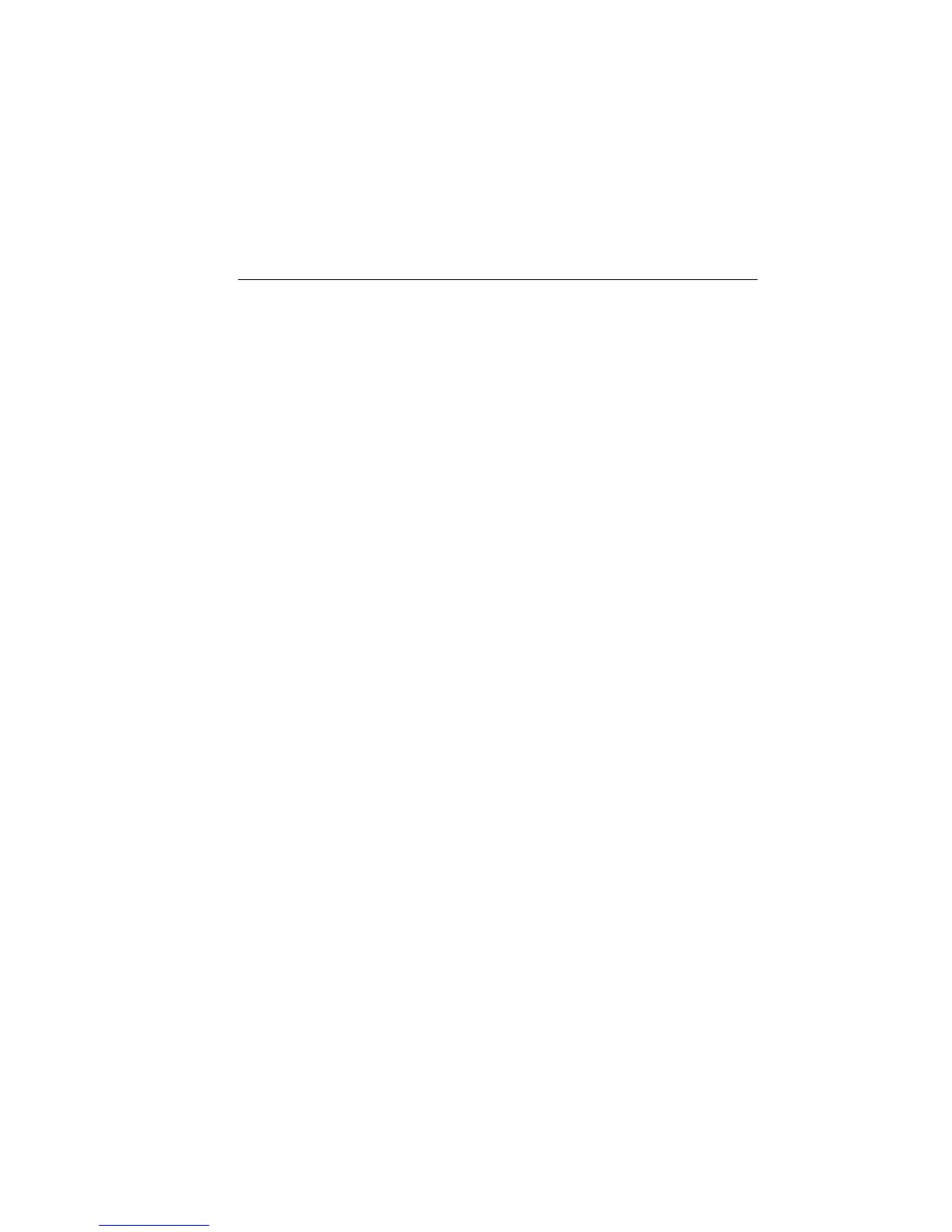2400 Series SourceMeter
®
User’s Manual Triggering 11-9
– ARM OUT — Use to configure the arm layer output trigger:
/ LINE — Select the Trigger Link line for the output trigger: line #1, #2,
#3, or #4.
/ EVENTS — Enable (ON) or disable (OFF) the arm layer output triggers.
TRIG LAYER EXIT ON enables an output trigger on exiting the trigger
layer, while TL ENTER ON enables a trigger on entering the trigger layer.
/ COUNT — Specify the arm count, FINITE (programmable count) or
INFINITE (never ending count).
• TRIG LAYER — Use this menu item to configure the trigger layer of the trigger
model:
– TRIGGER IN — Use to select the detection event for the trigger layer:
/ IMMEDIATE — Event detection occurs immediately.
/ TRIGGER LINK — After selecting this trigger-in source, you will be
prompted in sequence as follows:
> TRIG-IN TLINK LINE — Select the input line (#1, #2, #3, or #4) for
the Trigger Link.
> EVENT DETECT BYPASS — Set the bypass for the Source Event
Detector. With ONCE, operation will loop around the Source Event
Detector. With NEVER selected, operation will wait for an input
trigger.
> TRIGGER IN EVENTS — Enable (ON) or disable (OFF) trigger-in
events (SOURCE, DELAY, and MEASURE). With a trigger-in event
ON, operation will wait at that event for an input trigger. With the
trigger-in event OFF, operation will not wait. It will simply continue
and perform the appropriate action.
NOTE For the Model 2430 Pulse Mode, the DELAY and MEASURE events are not
used. Therefore, the settings for those events are ignored.
– TRIGGER OUT — Use to configure the trigger layer output trigger:
/ LINE — Select the Trigger Link line for the output trigger; line #1, #2,
#3, or #4.
/ EVENTS — Enable (ON) or disable (OFF) output triggers that occur after
the source, delay, and measure actions.
Artisan Technology Group - Quality Instrumentation ... Guaranteed | (888) 88-SOURCE | www.artisantg.com
