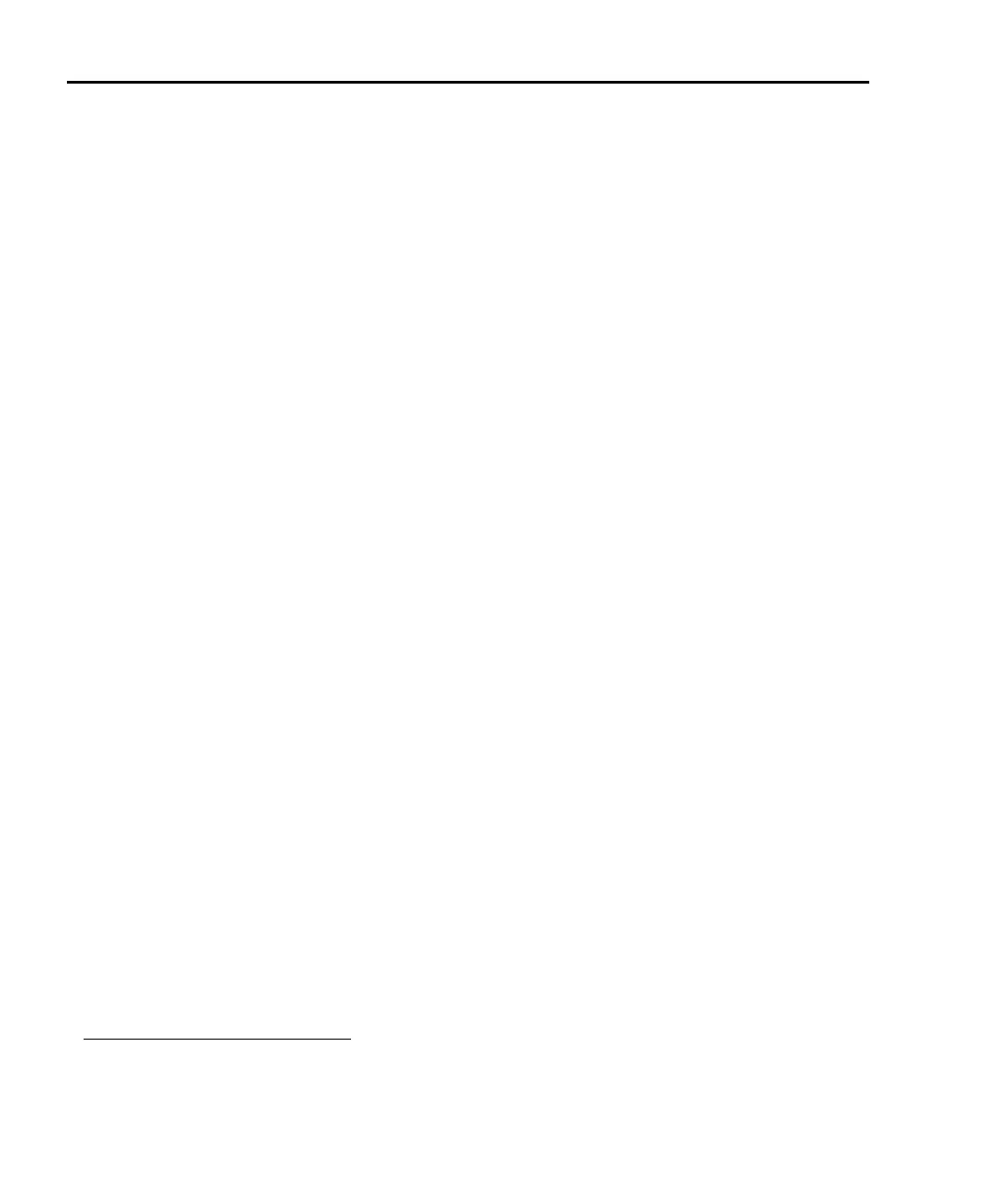4-24 Basic Operation Series 2600 System SourceMeters Reference Manual
2600S-901-01 Rev. A / May 2006 Return to Section 4 topics
Contact check measurements
Overview
The contact check function
1
prevents measurements that may be in error due to
excessive resistance in the force or sense leads when making remotely sensed
(Kelvin) measurements. Potential sources for this resistance include poor contact
at the DUT, failing relay contacts on a switching card, and wires that are too long
or thin. The contact check function will also detect an open circuit that may occur
with a four-point probe is misplaced or misaligned. This relationship is shown
schematically in
Figure 4-5, where R
C
is the resistance of the mechanical contact
at the DUT, and R
S
is the series resistance of relays and cables.
WARNING Hazardous voltages may be present on the output and guard
terminals. To prevent electrical shock that could cause injury
or death, NEVER make or break connections to the Series 2600
while the output is on. Power off the equipment from the front
panel or disconnect the main power cord from the rear of the
SourceMeter before handling cables connected to the outputs.
Putting the equipment into standby does not guarantee the
outputs are not powered if a hardware or software fault occurs.
Contact check commands
Table 4-8 summarizes basic contact check commands. See Section 12 for more
information on using these commands.
1. All Model 2611/2612s manufactured by Keithley Instruments support the contact check function. Only Model
2601/2602s with firmware revision 1.1.0 or later and SMU hardware revision E or later support the contact check
function. To determine the firmware and SMU hardware revisions, inspect the data returned by the
print(localnode.info()) command. The InstFwRev and SMUBrdRev keys contain the necessary information.
