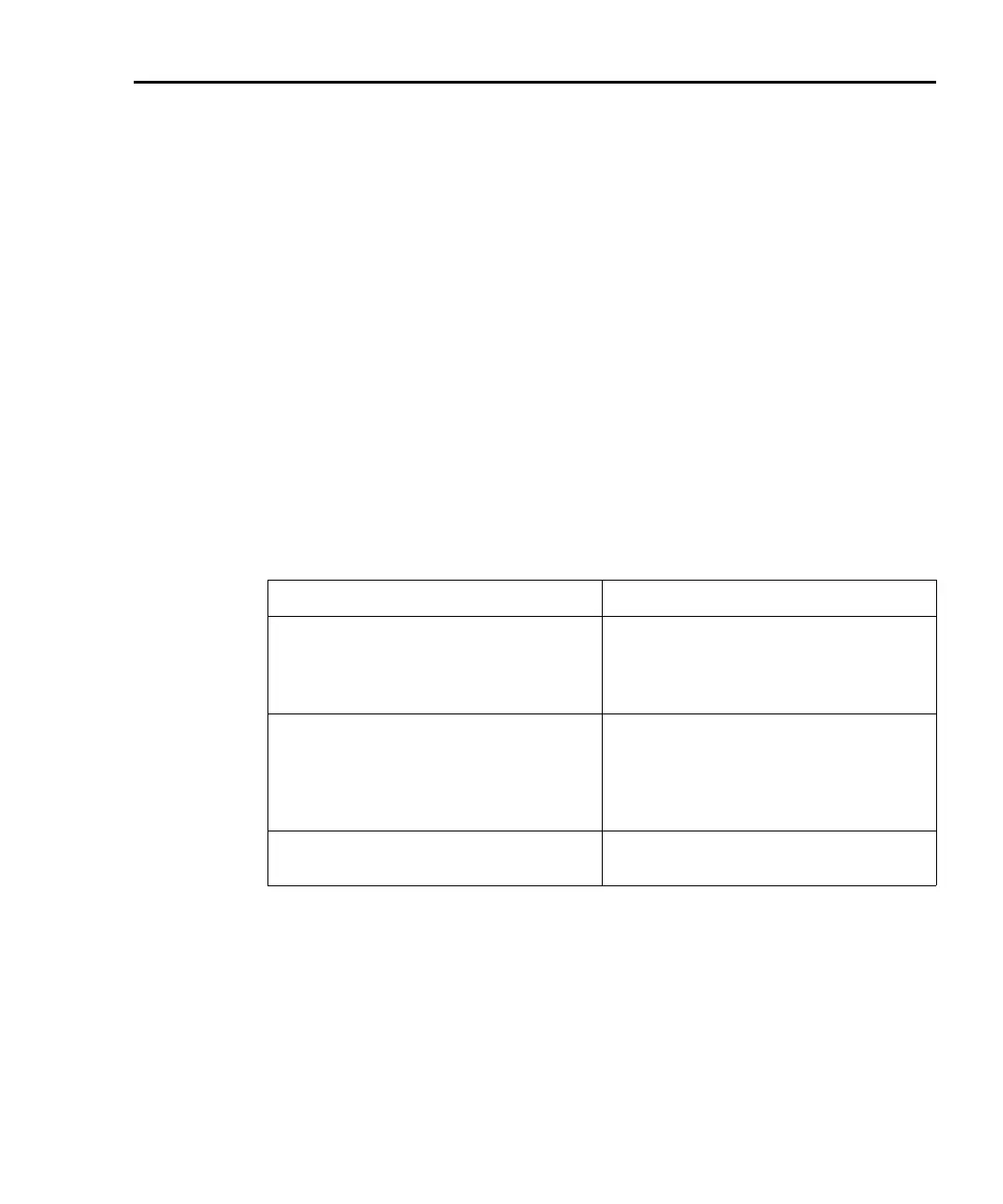Series 2600 System SourceMeters Reference Manual Sweep Operation 5-11
Return to Section 5 topics 2600S-901-01 Rev. A / May 2006
Running sweeps
Front panel
To run a sweep, press the LOAD key, then select the test to run. Press the RUN
key, then follow the display prompts to complete the test (refer to
Table 5-2
through Table 5-4 for sweep parameters). See Section 13 for more information on
using factory scripts.
Press the RECALL key to access sweep data stored in Buffer 1. See Section 7 for
more details on the buffer.
Sweep programming examples
Procedures for programming and running a sweep for three sweep types are given
on the following pages. Each of these procedures includes commands for a typical
sweep example.
Table 5-5 summarizes parameters for each of these examples.
Table 5-5
Sweep example parameters
Sweep type Parameters for sweep examples
Linear staircase sweep Start current: 1mA
Stop current: 10mA
# points: 10
Settling time: 0.1s
Pulse current sweep Bias current: 1mA
On current: 10mA
Pulse on time: 10ms
Pulse off time: 50ms
# points: 10
Custom (list) sweep Five points: 3V, 1V, 4V, 5V, 2V
Settling time 0.1s
