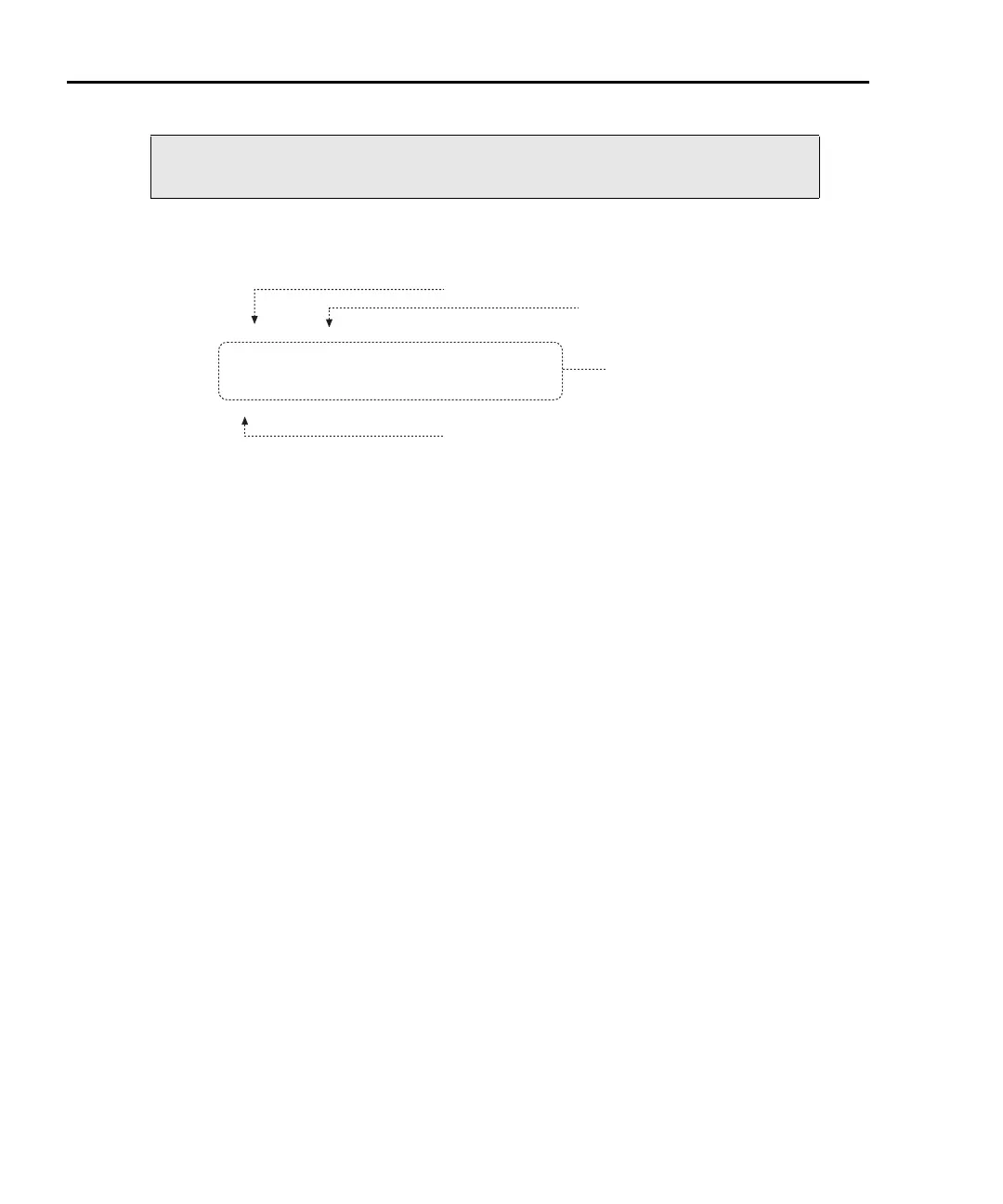2-8 TSP Programming Fundamentals Series 2600 System SourceMeters Reference Manual
2600S-901-01 Rev. A / May 2006 Return to Section 2 topics
Figure 2-1
Script example
loadscript test
display.clear()
display.settext(This is a test)
print(This is a test)
endscript
Chunk
Shell Command
Name of Script
Shell Command
A script is loaded into the Series 2600 SourceMeter where it can be run. Running
a script at the SourceMeter is faster than running a test program from the PC. The
piece-meal transmission process from PC to SourceMeter is eliminated by the
use of a script.
Program statements control script execution and provide facilities such as
variables, functions, branching, and loop control. Because scripts are programs,
they are written using a programming language. This language is called the Test
Script Language or TSL. TSL is derived from the Lua scripting language. For
details, see “
Test Script Language (TSL) reference” on later in Section 2.
There are two types of scripts: Factory scripts and user scripts. A factory script
was created by Keithley Instruments at the factory and stored in non-volatile
memory of the Series 2600 SourceMeter. Factory scripts cannot be removed from
non-volatile memory. A user script is created using your own program or the Test
Script Builder Integrated Development Environment (IDE), which is a supplied
software tool (see “
Using Test Script Builder” on later in this section). User scripts
are loaded into the Series 2600 SourceMeter run-time environment where they
can be run and/or saved to non-volatile memory.
Run-time environment
The run-time environment is a collection of global variables (scripts) the user has
created. After scripts are placed into the run-time environment, they are then
ready to be run and/or managed. Scripts are placed in the run-time environment
as follows:
• Scripts saved in “Non-volatile memory” of the Series 2600 are automatically
recalled into the run-time environment when the instrument is turned on.
• Named scripts created and loaded by the user are also placed in the
run-time environment.
NOTE It is common practice to say that a script is run. In actuality, it
is the chunk in the script that is being run (executed).
