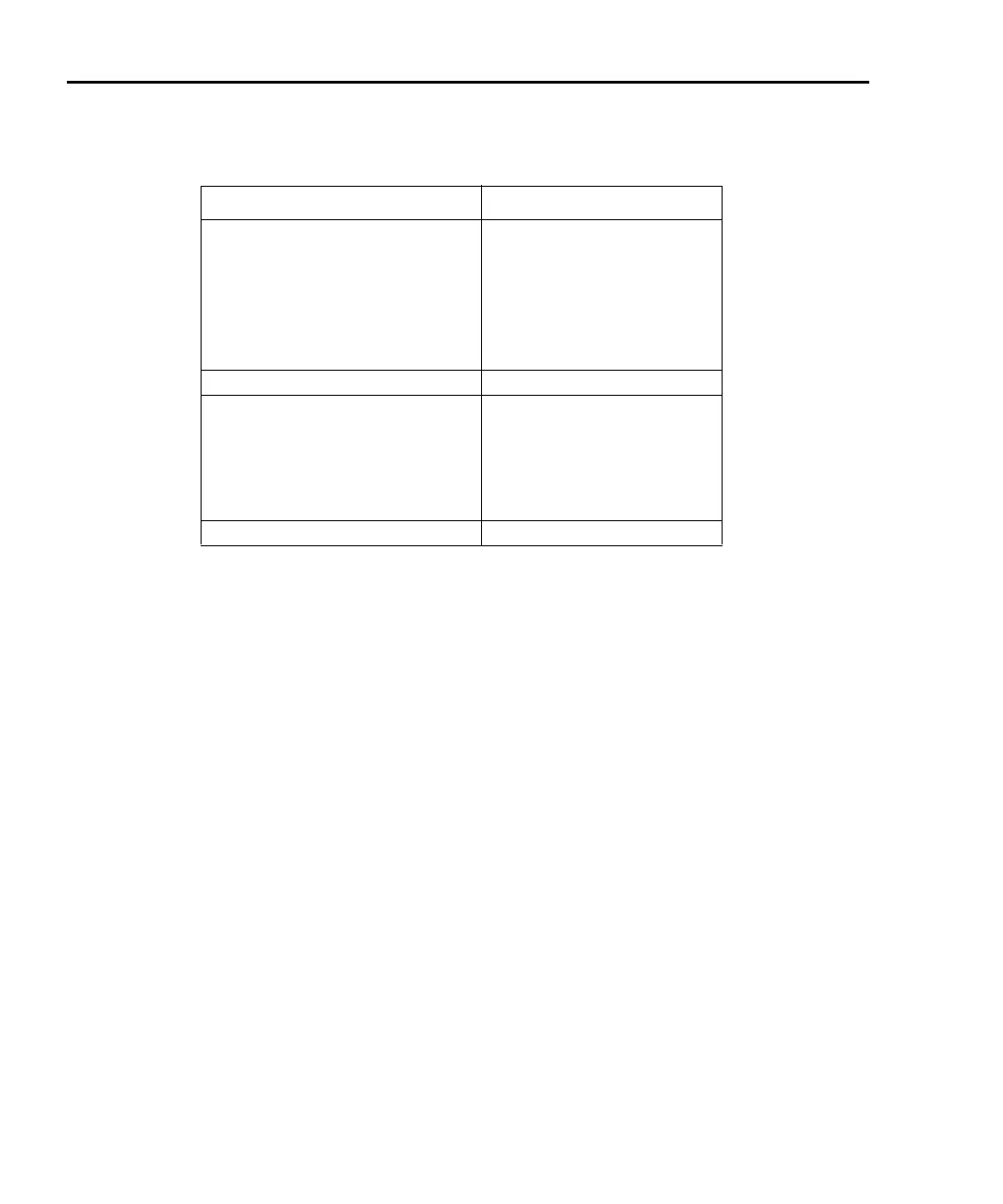1-26 Getting Started Series 2600 System SourceMeters Reference Manual
2600S-901-01 Rev. A / May 2006 Return to Section 1 topics
Remote programming
Programming information is integrated with front panel operation throughout this
manual. Basic command information is listed in tables. For specific information on
programming, refer to
Sections 2, 12, and 13 of this manual.
Requesting readings
You can request readings by including the appropriate measurement command
as the argument for the print command. For example, the following will request
a channel A current reading:
print(smua.measure.i())
Requesting command settings
In a similar manner, settings for commands can be requested by including the
command as the argument for the print command. For example, the following
command will request the voltage source setting for channel A:
print(smua.source.levelv)
Setting
7
Default
Source:
Function Voltage
Current value 0A
Voltage value 0V
Current range 100nA
Voltage range 100mV
Speed Normal (1 PLC)
Triggering:
Trigger-in source Immediate
Count Finite
Interval 0s
Delay 0s
TSP-Link node 1
Table 1-3 (cont.)
Default settings
7. Where applicable, settings apply to both Model 2602/2612 channels.
