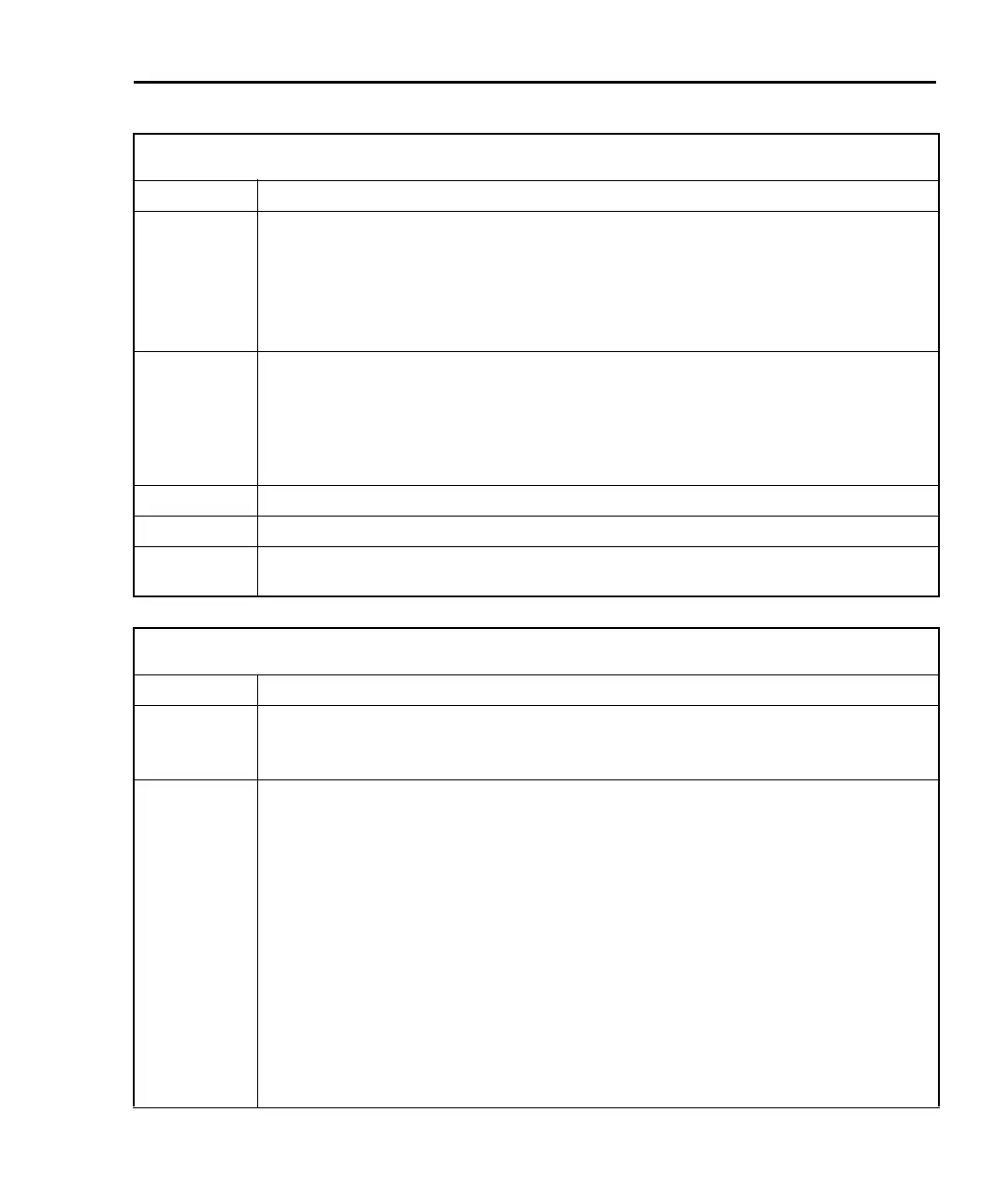Series 2600 System SourceMeters Reference Manual Instrument Control Library 12-57
Return to Section 12 topics 2600S-901-01 Rev. A / May 2006
serial.parity
Attribute Parity for the RS-232 port.
Usage
parity = serial.parity -- Reads parity.
serial.parity = parity -- Writes parity.
Set parity to one of the following values:
"none" or serial.PARITY_NONE Selects no parity.
"even" or serial.PARITY_EVEN Selects even parity.
"odd" or serial.PARITY_ODD Selects odd parity.
Remarks
• A new parity setting takes effect when the command to change it is processed.
• The user should allow ample time for the command to be processed before
attempting to communicate with the instrument again. It is recommended that the
parity be set from the GPIB interface or from the front panel.
• The parity setting is stored in non-volatile memory. The reset function has no effect
on parity.
Details See “RS-232 interface operation” in Section 11.
Also see serial.baud, serial.databits, serial.flowcontrol
Example
Sets parity to none:
serial.parity = serial.PARITY_NONE
serial.read
Function Reads data from the serial port.
Usage
data = serial.read(maxchars)
maxchars Sets the maximum number of characters to read.
data Returns a string consisting of all data read from the serial port.
Remarks
• This function will read available characters from the serial port. It will not wait for new
characters to arrive. As long as
maxchars is a relatively small number (less than
several hundred characters), all characters received by the serial port prior to the
call will be returned.
This might be less than maxchars. If too many characters are
received in between calls to this function, the RS-232 buffers will overflow and some
characters may be lost.
• This function can be called as many times as necessary to receive the required
number of characters. For optimal performance, it is suggested that a small delay be
used between repeat calls to this function.
• The data returned is the raw data stream read from the port. Control characters,
terminator characters, etc. will not be processed nor will the data stream be altered
in any way.
• This function cannot be used if the serial port is enabled as a command interface. A
settings conflict error will be generated if the serial port is enabled as a command
interface when this function is called.
