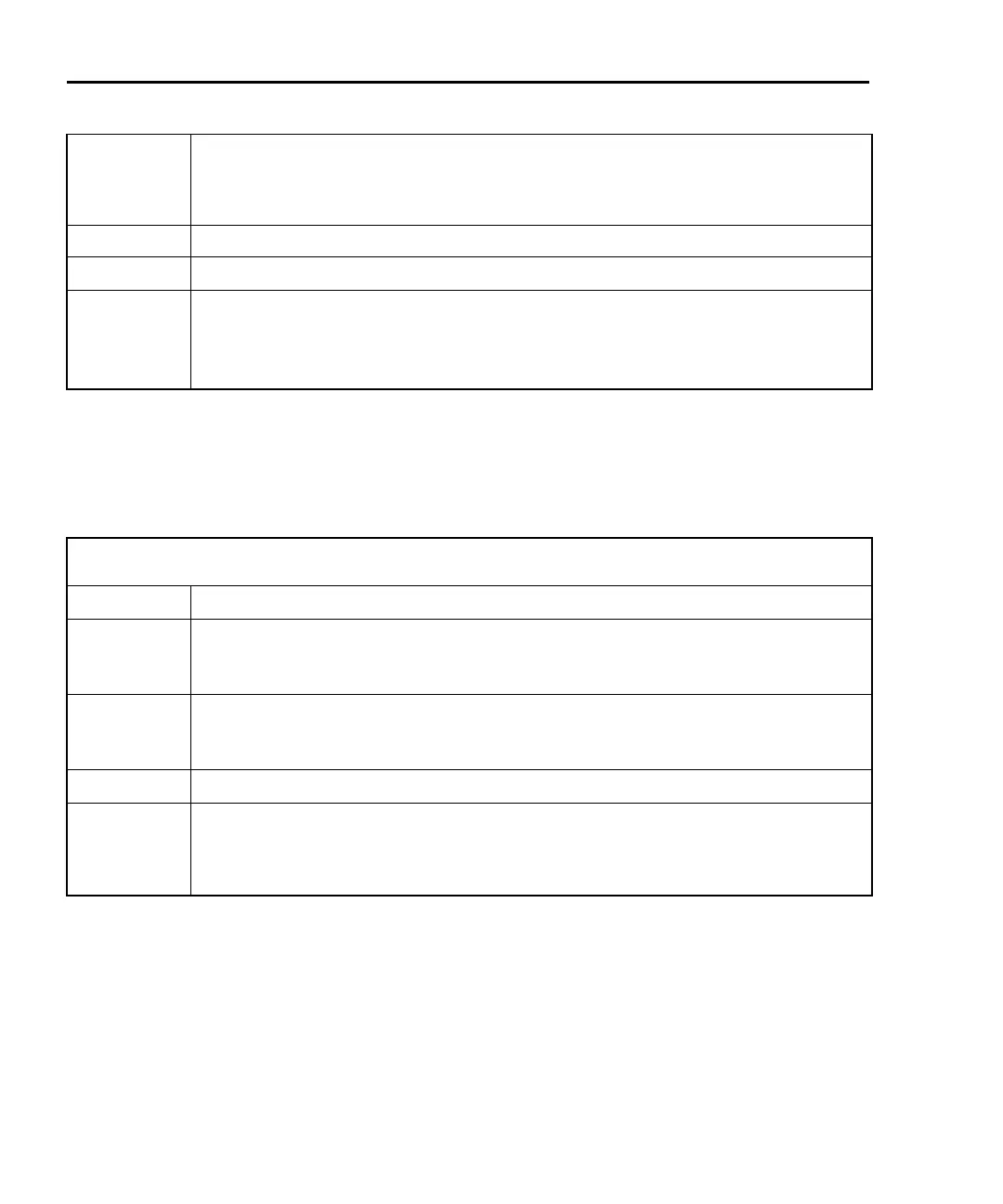12-134 Instrument Control Library Series 2600 System SourceMeters Reference Manual
2600S-901-01 Rev. A / May 2006 Return to Section 12 topics
userstring functions
The functions in this group are used to store/retrieve user-defined strings in non-volatile
memory.
Remarks
• This attribute stores the TSP-Link status, either online or offline. The state will
be “offline” after the unit is powered on. After
tsplink.reset is successful, the
state will be “online”.
• This attribute is read-only.
Details See Section 9 (system expansion).
Also see tsplink.node, tsplink.reset
Example
Reads the on-line state of the TSP-Link:
state = tsplink.state
print(state)
Output: online
userstring.add
Function Adds a user-defined string to non-volatile memory.
Usage
userstring.add(name, value)
name The name for the string.
value The string to associate with the name.
Remarks This function will associate the string value with the string name and store the pair in
non-volatile memory. The value associated with the given name can be retrieved with
the
userstring.get function.
Also see userstring.catalog, userstring.delete, userstring.get
Example
Stores user-defined strings in non-volatile memory:
userstring.add("assetnumber", "236")
userstring.add("department", "Widgets")
userstring.add("contact", "John Doe")