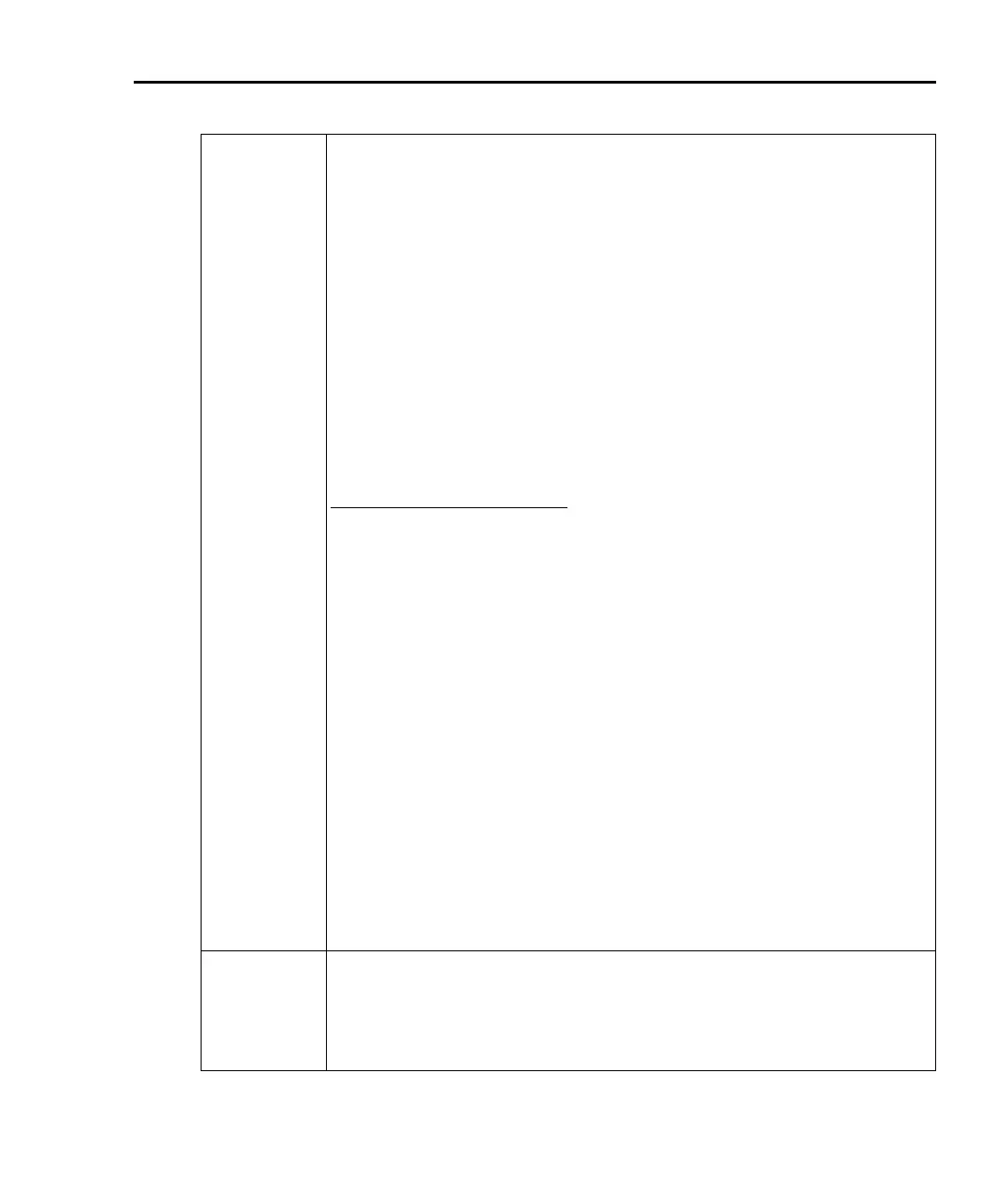Series 2600 System SourceMeters Reference Manual Factory Scripts 13-29
Return to Section 13 topics 2600S-901-01 Rev. A / May 2006
Example(s):
smua.reset()
smua.source.rangev = 5
smua.source.rangei = 1
smua.source.levelv = 0
smua.measure.rangev = 5
smua.measure.rangei = 1
smua.measure.nplc = 0.01
smua.measure.autozero = smua.AUTOZERO_ONCE
smua.nvbuffer1.clear()
smua.nvbuffer1.appendmode = 1
smua.source.output = smua.OUTPUT_ON
f1, msg1 = ConfigPulseVMeasureI(smua, 0, 5, 1, 0.002, 0.2,
10,smua.nvbuffer1, 1)
print(QueryPulseConfig(1).tostring())
Output from commands above
>> tag = 1
>> smu = smua
>> func = volts
>> type = pulse
>> bias = 0
>> level = 5
>> limit = 1
>> time on = 0.002
>> time off = 0.2
>> points = 10
>> measure = yes
>> sync_in = 0
>> sync_out = 0
>> { 5, 5, 5, 5, 5, 5, 5, 5, 5, 5 }
Configure channel A to generate a pulse train then query configuration and
display as a string. Channel A will pulse voltage from a bias level of 0V to
pulse level of 5V. The pulse level will be present for 2msec and the bias level
for 200 msec, with a 1A limit setting. A total of 10 pulses will be generated
and the measurement data will be stored in smua.nvbuffer1. This pulse train
will be assigned to tag = 1
See Also: ConfigPulseIMeasureV, ConfigPulseVMeasureI,
ConfigPulseIMeasureVSweepLin,
ConfigPulseVMeasureISweepLin,
ConfigPulseIMeasureVSweepLog,
ConfigPulseVMeasureISweepLog
