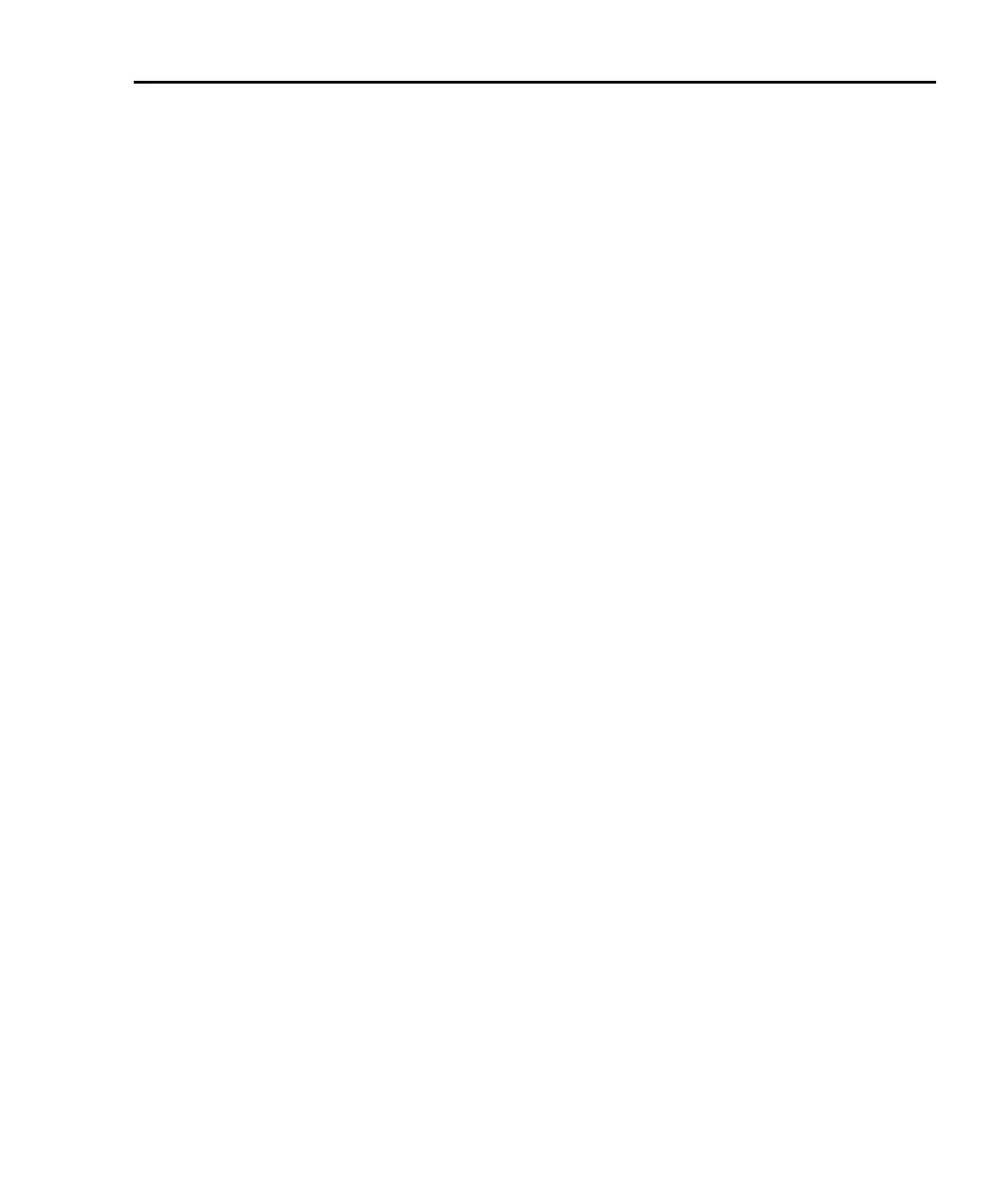Series 2600 System SourceMeters Reference Manual Display Operations 14-15
Return to Section 14 topics 2600S-901-01 Rev. A / May 2006
Display triggering
Script execution can be held up for a specified period of time and wait for the
operator to press the TRIG key to continue. The script will continue when the
TRIG key is pressed, or the specified wait period has expired.
The following two functions are used for display triggering:
display.trigger.wait(timeout)
display.trigger.clear()
where: timeout = timeout period in seconds
Pressing the TRIG key sets the front panel trigger detector. The detector has to be
cleared before you can again effectively use the
display.trigger.wait
function. If you send the trigger wait call while the detector is set, the trigger will be
detected immediately and the script will continue. Send the
display.trigger.clear function to clear the trigger detector.
The trigger wait function can be read to determine if trigger detection was caused
by the TRIG key or the timeout:
triggered = display.trigger.wait(timeout)
print(triggered)
Output: 1.000000e+00 (if TRIG key was pressed)
0.000000e+00 (if operation timed out)
Display triggering example:
The following code will pause a script and prompt the operator to press the TRIG
key when ready to continue. If the TRIG key is not pressed, the test will continue
after waiting 10 minutes (600s).
display.clear()
display.setcursor(1, 1, 0)
display.settext("Take a Break")
display.setcursor(2, 1, 0)
display.settext("Press TRIG to continue")
display.trigger.wait(600)
display.trigger.clear()
display.clear()
After trigger detection is satisfied (TRIG key pressed or timeout occurred), the
trigger detector and the display will clear.
