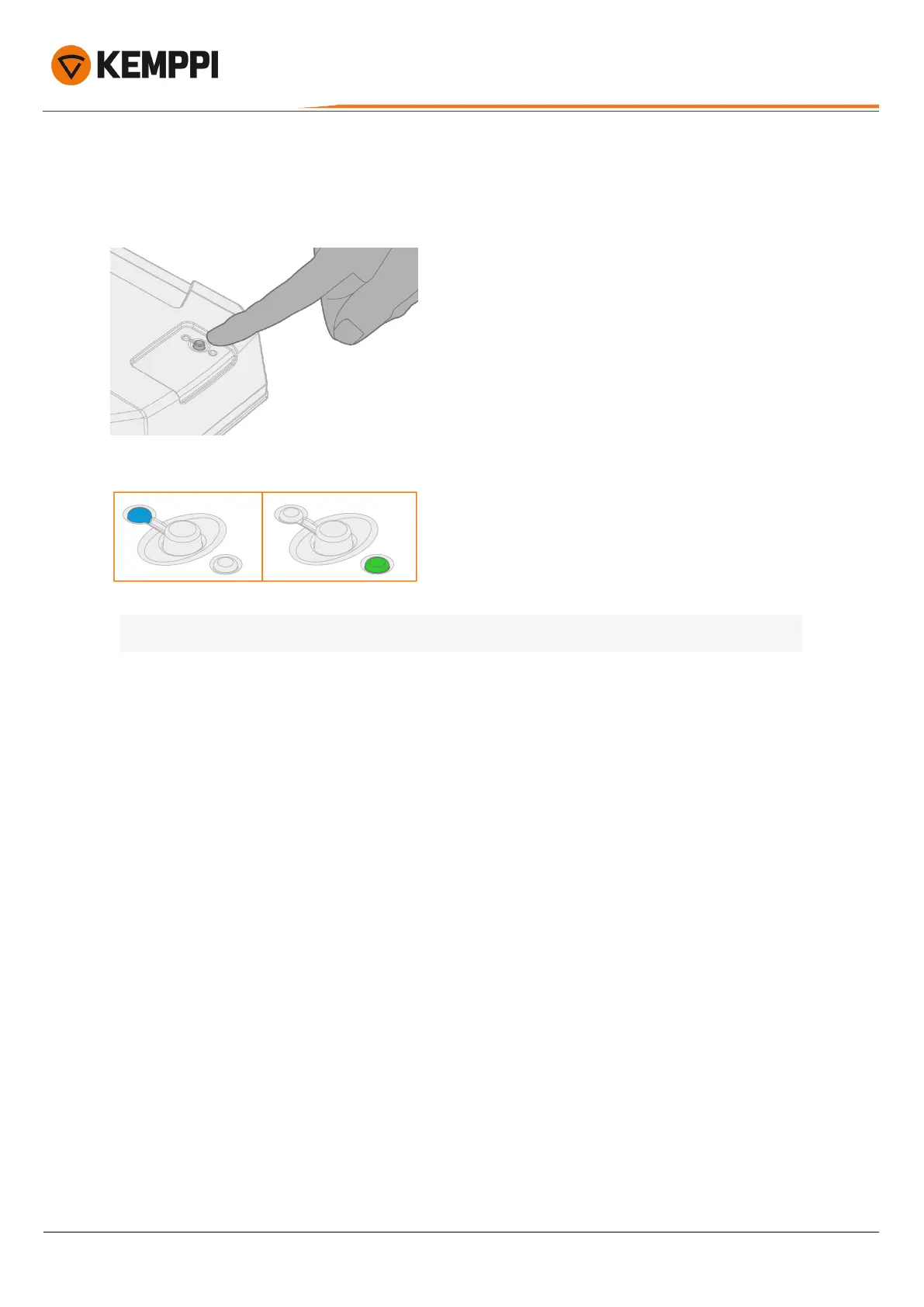MasterTig 235ACDC, 325DC, 335ACDC, 425DC
Operating manual - EN
2. Turn on the Wireless remote in the control panel settings. For MTP23X and MTP33X control panels, refer to
MTP23X/33X "Settings" on page32 and for MTP35X control panel, refer to MTP35X "Settings view" on page46.
3. Keeping the wireless remote close to the power source, long press (3 sec.)the wireless remote pairing button on the
foot pedal.
4. Once connected, the blue LED next to the button is lit. The green LED blinks when the battery is low.
Tip: You can set minimum and maximum values for the remote current adjustment in the control panel settings.
© Kemppi
20
1920900 / 2052