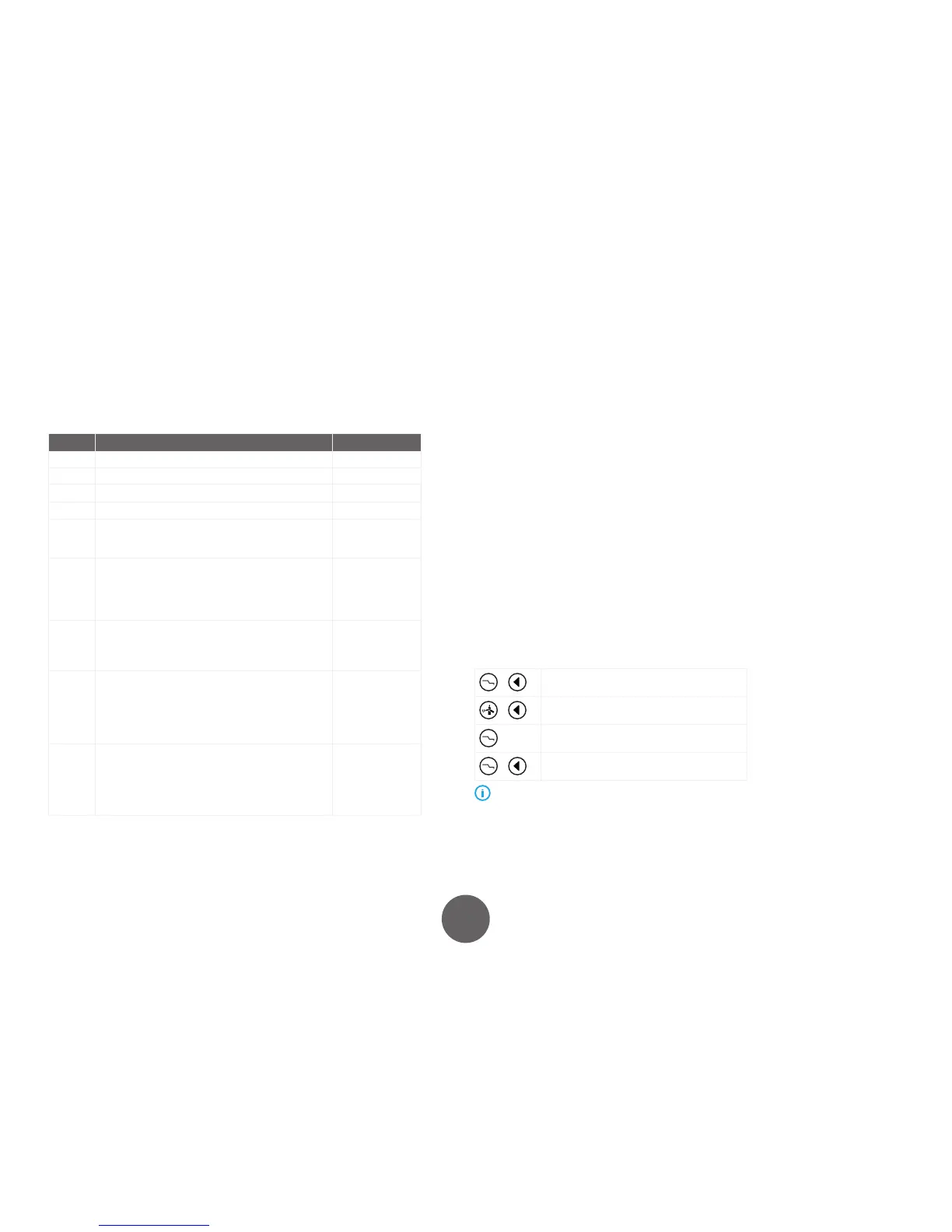4.2.5 Settings menu parameters
In Settings menu you can enable or disable welding parameters and adjust their
values.
Parameter Values
CrE Creep start 1 = On / 0 = O
PrE Pre gas 1 = On / 0 = O
Pre gas Pre gas 1 = On / 0 = O
Pos Post gas 1 = On / 0 = O
Ign Hard ignition
Makes the arc ignition stronger by increasing welding
voltage at the start of the weld.
1 = On / 0 = O
HSt Hot stop
Enhances the end of the weld in certain applications
by delaying the arc extinction and raising the welding
voltage at the end of welding. Especially useful in tack
welding.
1 = On / 0 = O
BUr Burn back time
Time that torch will be live after welding has stopped
to prevent ller wire from sticking to the work piece.
(-01 = Use defaults from welding program.
Integer (ms):
-01…999
LOC Panel Lock
Locks the setup panel and prevents welding
parameters from being changed.
‘LOC’ ashes on the screen on attempt to change
parameters. Setting is remembered on the next
startup.
1 = enabled with
code 769
0 =disabled with
code 769
FAC Factory reset
Resets the user interface and special settings to
factory defaults on menu exit.
1 = On / 0 = O
To enable or disable welding parameters
1. Open Settings menu by pressing Crater ll and Gas test buttons
simultaneously.
2. Use Gas select and 2T/4T buttons to navigate to the desired parameter.
3. Press Crater ll button to toggle the the state of the parameter (On or O).
4. Exit the menu and save the changes by pressing Crater ll and Gas test buttons
simultaneously.
To set values for Burn back time or Panel lock code
1. Open Settings menu by pressing Crater ll and Gas test buttons
simultaneously.
2. Use Gas select and 2T/4T buttons to navigate to BUr or LOC menu item.
3. Press Crater ll button to activate a single digit so that it starts to blink.
4. Use Gas select and 2T/4T buttons to increase and decrease the value of the
digit.
5. Press Crater ll to activate another digit.
6. Press Crater ll and Gas test simultaneously to exit the menu and save the
changes.
To use carbon arc gouging
+
Press Crater ll and 2T/4T to enter the gouging
mode.
+
Adjust the voltage with Gas select and 2T/4T
buttons.
Activate another digit by pressing Crater ll
button.
+
Exit gouging mode by pressing Crater ll and
2T/4T simultaneously.
Output terminals are live in carbon arc gouging mode.
