
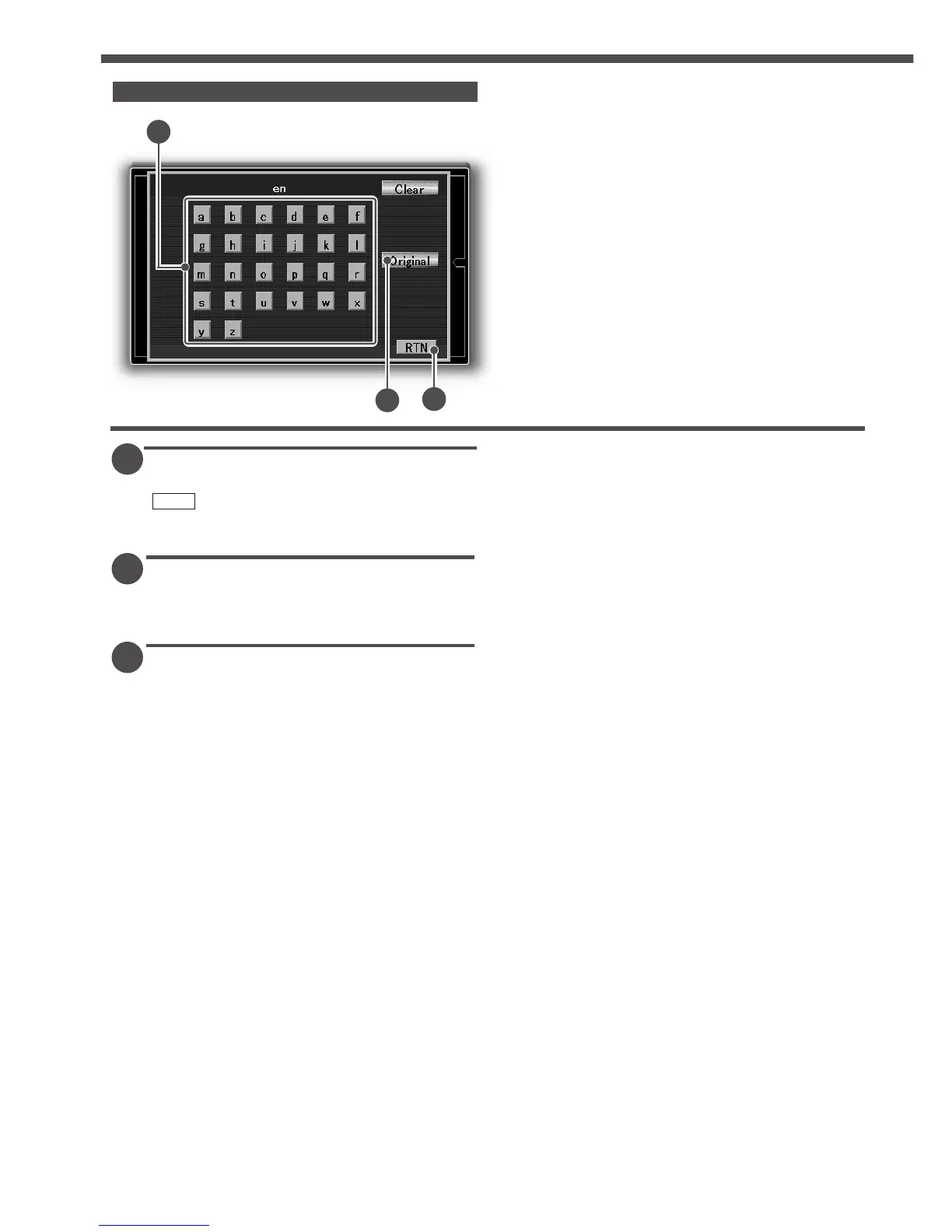 Loading...
Loading...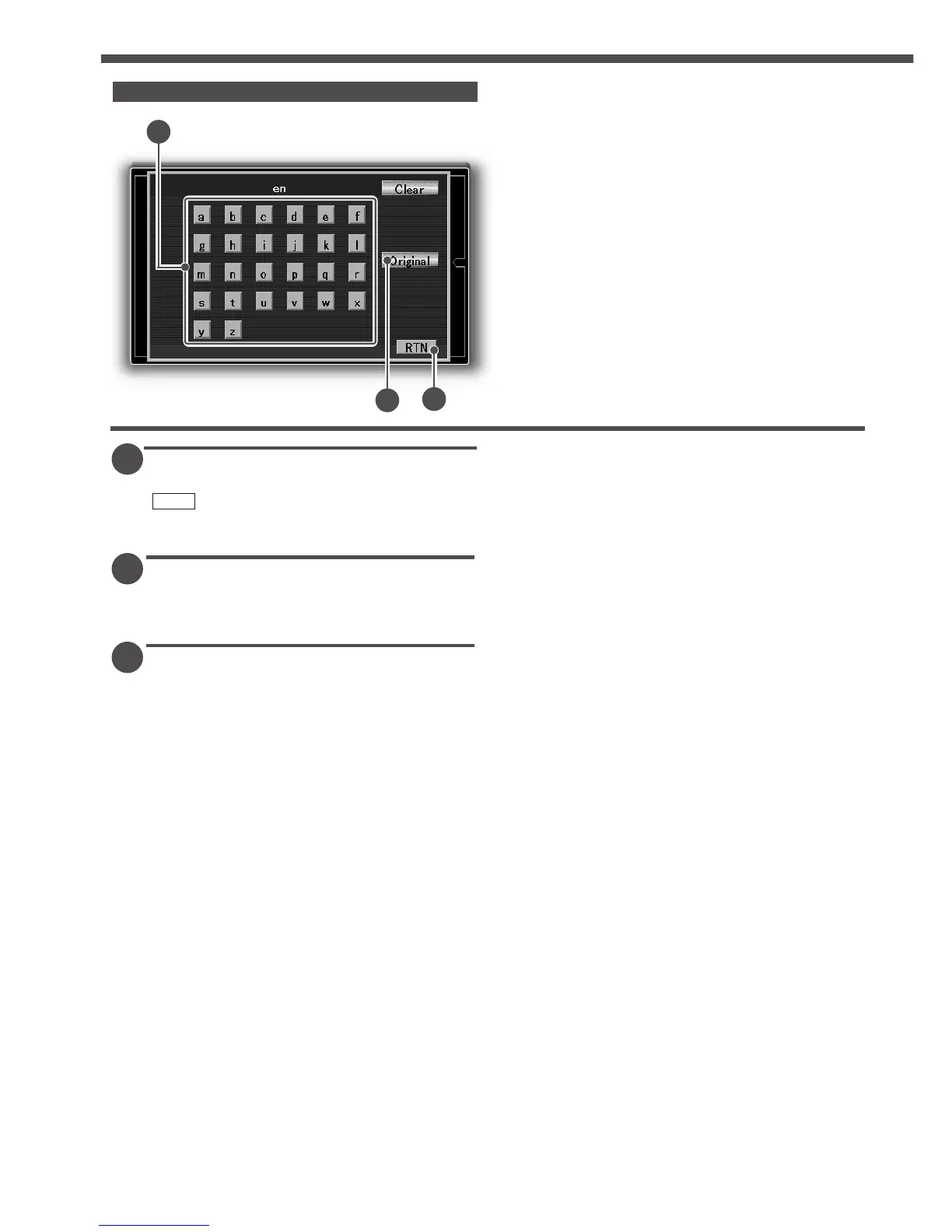
Do you have a question about the Kenwood Excelon KVT-911DVD and is the answer not in the manual?
| operating voltage | 14.4 V DC |
|---|---|
| consumed current | 10 A |
| tv antenna unit operating voltage | 12 V |
| tv antenna unit consumed current | 1.0 A |
| operational temperature range | –10°C to +60°C |
|---|---|
| storage temperature range | –20°C to +85°C |
| picture size | 6.5 inches wide |
|---|---|
| display size | 142.6(W) × 80.7(H) mm |
| number of pixels | 336.960 pixels |
| effective pixels | 99.99% |
| maximum output power | 45 W x 4 |
|---|---|
| full bandwidth power | 22 W x 4 |
| preout level | 4500mV/10kΩ |
| preout impedance | ≤ 600 Ω |
| monitor unit size | 180(W) × 50(H) × 185(D) mm |
|---|---|
| monitor unit installation size | 178(W) × 50(H) × 165(D) mm |
| receiver unit size | 225(W) × 40(H) × 168(D) mm |
| monitor unit weight | 2.0 kg |
| receiver unit weight | 1.4 kg |
| tv antenna unit size | 50(W) × 14.5(H) × 500(D) mm |
| tv antenna unit mass | 300 g |











