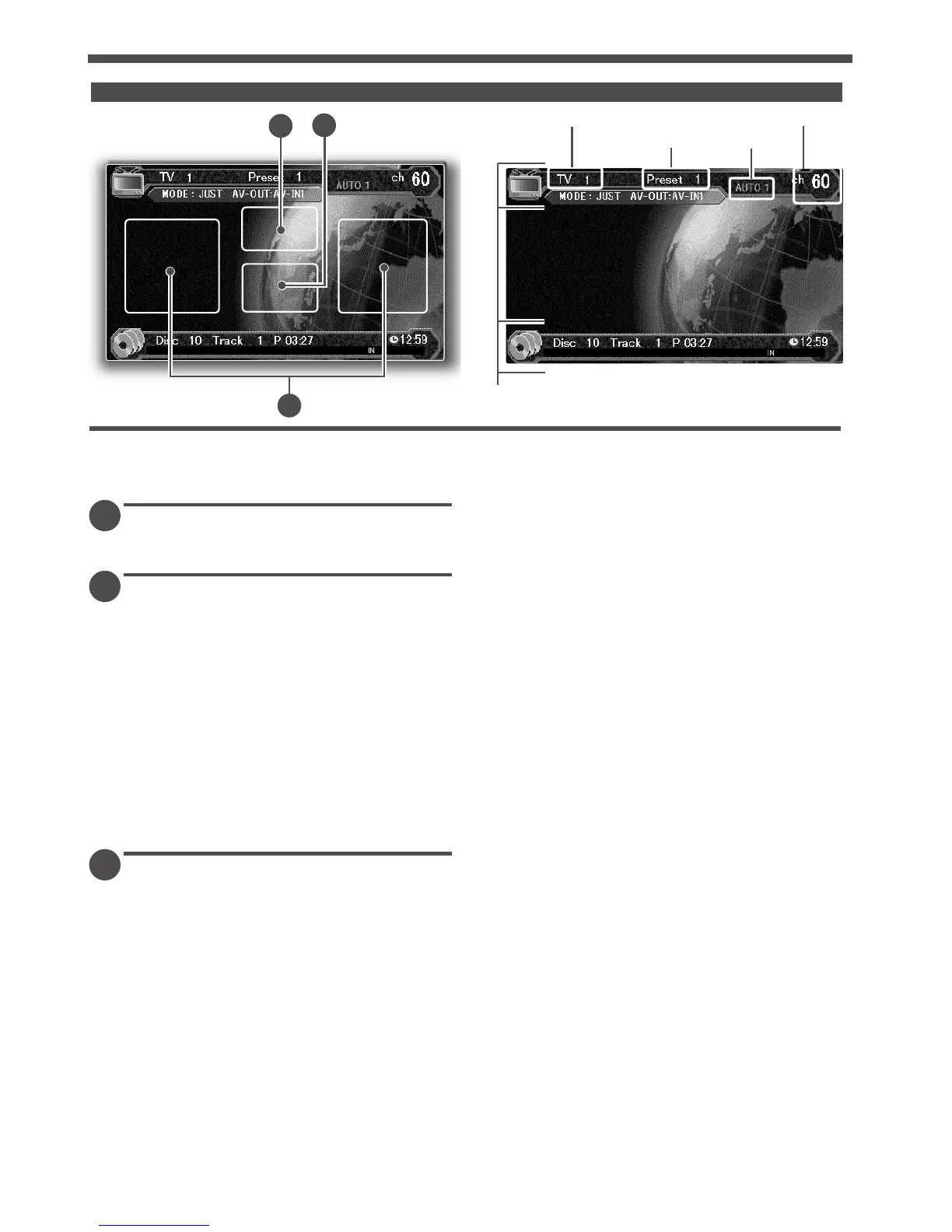TV Control Function on the TV pictures
25
Displaying the TV Picture
Press the V.SEL button.(see page 8)
Selecting the Preset Bands
Each time you touch the upper center part, the
preset band switches between the TV1 and TV2.
Selecting the Channels
Auto Seek Mode (AUTO1)
• Touch the right side part to seek for channels up
the band.
• Touch the left side part to seek for channels
down the band.
Preset Station Seek Mode (AUTO2)
• Touch the right side part to move to the next
preset station.
• Touch the left side part ] to move to the last
preset station.
Manual Seek Mode (MANU)
• Touch the right side part to increase the channel
by one step.
• Touch the left side part to decrease the channel
by one step.
Displaying the Information
Touch the lower center part to display the
information for current state.
A
A
B
C
Preset Band
Preset number
Channel number
C
B
Seek mode
TV Picture
Touch operation can be done on
the TV pictures.
Information
