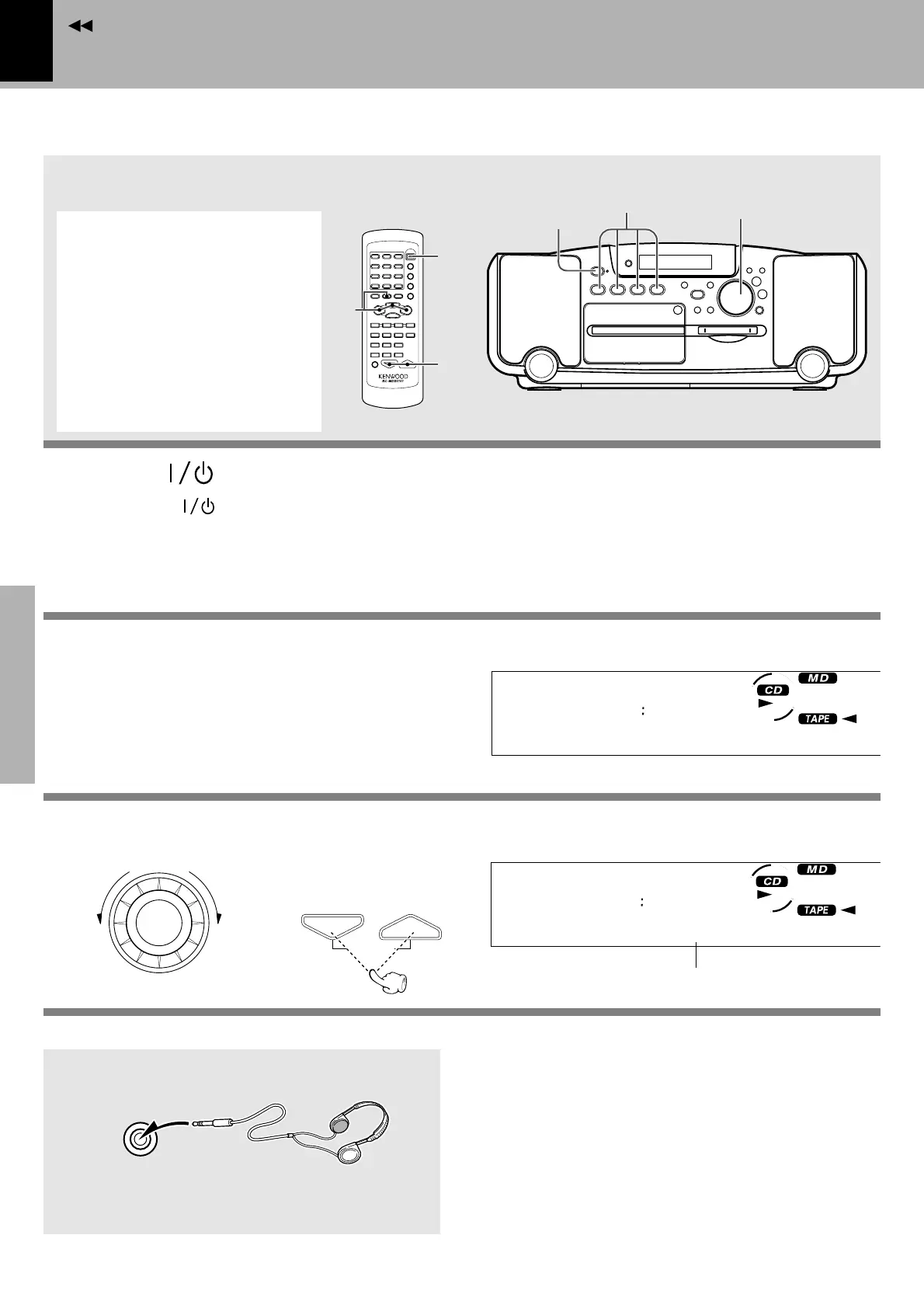MDX-F1 (EN)
10
Operation
Let's put out some sound
Contents
Let's put out some sound
Basic use method
PHONES
CD
TRACK NO.
01 000
REC
REC
TRACK NO.
01 000
REC
REC
VOLUME 20
1
3
3
0
1
2
2
VOLUME
Standby mode
While the standby indicator of the
unit is lit, a small amount of cur-
rent is flowing into the unit’s in-
ternal circuitry to back up the
memory. This condition is referred
to as the standby mode of the
unit. While the unit is in the
standby mode, it can be turned
ON from the remote control unit.
Press the (POWER) key to turn power on.
1
When the “ (POWER)” key is pressed while the unit is ON, the unit is switched off and the
“STANDBY/TIMER” indicator lights up.
The indicators lights in green when the OTT, PROG 1 or PROG 2 timer is activated. u
Selecting the desired output.
2
To play a CD : Press the CD 6 key. #
To play a MD : Press the MD 6 key. *
To play a TAPE : Press the TAPE ` key.¢
To play a TUNER
: Press the TUNER FM/AM key. §
When CD has been selected.
Volume adjustment.
To decrease To increase
3
Listening through headphones
Insert the plug of the headphones into the
PHONES jack on the rear panel.
÷ Headphones with a stereo mini plug can be connected.
÷ The sounds from all speakers are cut off.
(Main unit) (Remote control)
To decrease To increase
Volume display
V
O
L
U
M
E
/
M
U
L
T
I
C
O
N
T
R
O
L
÷ Pressing the CD 6, MD 6, TAPE ` or TUNER FM/AM key also turns power on and starts playback (reception)
of the corresponding input. (One-touch operation)
