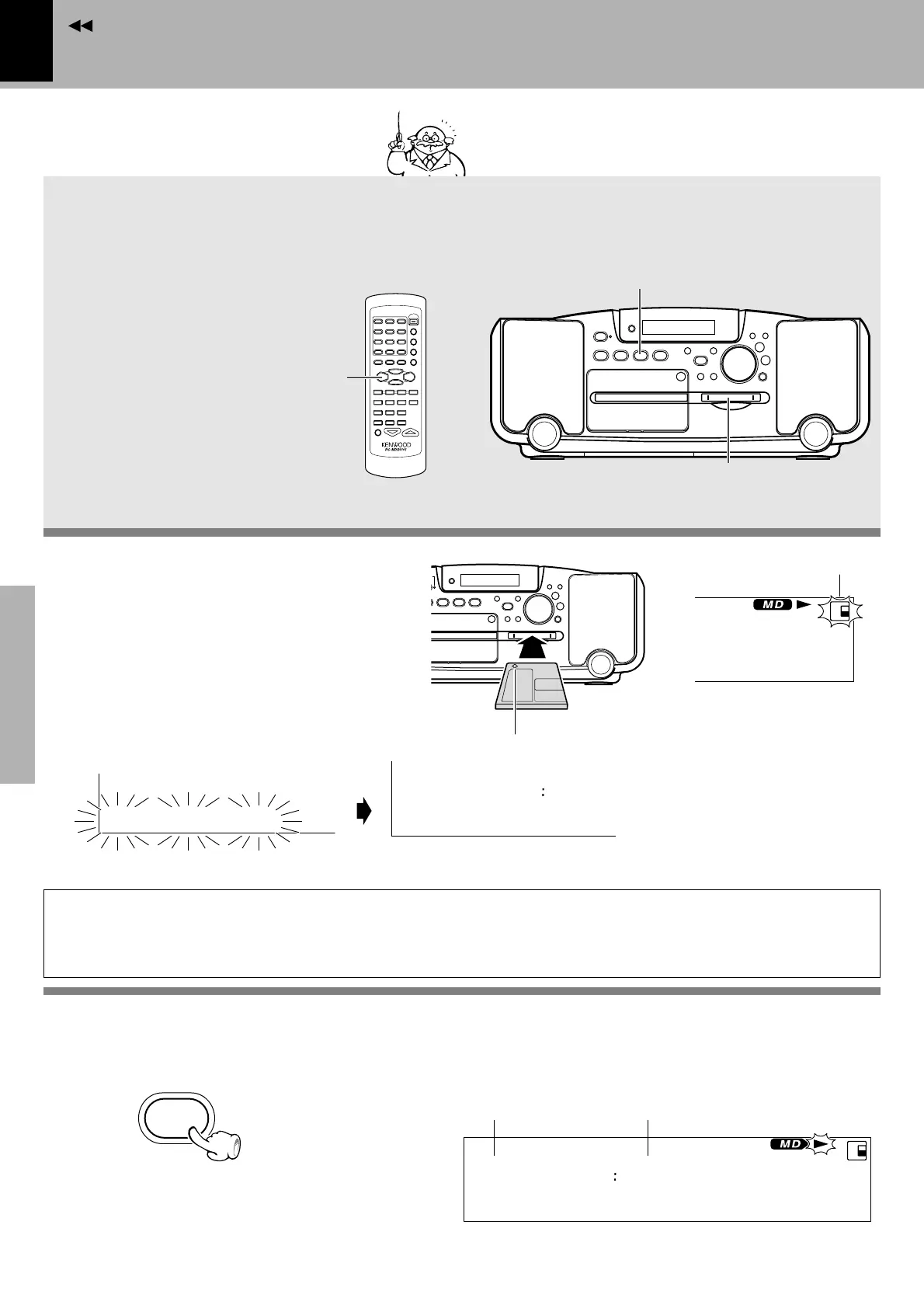MDX-F1 (EN)
18
Operation
Playback of Mini Disc
Contents
Turn power on and insert a Mini Disc
into the insertion slot of the main body.
÷ When a title has been recorded for
the disc, the title is displayed.
CAUTION
The MD cannot be loaded or ejected while the unit is in standby mode.
Do not force insert a Mini Disc during the STANDBY mode, for this may damage the mechanism.
Playback of Mini Disc
0
1
2
2
Load a Mini Disc.
1
READING
KENWOOD
TRACK NO.
001 000
In the direction of the arrow
The display changes.
Disc title
Start playback.
2
6
MD
JAZZ
TRACK NO.
001 012
Elapsed time of track
being played
Track No. being
played
Track title
÷ In a few seconds, playback starts from track No. 1.
lights
If you load a disc in the MD recorder in advance while
the power is off. pressing the MD 6 key turns power
on automatically and starts the disc playback.
