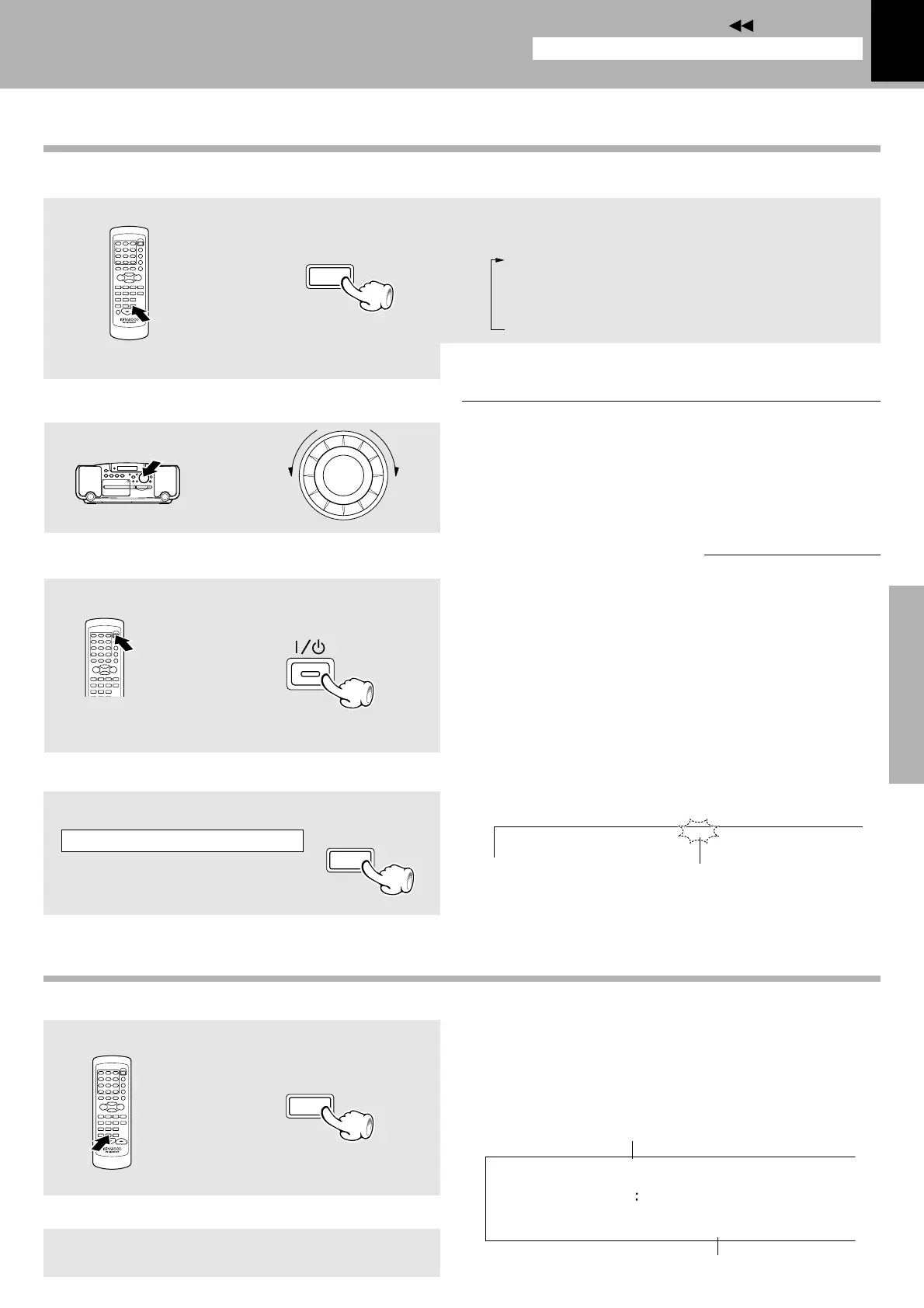47
Operation
MDX-F1 (EN)
Timer operation
Contents
1
3
Execution and cancellation of timer
Select the timer program No. to be used. (Remote control unit only)
1O.T.T. ......... Executes O.T.T. only.
2PROG.1 ...... Execution of program 1 only.
3PROG.2 ...... Execution of program 2 only.
4PROG.1, 2.. Execution of programs 1 and 2.
5Off .............. Timer off.
÷ The selected program No. lights.
÷ The timer will not function unless a program No. is selected.
Each press of the key switches the program
numbers as follows.
÷ The STANDBY/TIMER indicator blinks in green if there
is a power failure or the power cord is unplugged from the
power outlet in the period when the power is in STANDBY
mode after timer execution, or if the timer setting con-
tents are inconsistent. In such a case, restart from
setting the current time of the day and timer. 9
Enter STANDBY mode of power (by pressing the POWER key to off).
Adjust the clock before setting the timer.
TIMER
When timer operation is not required
Press so that all PROG. indicators are OFF.
Press while power is ON.
Goes off
÷ To check or modify the reservation contents, restart the timer reservation from the beginning.
POWER
2
Adjust the listening volume.
÷ If AI PLAY is selected, the volume is adjusted automati-
cally.
÷ With timer recording, when the timer turns power on, the
muting function is automatically switched on.
TIMER
0
V
O
L
U
M
E
/
M
U
L
T
I
C
O
N
T
R
O
L
When the timer is activated and power enters the
STANDBY mode, the STANDBY/TIMER indicator lights
up in green.
Indication with O.T.T. timer
Sleep timer (SLEEP)
Set the number of minutes after which the unit is to be turned OFF.
Set the time.
Press the SLEEP key repeatedly until the sleep
timer is canceled.
To cancel
÷ The unit is turned OFF automatically after the set time
has elapsed.
÷ Each press increases the timer period by 10 minutes. The
sleep timer can be set up to 90 minutes.
10=20=30...70=80=90=Cancel=10=20...
SLEEP
SLEEP 10
3
ALL
3
REPEAT
3
RANDOM
¶
SLEEP
TRACK NO.
01 012
Duration for sleep timer
Lights
÷ The reservation contents are held in memory.
