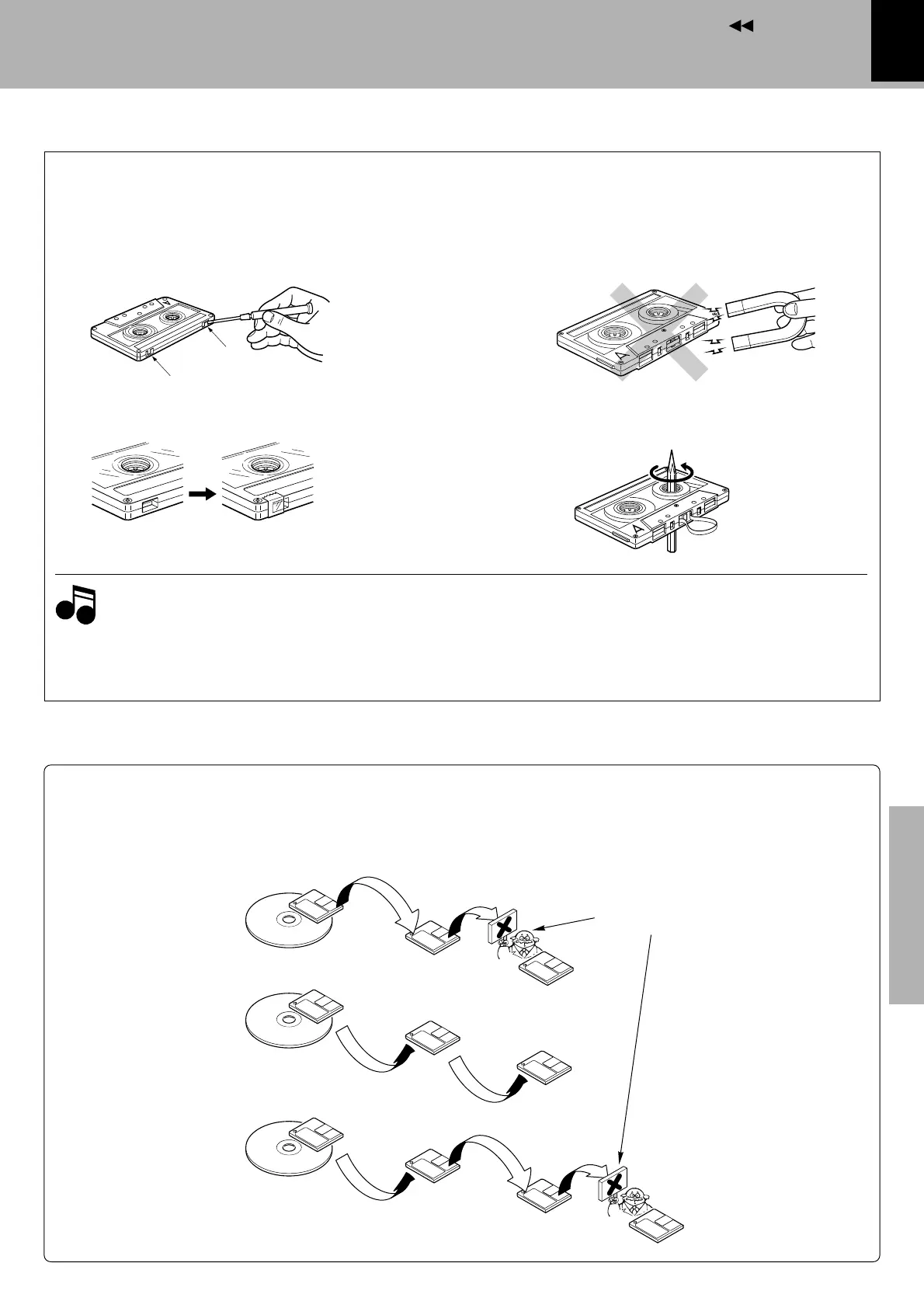51
Knowledge section
MDX-F1 (EN)
Important Items
Contents
Notes on cassette tape
2. Endless tapes
Do not use an endless tape, as this could damage the
mechanism of the unit.
To re-record
Safety tab (accidental erasure prevention tab)
After an important recording has been finished, break the
safety tab, to prevent the recorded contents from being
erased or recorded on accidentally.
When there is slack in the tape
In such a case, insert a pencil into the reel hole and wind
the reel hub to remove the slack.
To store cassette tapes
Do not store the tapes in a place which is subject to di-
rect sunlight, or near equipment that generates heat. Keep
the cassette tapes away from any magnetic field.
For A side
For B side
Notes on cassette tape
Apply tape only to the position
where the tab has been removed.
1.Longer tape than 100 minutes cassette tape
Since longer tape than 100 minutes cassette
tape is very thin, the tape could adhere to the
pinch roller or be easily cut. It is recommended
that these tapes not be used with this unit to
prevent possible damage.
Notes
Notes
N
S
Designed for copyright protection, the SCMS is a prescription that copying of digital signals as they are
in the digital form between digital audio equipment is allowable only for one generation.
Copy using
digital input
Copy using
digital input
Copy using
analog input
Digital copy cannot be
repeated.
Copy using analog
input
Copy using analog
input
Copy using digital
input
Copy using digital
input
SCMS (Serial Copy Management System)
SCMS (Serial Copy Management System)
