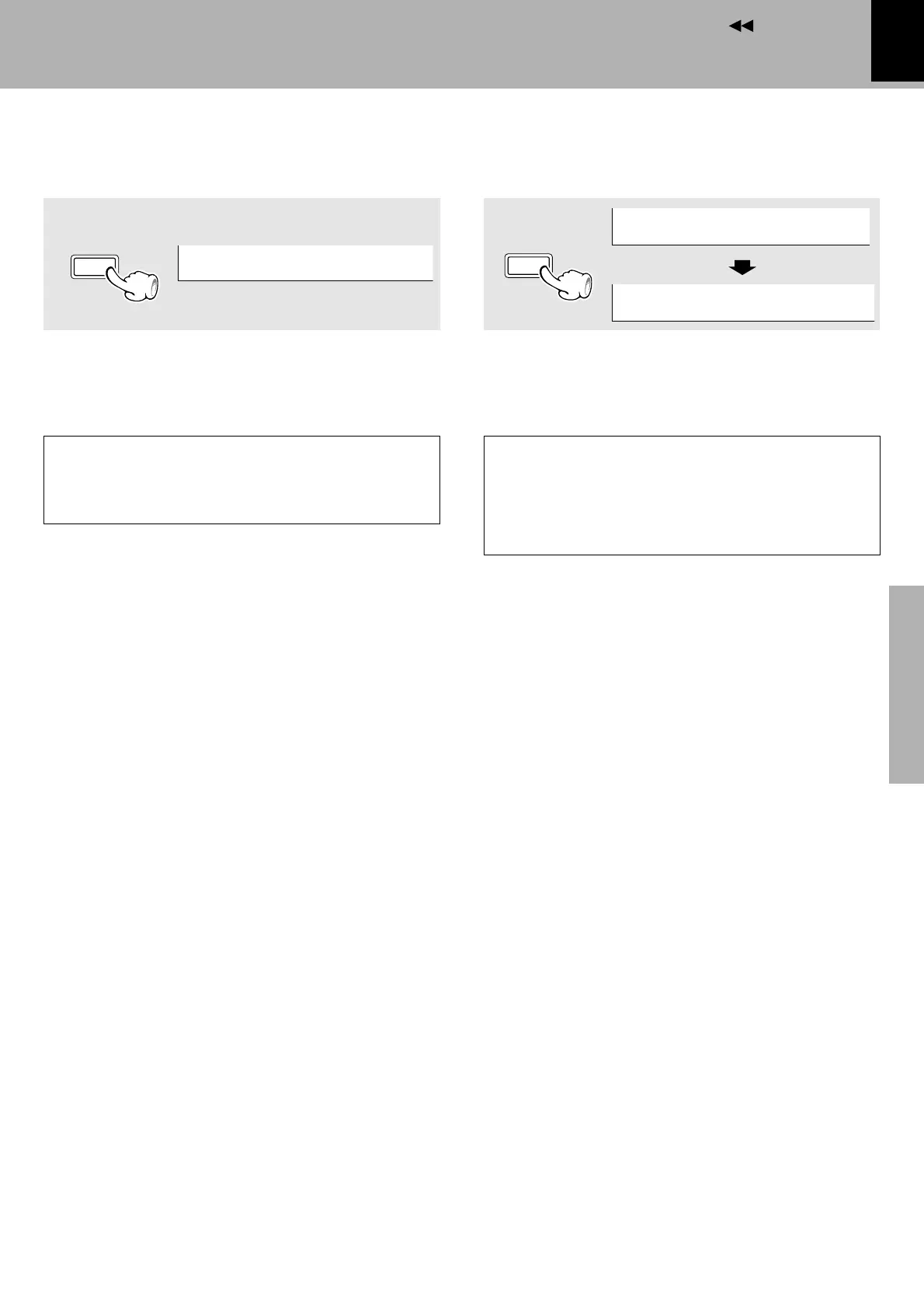43
Operation
MDX-F1 (EN)
MD Edit Functions
Contents
Execute the erase operation.
÷ The track is erased (together with the track title). ÷ All tracks on a disc are erased (together with the disc
title).
3
4
After editing, eject and remove the mini disc.
COMPLETE !
ENTER
ENTER
BLANK DISC
The “WRITING” display indicates that the recorded
and edited data are written in the MD. Be careful not
to apply impact to the unit during it.
If the power cord is unplugged before completion of
“WRITING”, the recorded and/or edited data may be
lost.
With the MD, information is written in the disc when
the ejection operation is performed after editing. Af-
ter title input or editing, be sure to eject the minidisc
so that the data is written in it by “WRITING”.
