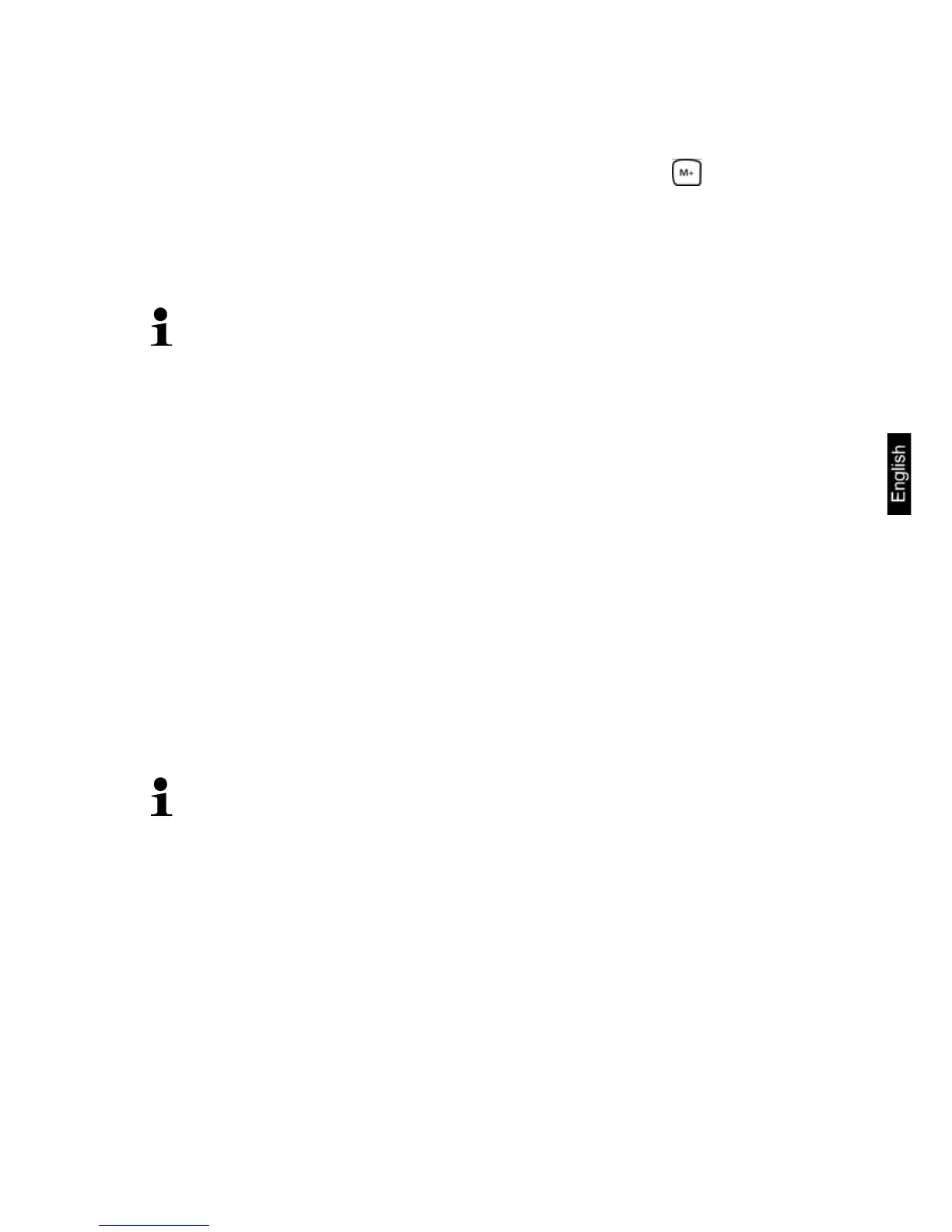9.2 Automatic adding-up
With this function the individual weighing values are automatically added into the
summation memory when the balance is unloaded without pressing and edited,
when an optional printer is connected.
• Menu settings:
„F1 off“ „ACC“ „ON“ and „F2 Prt“ „P mode“ „Print“ „Au ON“,
see chpt. 12.2
• When using as counting system there can be totalized on the reference as
well as on the bulk material balance.
Before the totalizing process select the active balance, see chpt. 8.3.
Add up:
Place goods to be weighed A.
After the standstill control sounds a signal tone. Unload the weighing good, the
weighing value is added into the summation memory and printed out.
Place goods to be weighed B.
After the standstill control sounds a signal tone. Unload the weighing good, the
weighing value is added into the summation memory and printed out.
Add more weighed goods as described before.
Please note that the balance must be unloaded between the individual weighing
procedures.
This process can be repeated 99 times or until the weighing range of the balance
is exhausted.
Display and delete the weighing data, as well as printout examples see chpt.
9.1.
CFS/CCS-BA-e-1013 25
