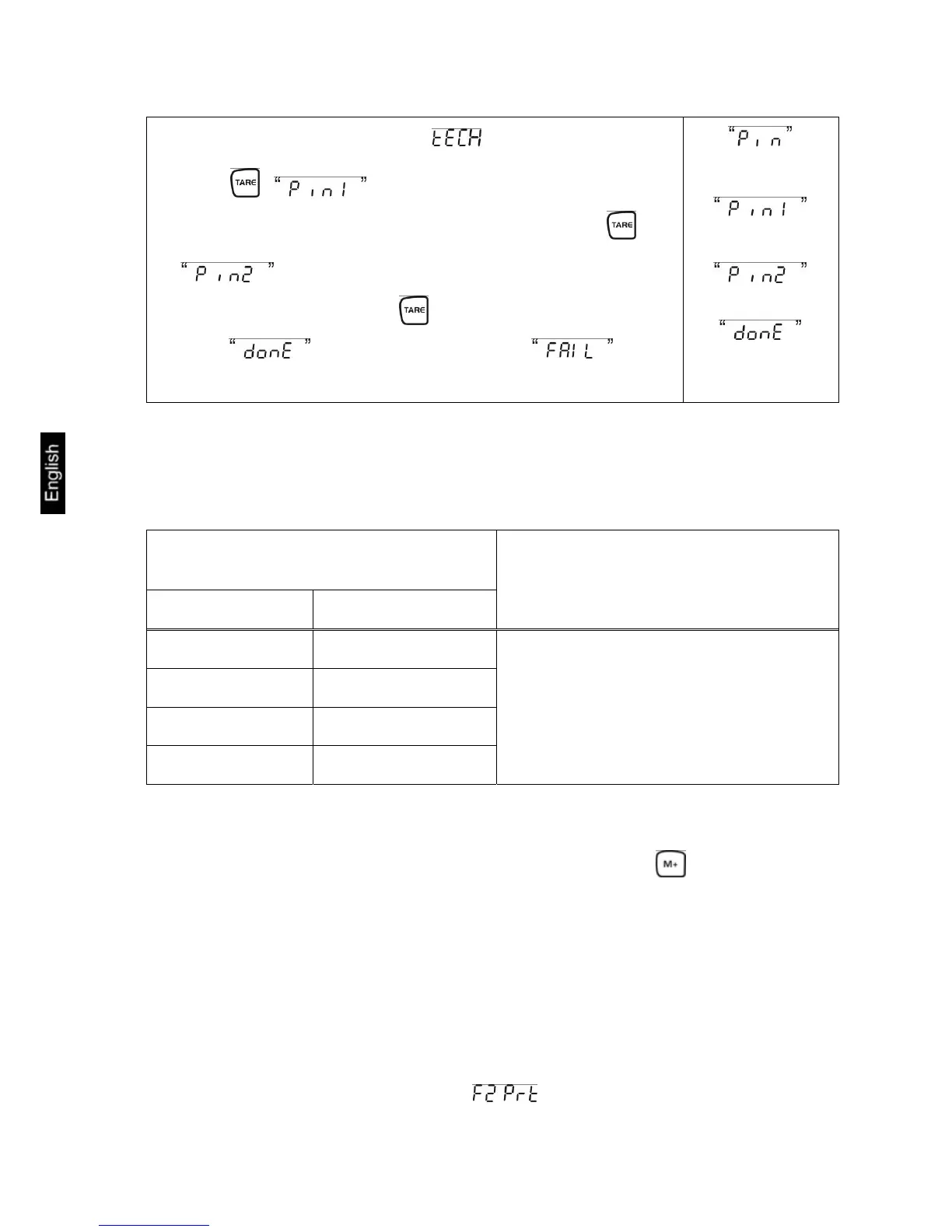7. Password input for menu block „
“
Press , is displayed. Use the numeric key-
board to enter the desired code and acknowledge with .
is displayed, request to repeat the password input.
Enter code anew and press to acknowledge. At successful
input, is displayed, at wrong input . In this
case repeat the code input.
14 Second balance interface
When using as counting system, the weighing bridge must be connected with a
suitable cable via the second-balance interface.
9 pin d-subminiature bushing of the
balance
Pin no.: Balance connection
Connection of weighing bridge KERN
KFP
Pin 1 or 2 EXC+ (5V)
Pin 4 or 5 EXC– (0)
Pin 7 SIG–
Pin 8 SIG+
see labelling of load cell
15 RS 232C interface
The balance is typically equipped with a RS 232C interface. Weighing data can be
edited according to menu setting or automatically or by pressing
via the interface.
This data exchange is asynchronous using ASCII - Code.
The following conditions must be met to provide successful communication between
the weighing balance and the printer.
• Use a suitable cable to connect the weighing balance to the interface of
the printer. Faultless operation requires an adequate KERN interface
cable.
• Communication parameters (baud rate, bits and parity) of balance and
printer must match. Detailed description of the interface parameters
see chpt. 11.2, Menu block " ".
42 CFS/CCS-BA-e-1013
