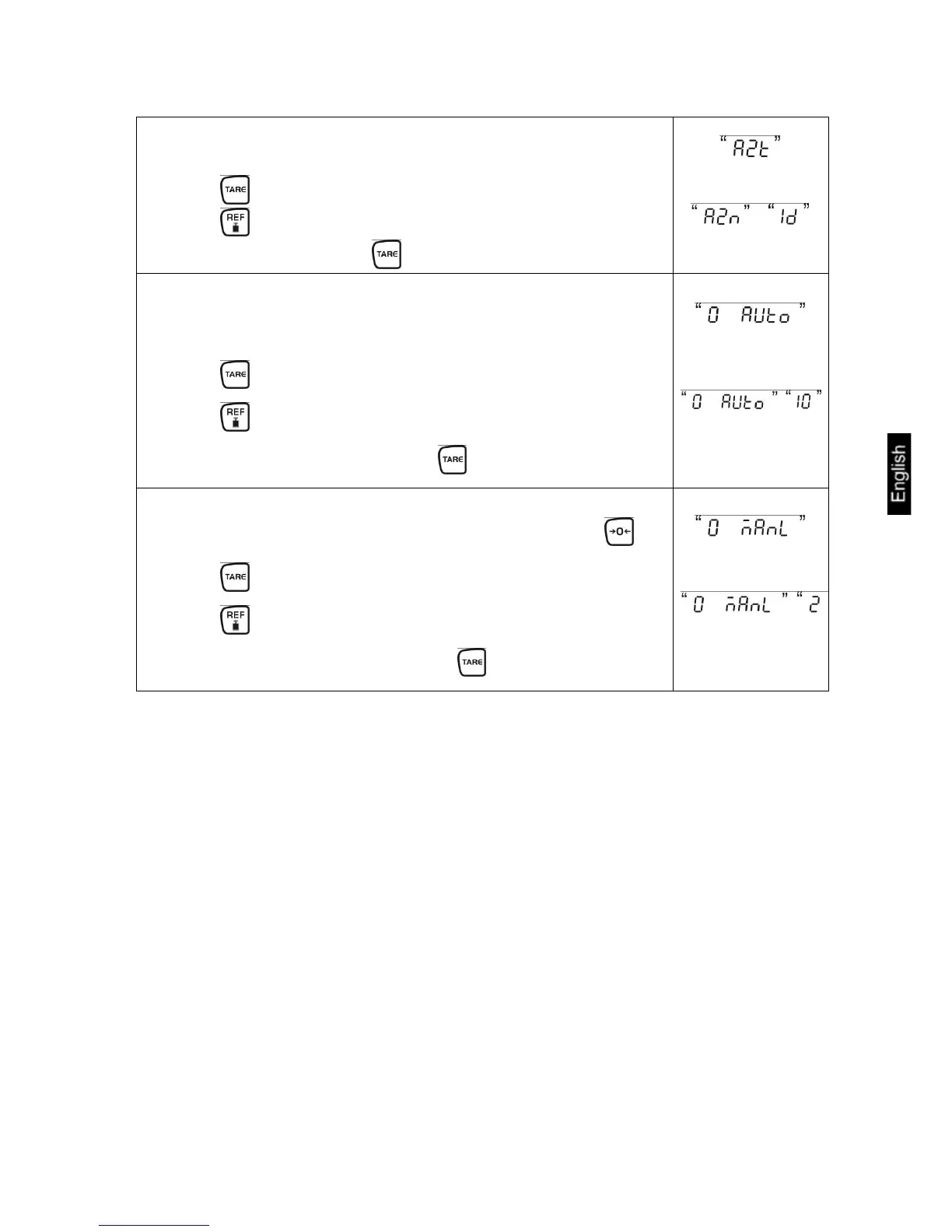4. Automatic zero point correction (Autozero) by changing the
display, digits selectable (0.5d, 1d, 2d, 4d)
Press , the currently set value is displayed.
Press to select the desired setting (0.5d, 1d, 2d, 4d) and
acknowledge by pressing .
5. Zero setting range
Load range where the display after switching-on the balance is
set to zero
Press , the currently set zero setting range is displayed.
Press to select the desired setting (0 %, 2 %, 5 %, 10 , 20
%) and acknowledge by pressing .
6. Zero setting range
Load range where the display is set to zero by pressing
Press , the currently set auto-zero range is displayed.
Press to select the desired setting (0 %, 2 %, 5 %, 10 %,
20 %) and acknowledge by pressing .
CFS/CCS-BA-e-1013 41
