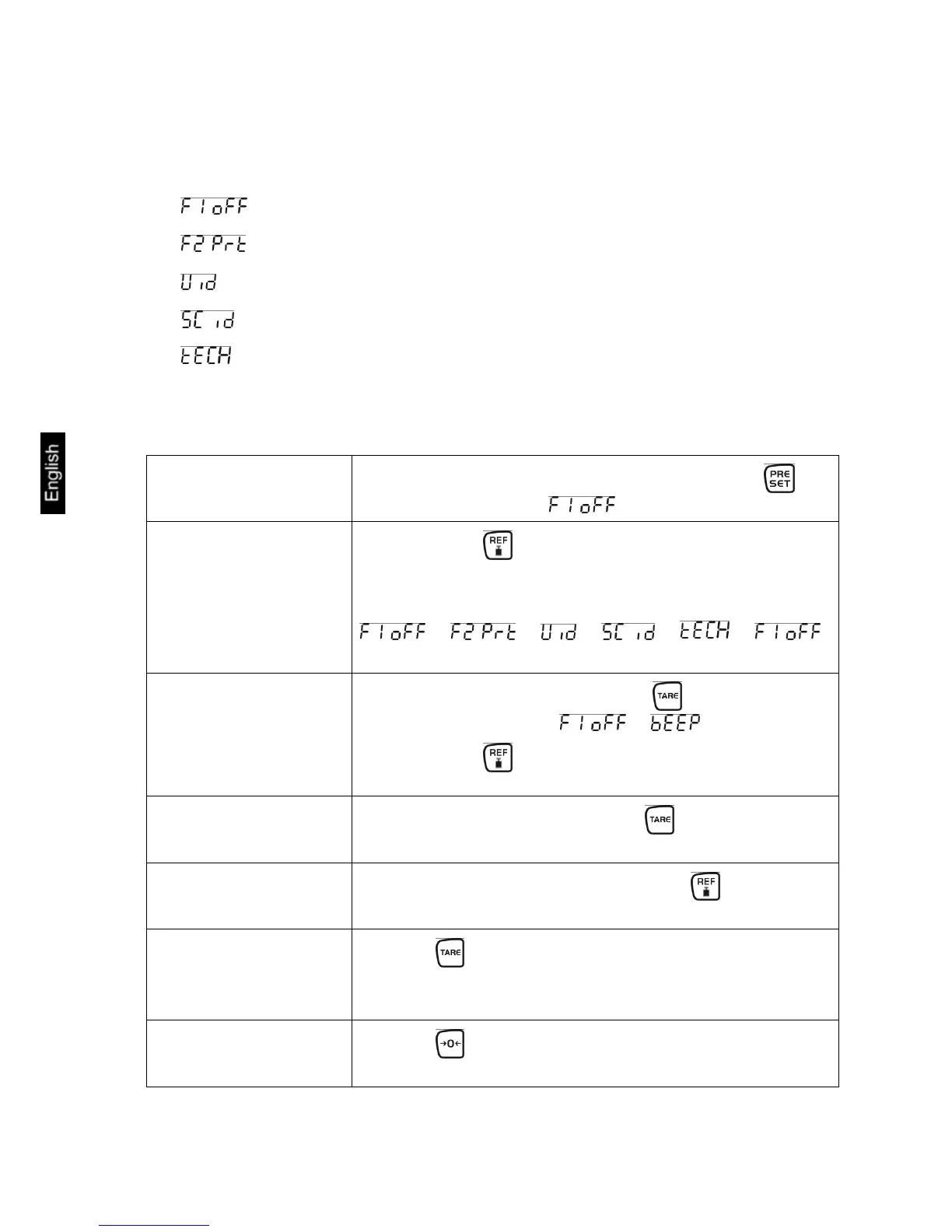12 Menu
The menu is structured in the following menu blocks.
1.
Balance and application settings
2.
Settings serial interface
3.
Setting user identification number
4.
Setting balance identification number
5.
Configuration balance or balance bridge
12.1 Navigation in the menu
Call up menu
Switch-on balance and during the self test press .
The first menu block is displayed.
Select menu block
With help of , the individual menu blocks can be se-
lected one after the other.
Select menu item
Confirm selected menu block with . The first menu
item is displayed, e.g.
With help of
, the individual menu items can be se-
lected one after the other.
Select setting
Confirm selected menu item with
. The current set-
ting will be displayed.
Change settings
Switch into the available settings using .
Acknowledge setting /
exit the menu
Press , balance will return to submenu
Or make more adjustments in the menu or go back to
main menu using.
Return to weighing
mode
Press anew
36 CFS/CCS-BA-e-1013
