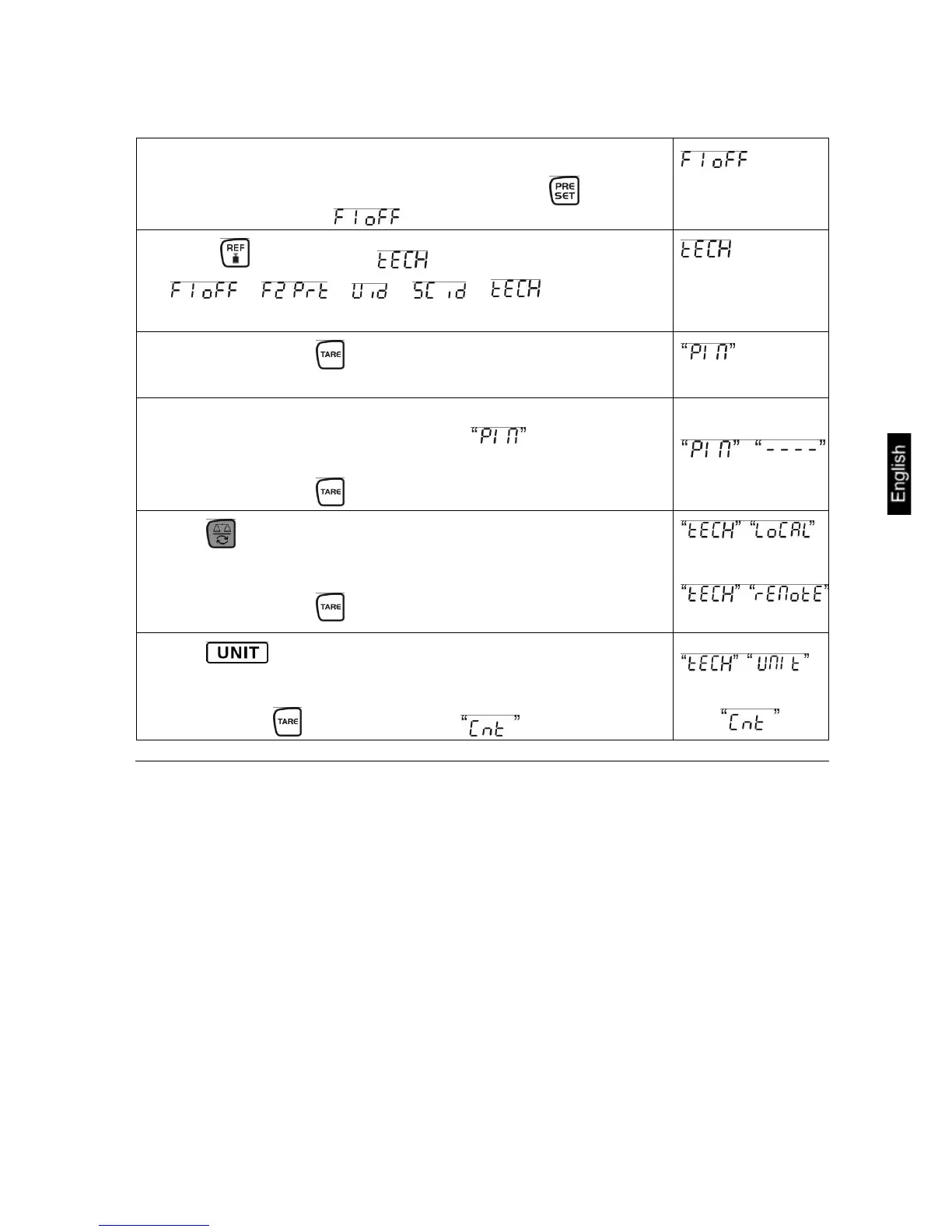Menu settings:
Call up menu
Switch-on balance and during the self test press .
The first menu block is displayed.
Press repeatedly until is displayed.
Acknowledge with . The request to enter the password ap-
pears.
Or as standard password enter four times zero "0000" or the
stored password (input see parameter
). Any other
password can be overwritten with "9999".
Acknowledge with .
Use to select the balance which should be configured (bulk
material/reference balance).
The appeared [T] displays the current balance.
Acknowledge with .
Use to select the weighing unit [kg or lb], where the
adjustment shall be made.
The appeared [T] displays the current weighing unit.
Confirm with , the first menu item appears.
CFS/CCS-BA-e-1013 39
