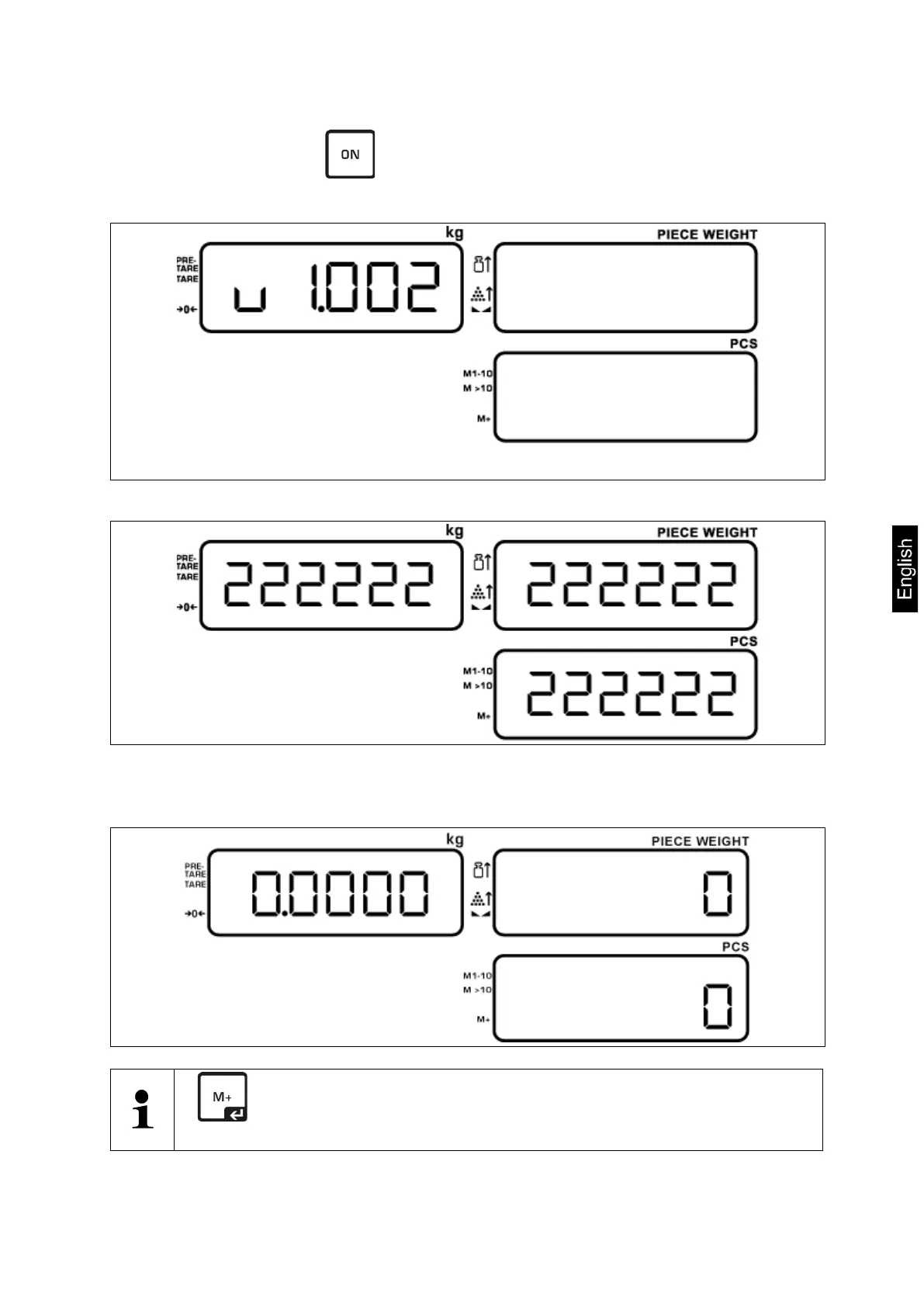CIB-BA-e-2010 15
6.5.1 Start-up
Start balance by pressing .
After switch-on, the software version will appear shortly:
(example)
Afterwards the balance will carry out a segment test:
After that the balance will change automatically into the weighing mode, the zero
display appears in all three display windows and the balance is now ready for
operation:
If is pressed longtime during the segment test, the software date will
appear. Example: 2020-04-01.