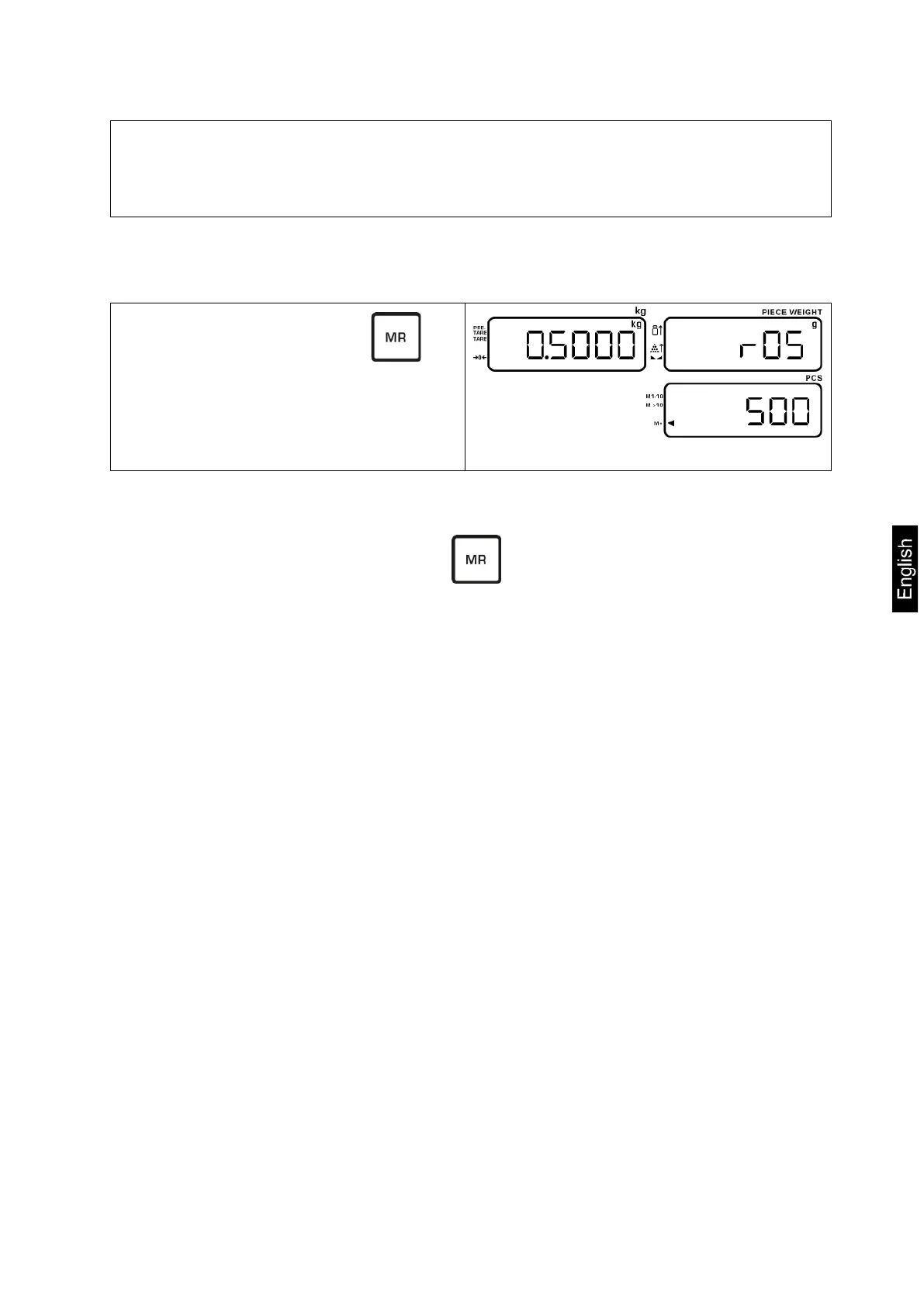CIB-BA-e-2010 31
If needed, weigh-in more weighings as specified. Ensure that the balance is
unloaded between the weighing procedures.
This process can be repeated up to 99 times or until the weighing range of the
balance is exhausted.
Display of the saved weighing data:
Unload the balance and press .
Total weight, number of weighing
procedures as well as total parts quantity
appear for 3 sec.
9.3 Delete stored values
To delete the stored weighing data press and keep it pressed until a signal
sounds two times. Stored values, total weight, total number of pieces and number of
weighings will be set to zero.
The [ ] display next to "M+" disappears.