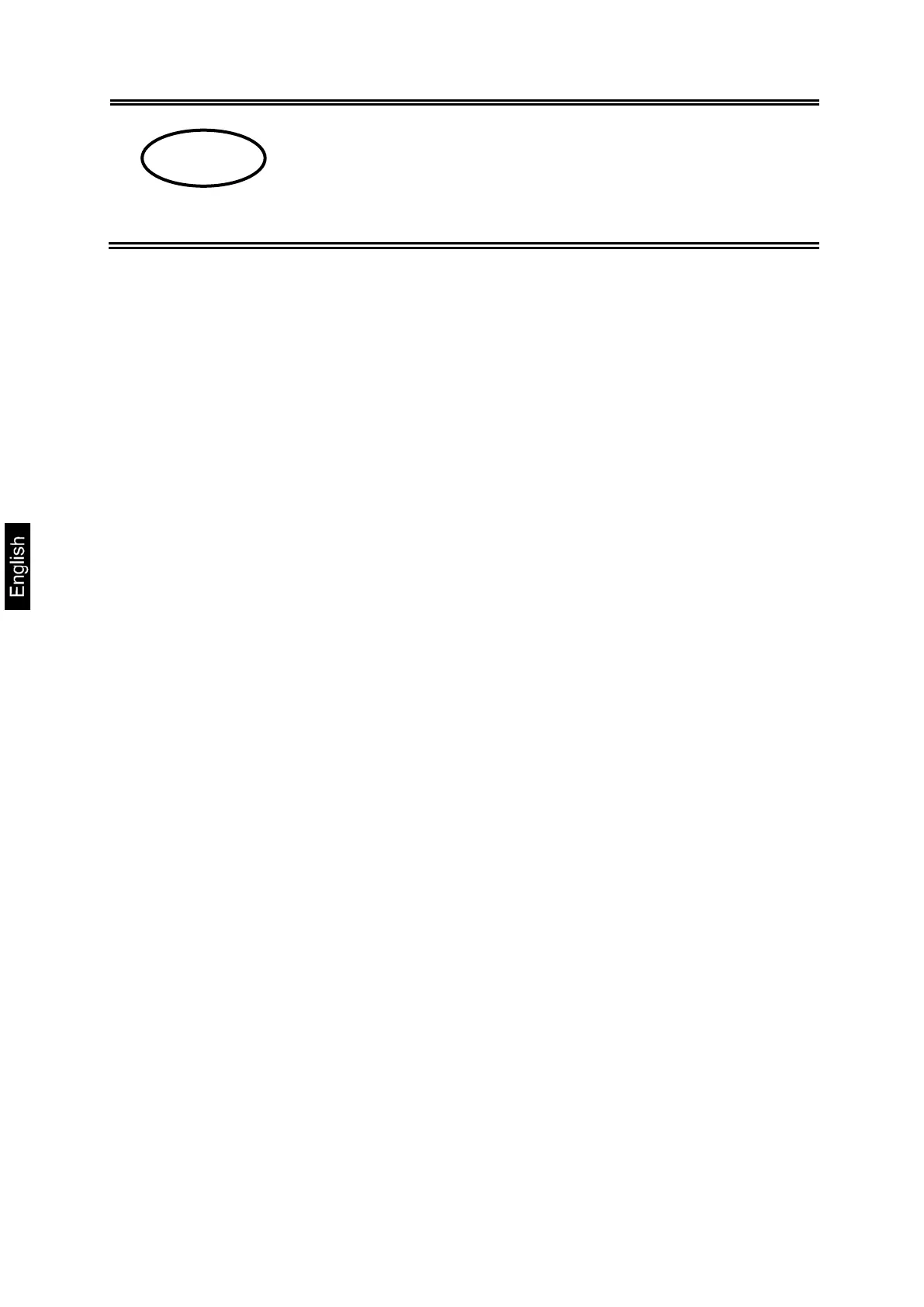2 CIB-BA-e-2010
GB
Version 1.0 2020-09
Operating manual
Contents
1 Technical data ................................................................................................ 4
2 Appliance overview ....................................................................................... 5
2.1 Overview of displays ................................................................................................................ 6
2.1.1 Display weight ............................................................................................................................ 6
2.1.2 Display reference weight ............................................................................................................ 7
2.1.3 Display piece quantity................................................................................................................. 7
2.1.4 Power supply unit display ........................................................................................................... 7
2.2 Keyboard overview ................................................................................................................... 8
3 Basic Information (General) ........................................................................ 11
3.1 Utilisation in accordance with specification ....................................................................... 11
3.2 Improper Use .......................................................................................................................... 11
3.3 Warranty .................................................................................................................................. 11
3.4 Monitoring of Test Resources ............................................................................................... 12
4 Basic Safety Precautions ............................................................................ 12
4.1 Pay attention to the instructions in the Operation Manual ................................................ 12
4.2 Personnel training .................................................................................................................. 12
5 Transport and storage ................................................................................. 12
5.1 Testing upon acceptance ...................................................................................................... 12
5.2 Packaging / return transport ................................................................................................. 12
6 Unpacking, Setup and Commissioning ..................................................... 13
6.1 Installation Site, Location of Use .......................................................................................... 13
6.2 Unpacking, Scope of delivery ............................................................................................... 13
6.2.1 Placing ...................................................................................................................................... 14
6.3 Mains connection ................................................................................................................... 14
6.4 Rechargeable battery operation ........................................................................................... 14
6.5 Initial Commissioning ............................................................................................................ 14
6.5.1 Start-up ..................................................................................................................................... 15
6.5.2 Switch Off ................................................................................................................................. 16
6.5.3 Balance zero display ................................................................................................................ 16
6.5.4 Stability display ......................................................................................................................... 16
6.6 Adjustment .............................................................................................................................. 16
6.6.1 Adjustment menu ...................................................................................................................... 17
7 Piece counting ............................................................................................. 19
7.1 Determination of the reference weight by weighing ........................................................... 19
7.2 Numeric input of the reference weight ................................................................................. 20
7.3 Delete reference weight ......................................................................................................... 20
7.4 Automatic reference optimization ........................................................................................ 20
7.5 Store/call up reference weight .............................................................................................. 21
7.5.1 Save via numeric keyboard ...................................................................................................... 21
7.5.2 Call up via numeric keyboard ................................................................................................... 22
7.5.3 Save via quick keyboard........................................................................................................... 22
7.5.4 Call up via quick keyboard ....................................................................................................... 23
7.6 Counting with target piece number ...................................................................................... 24
7.6.1 Set target piece number ........................................................................................................... 24
7.7 Count with tolerance control - Fill to target ......................................................................... 25
7.7.1 Enter tolerance range ............................................................................................................... 25