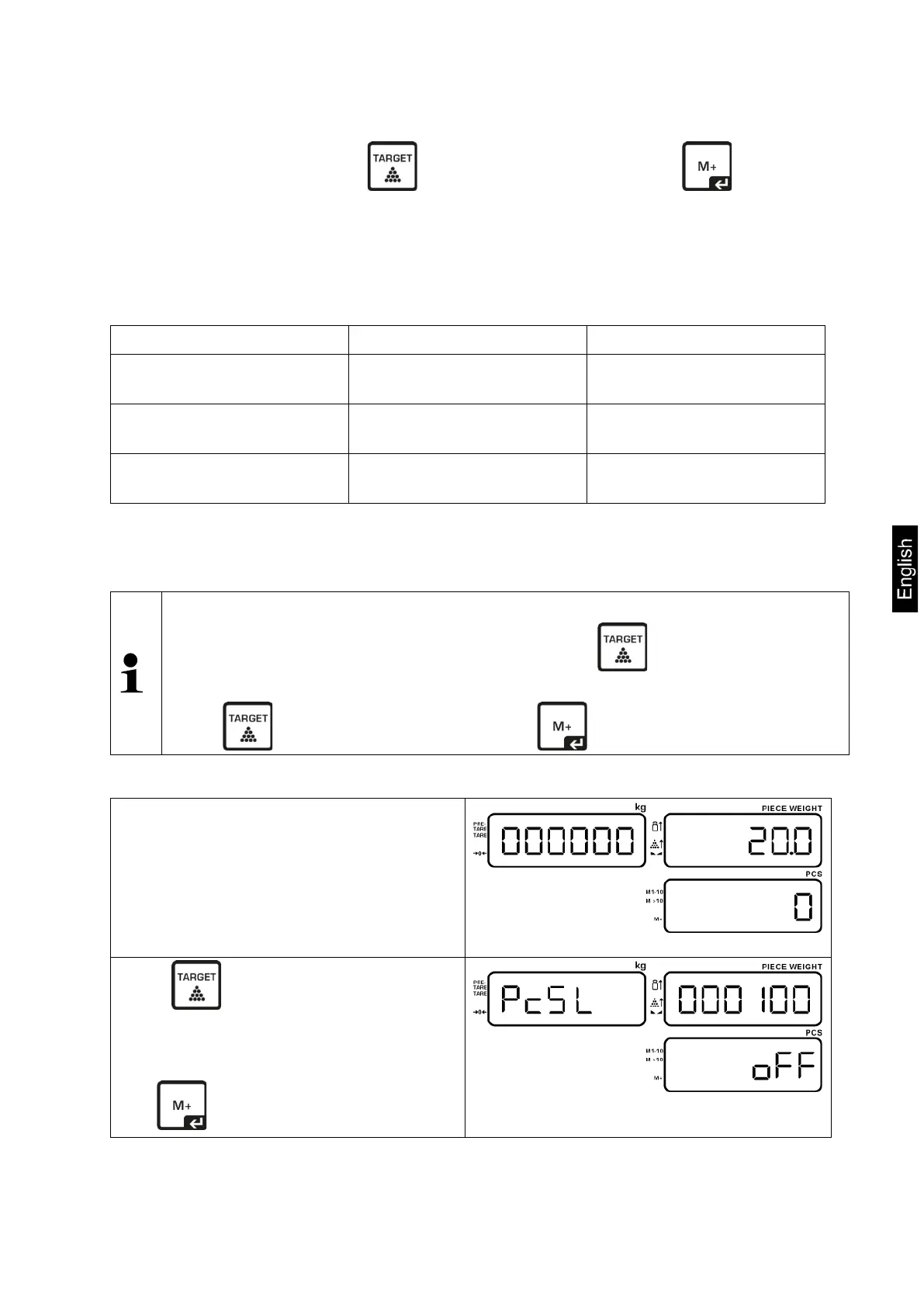CIB-BA-e-2010 25
Delete tolerance value:
In weighing mode press , enter „000000“ and confirm by .
7.7 Count with tolerance control - Fill to target
This function allows count-in parts within a tolerance determined beforehand.
Reaching the target value is now supported by an optical and an acoustic signal:
Placed piece number
below tolerance
Display background
illumination lights yellow
Placed piece number
within tolerance
Display background
illumination lights green
Placed piece number
Display background
Fast beeping
7.7.1 Enter tolerance range
Note:
If a target value has been determined before by the button, this value must
be deleted first:
Press , enter „000000“ and confirm by .
First determine the piece weight as
specified in chap. 7.1 or 7.2.
(example)
Press longtime, the display for
entering the lower limit value „PCS L“
appears.
Enter the lower limit value and confirm
with
(example)