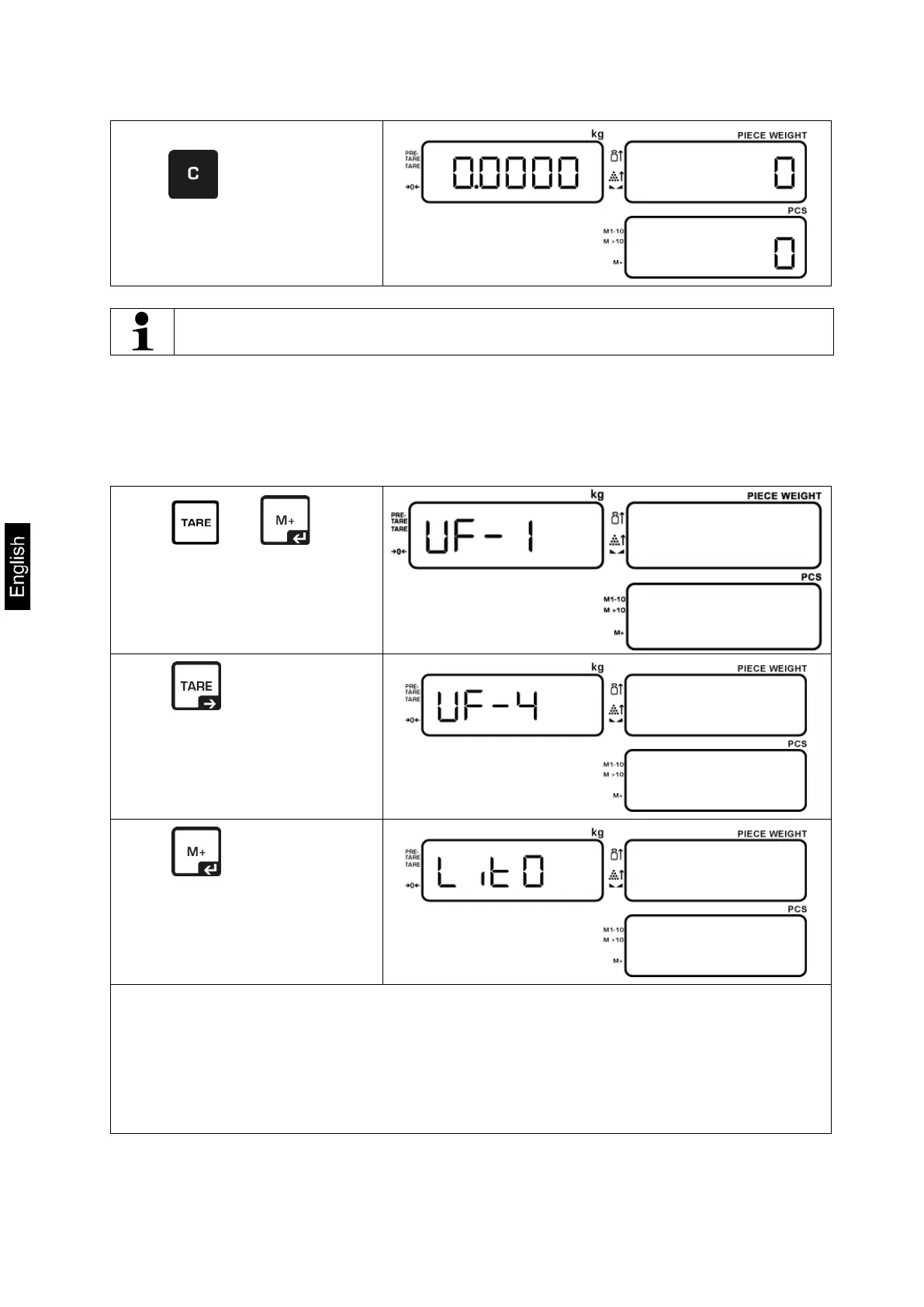36 CIB-BA-e-2010
Return to weighing mode
using
When entering „AoFF00“, the automatic switch-off function is disabled.
11.2 Background illumination of display – UF-4
The back light for the display can be adjusted as follows:
Press and in
weighing mode. “UF -1“ is
displayed.
Press repeatedly until
„UF-4“ is displayed.
Press , „Lit 0“ is
displayed flashing.
Now the following settings can be carried out:
• Lit 0 = Auto Backlight (background illumination switches off approx. 10 sec.
after reaching a stable weighing value)
• Lit 1 = background illumination on
• Lit 2 = background illumination off