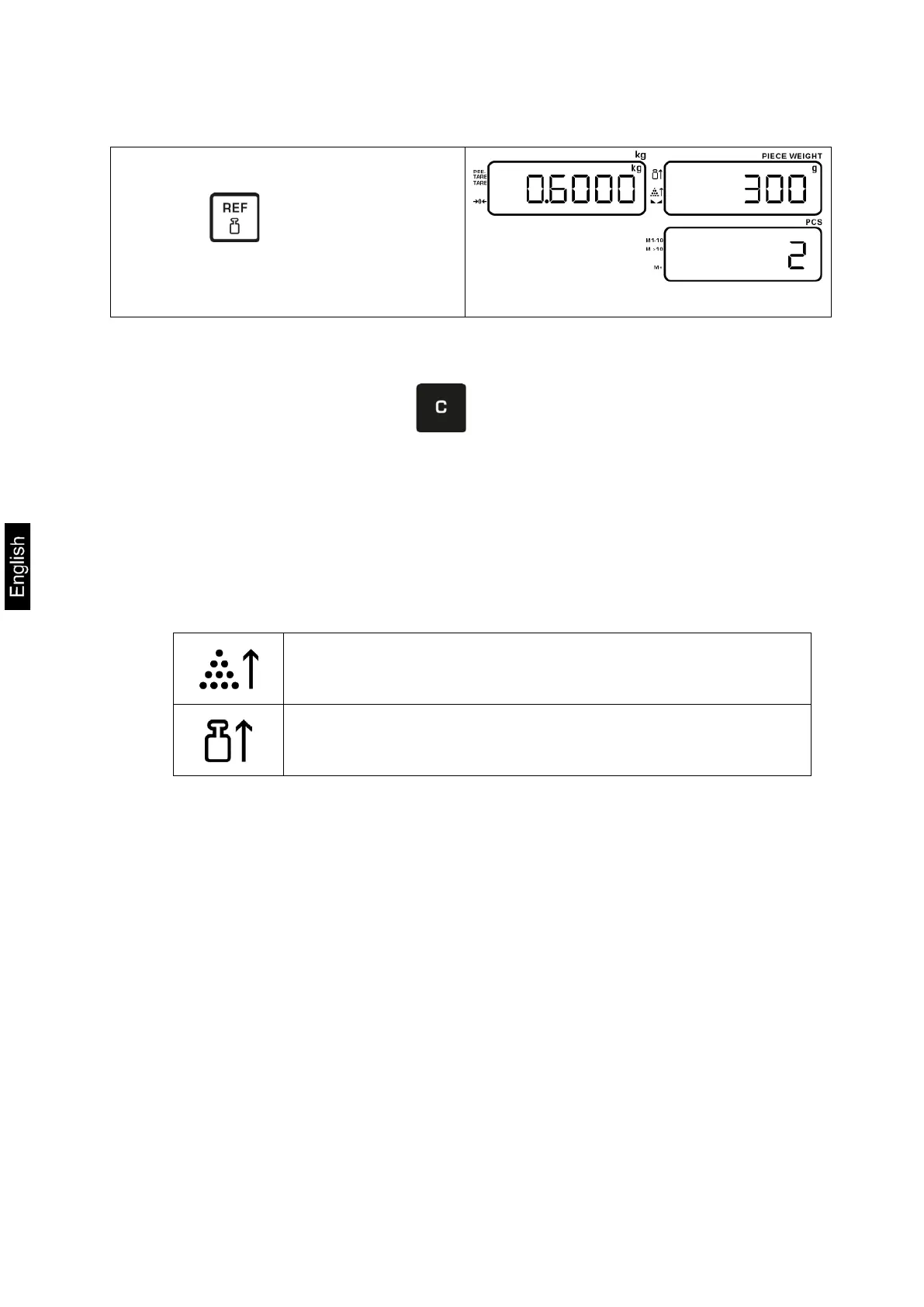20 CIB-BA-e-2010
7.2 Numeric input of the reference weight
Unload the balance, enter the reference
weight via the numeric keyboard and
confirm by .
Now place the parts to be counted on
the weighing plate. All piece quantity
parameters are displayed.
(example)
7.3 Delete reference weight
Unload the weighing plate and press , the reference weight is deleted.
7.4 Automatic reference optimization
If it was impossible to determine a reference due to instable goods to be weighed or
an insufficient reference weight, the [ ] display will appear in the reference weight
window during reference calculation.
The overlay
indicates:
Placed number of pieces insufficient for reference calculation
< 40 d
Placed reference weight insufficient for reference calculation
< 4/5 d
Add additional parts now until the [ ] display disappears.
An audio signal indicates that reference optimization has been carried out.
At every reference optimisation, the reference weight is calculated anew. As the
additional parts increase the base for the calculation, the reference also becomes
more exact.
