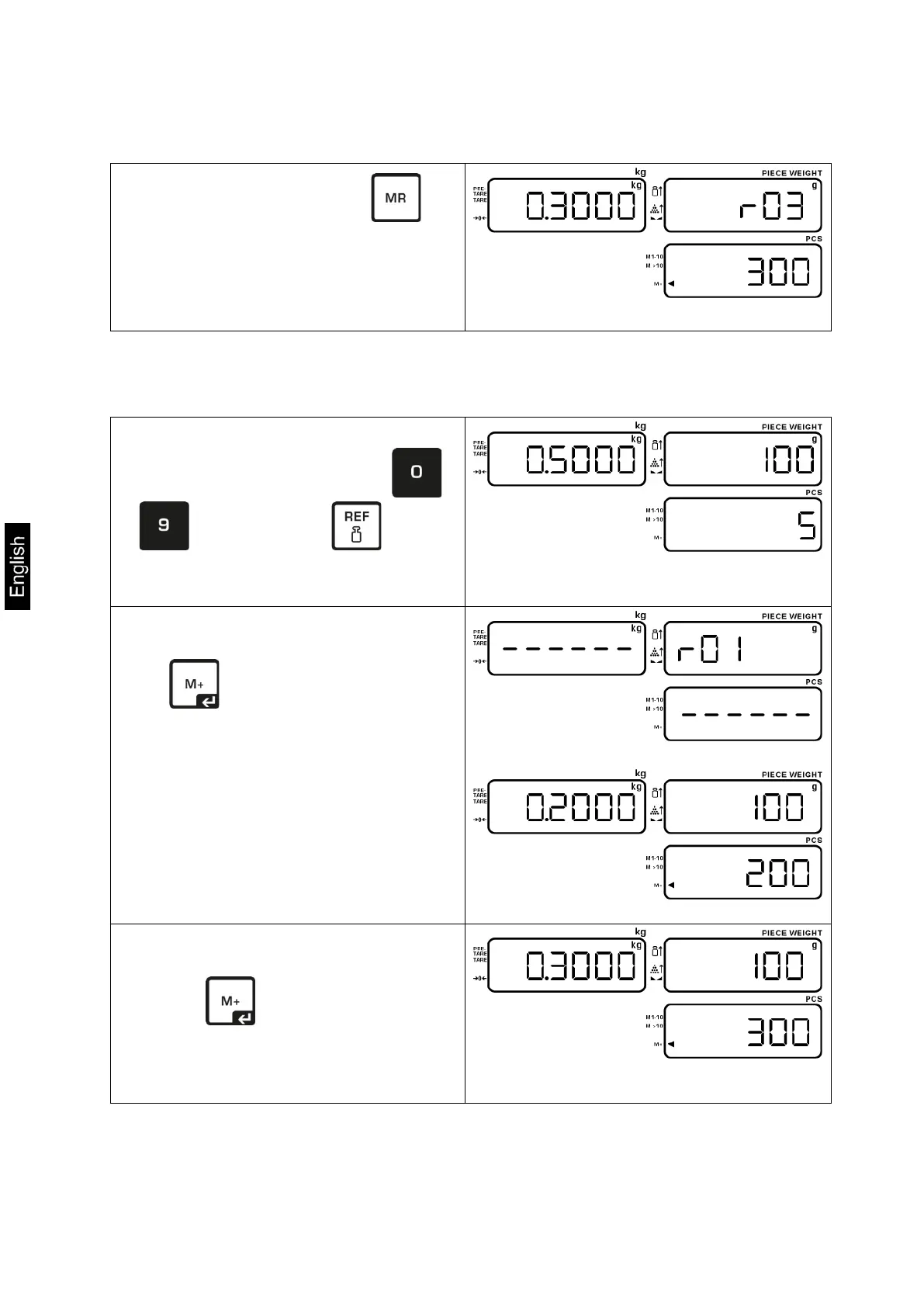30 CIB-BA-e-2010
Display of the saved weighing data:
Unload the balance and press .
Total weight, number of weighing
procedures as well as total parts quantity
appear for 3 sec.
9.2 Add up “weight"
Place any number of parts and enter the
piece weight using numeric keys
to , then confirm by .
The total weight, the piece weight and
the number of parts are displayed.
(example)
Unload the weighing plate, place the
weighing good for the first weighing and
press .
„r01“ is shortly displayed, followed by the
weight, the piece weight and the number
of parts.
The [
] display next to "M+" indicates
the stored value.
↓
(example)
Remove the weighing good and place
the weighing good of the second count
and press .
„r02“ is shortly displayed, followed by the
weight, the piece weight and the number
of parts of the second weighing.