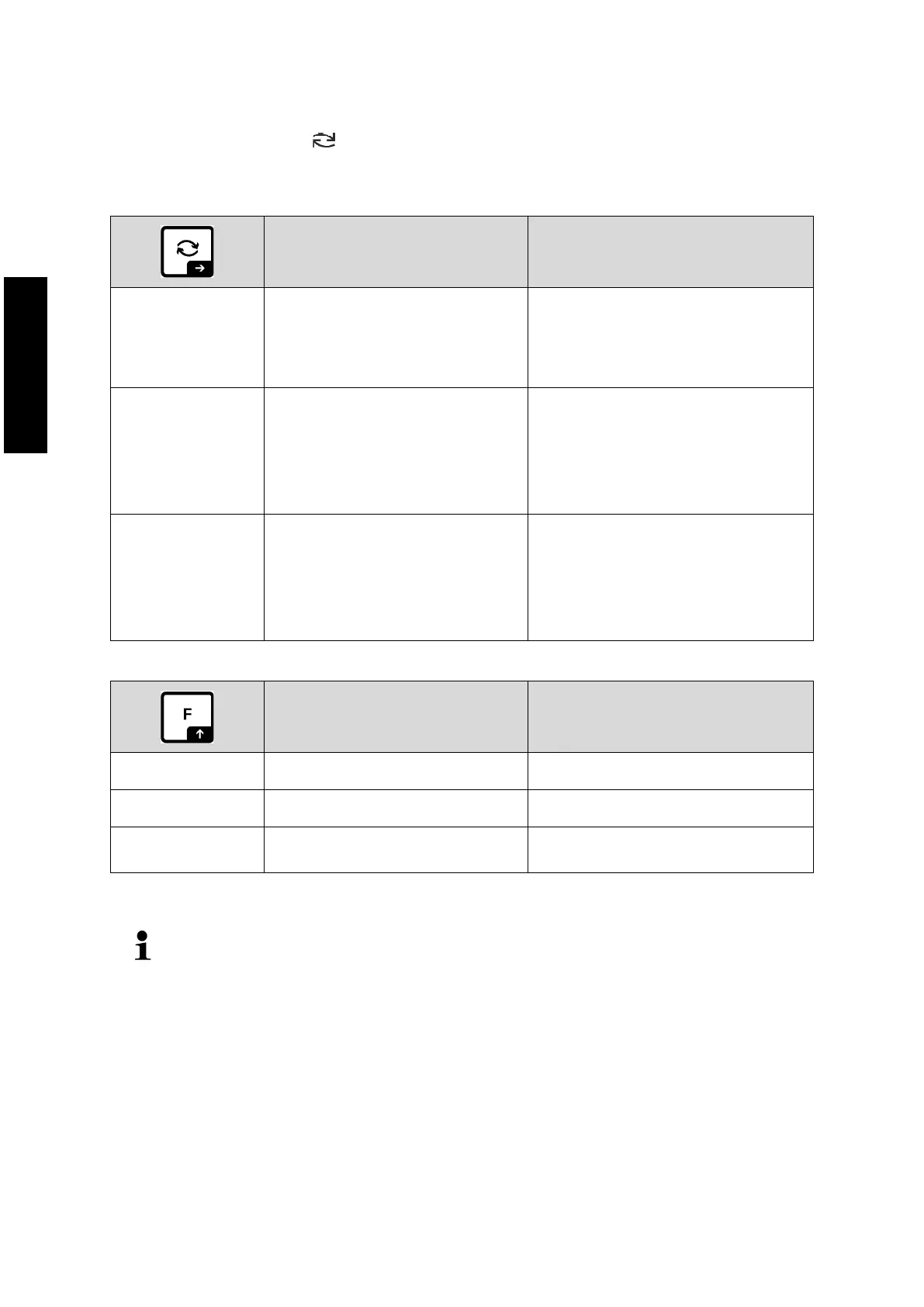26 TFCB-A_TFCB-B-BA-def-2313
9.5 Change-over button and F button (standard settings)
The change-over button and the F button can be allocated with different functions.
The following functions are set as per standard (<default>) in the different
weighing applications:
➢ When pressed for first time:
Setting weighing unit
➢ Switch-over between the
weighing units
➢ Display gross weight value
➢ When pressed for first time:
Setting the reference quantity
➢ Switch-over between the
weighing units
➢ When the balance has been tared
and the weighing unit is displayed,
you can change the display be-
tween gross weight, net weight
and tare weight by pressing the
button long time.
➢ When pressed for first time:
Setting weighing unit
➢ Switch-over between the
weighing units
➢ When the balance has been tared
and the weighing unit is displayed,
you can change the display be-
tween gross weight, net weight
and tare weight by pressing the
button long time.
➢ Carry out Data-Hold function
➢ Setting the reference quantity
➢ Open settings for check-
weighing
➢ Open settings for target weighing
For more setting options please see the setup menu under < buttons >,
see chap. 14.3.1.
The standard settings (<default>) for the <Weighing> application are described
below.