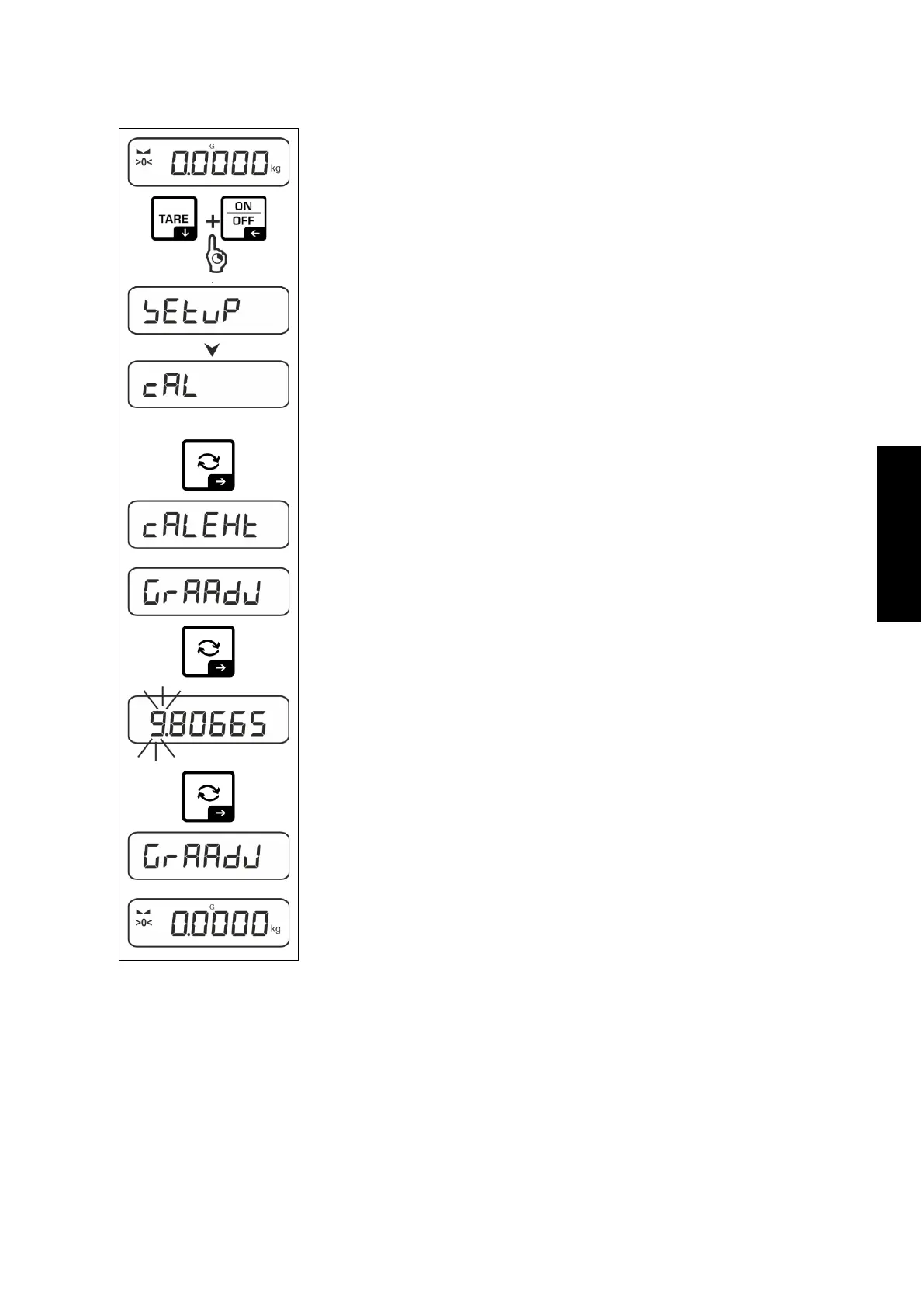Pour appeler le menu de configuration, appuyez simultané-
ment sur les touches TARE et ON/OFF.
Attendez que le premier élément de menu < Cal > appa-
raisse.
À l'aide des touches directionnelles , sélectionnez
l'élément de menu < graadj >.
Confirmez en appuyant sur la touche ➔, l'écran affi-
chera l'indication actuelle. La position active clignote.
Saisissez la valeur voulue et confirmez en appuyant sur
la touche ➔, saisie numérique, voir le chapitre 3.2.2.
Ensuite, la balance revient au menu.