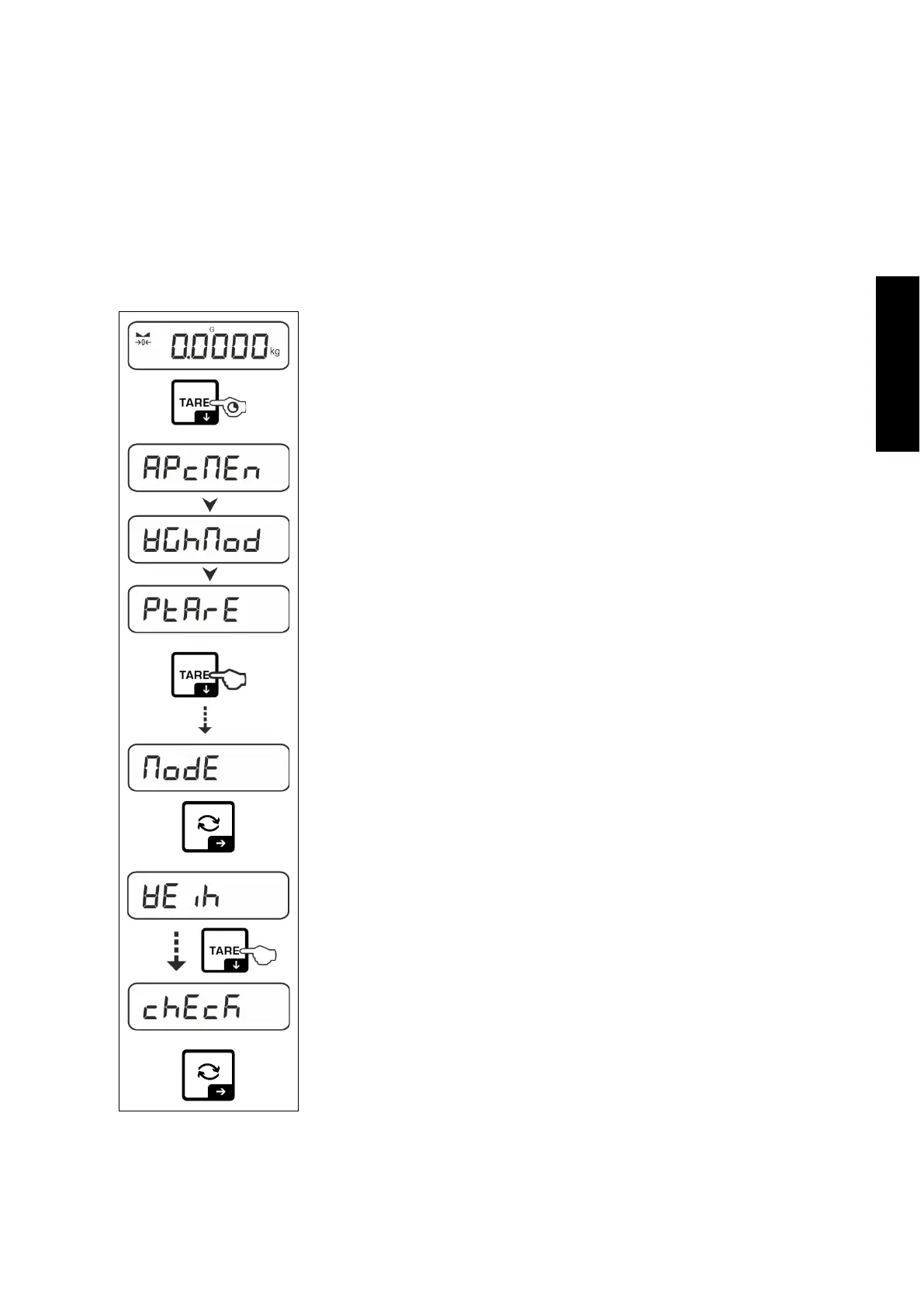TFCB-A_TFCB-B-BA-def-2313 29
10 Operating concept
From factory the balance is delivered with various applications (weighing, check
weighing, counting). After the first start-up the balance is in the <Weighing> applica-
tion.
In the application menu (see chap. 14.2) however, you can define, selecting an ap-
plication, in which mode the balance after switching-on has to continue working. Ei-
ther as per standard in weighing mode or e.g. in check mode or counting mode.
Selecting an application:
Press the TARE key and hold it until
< apcmen > is displayed.
The display changes to < wghmode> followed by
<Ptare>.
Use the TARE-button to select the menu setting <mode>
and acknowledge with ➔ button.
The last active application, e.g. < weih > is displayed.
Use the TARE-button to select the desired application, se-
lectable
Acknowledge selection by ➔ button.