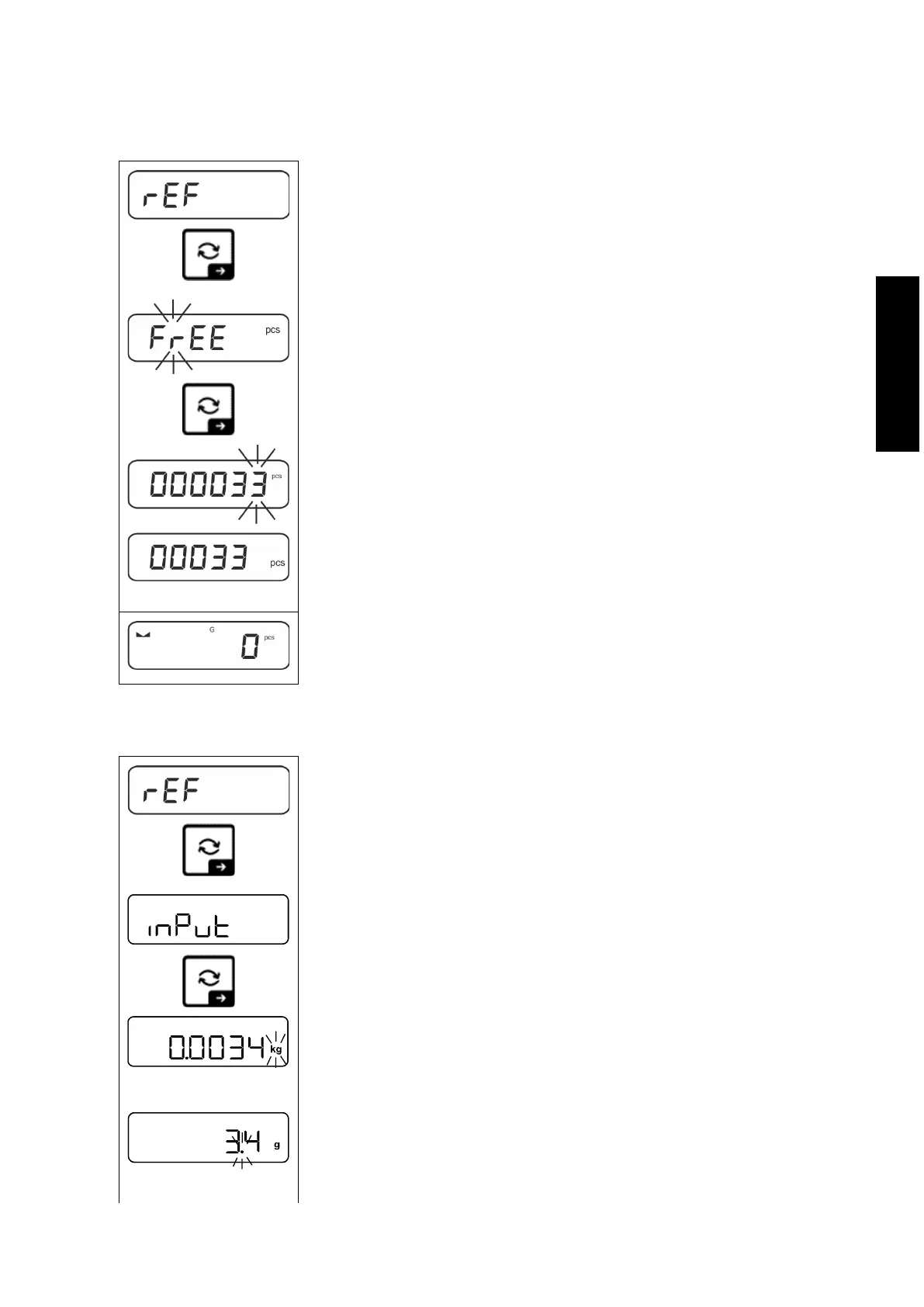TFCB-A_TFCB-B-BA-def-2313 39
Reference quantity user-defined:
If necessary, put on and tare the weighing container.
Put on the desired quantity of reference pieces.
Invoke menu setting < ref > and confirm by ➔ button.
Use the navigation keys to select the setting < free>
and confirm on ➔ button.
The numeric input window appears.
Enter and confirm the quantity of the placed reference
parts, numerical input see chap. 3.2.2
The balance will calculate the average item weight and
then displays the quantity of parts.
Remove reference weight. The balance is now in piece
counting mode counting all units on the weighing plate.
Counting with optional piece weight:
Invoke menu setting < ref > and confirm on ➔ button.
Use the navigation keys to select the setting < input
> and confirm on ➔ button.
Use the navigation keys to select the weighing unit and
confirm on ➔ button.
Use the navigation keys to select the comma position
and confirm on ➔ button.