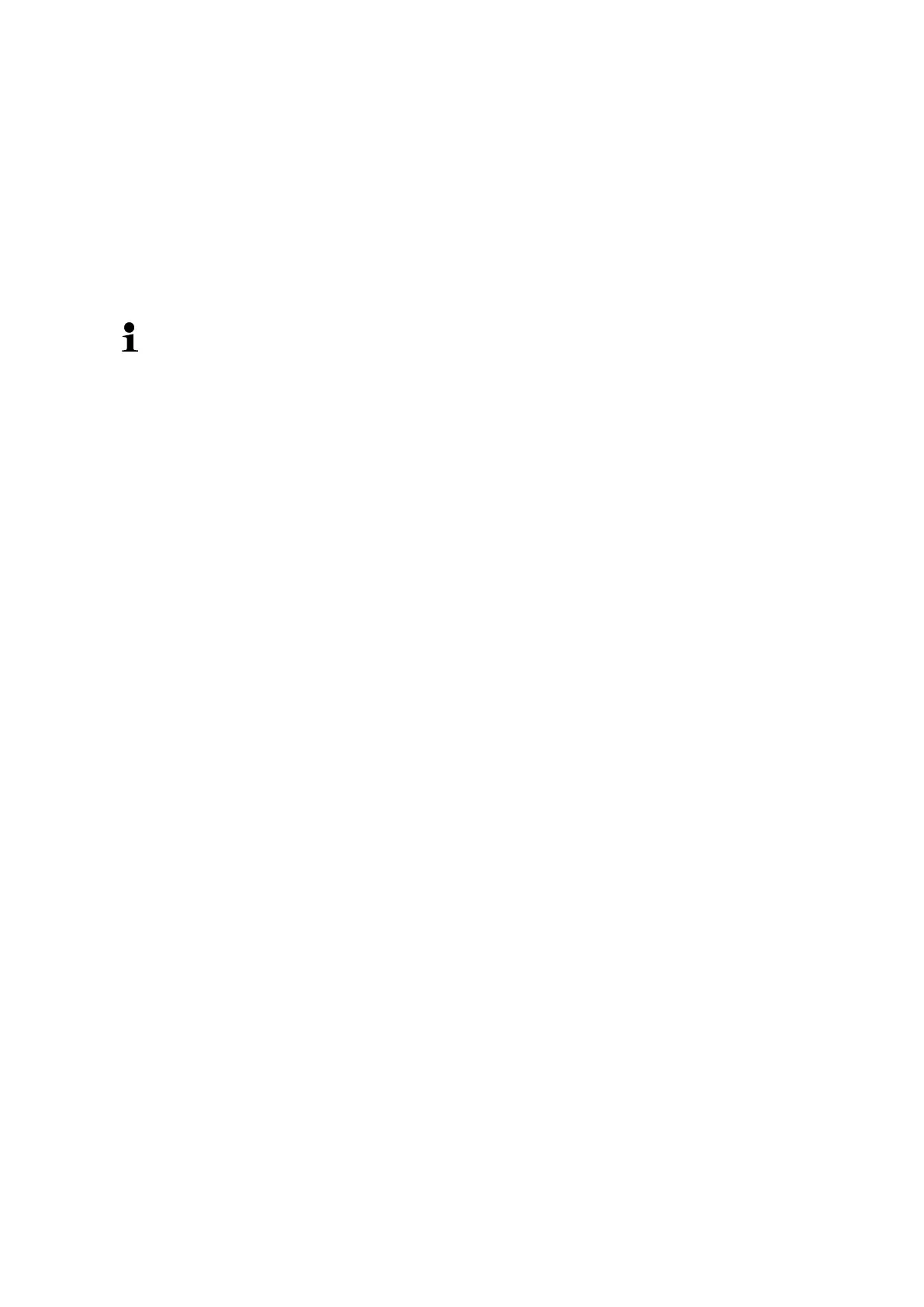16 TPCB-A-BA-e-2314
7.5 Battery operation (optional)
When the batteries are exhausted, in the display will appear
< Lo Bat >.
Rotate the balance carefully in a way that the bottom of the balance is freely ac-
cessible.
Open the battery compartment and exchange the batteries.
Ensure correct polarisation.
Close again the lid.
• To save the battery, in menu (see chap. 13.3.1) the automatic switch-off
function < Autoff > can be activated.
• If the balance is not used for a longer time, take out the battery and store
it separately. Leaking battery liquid could damage the balance.