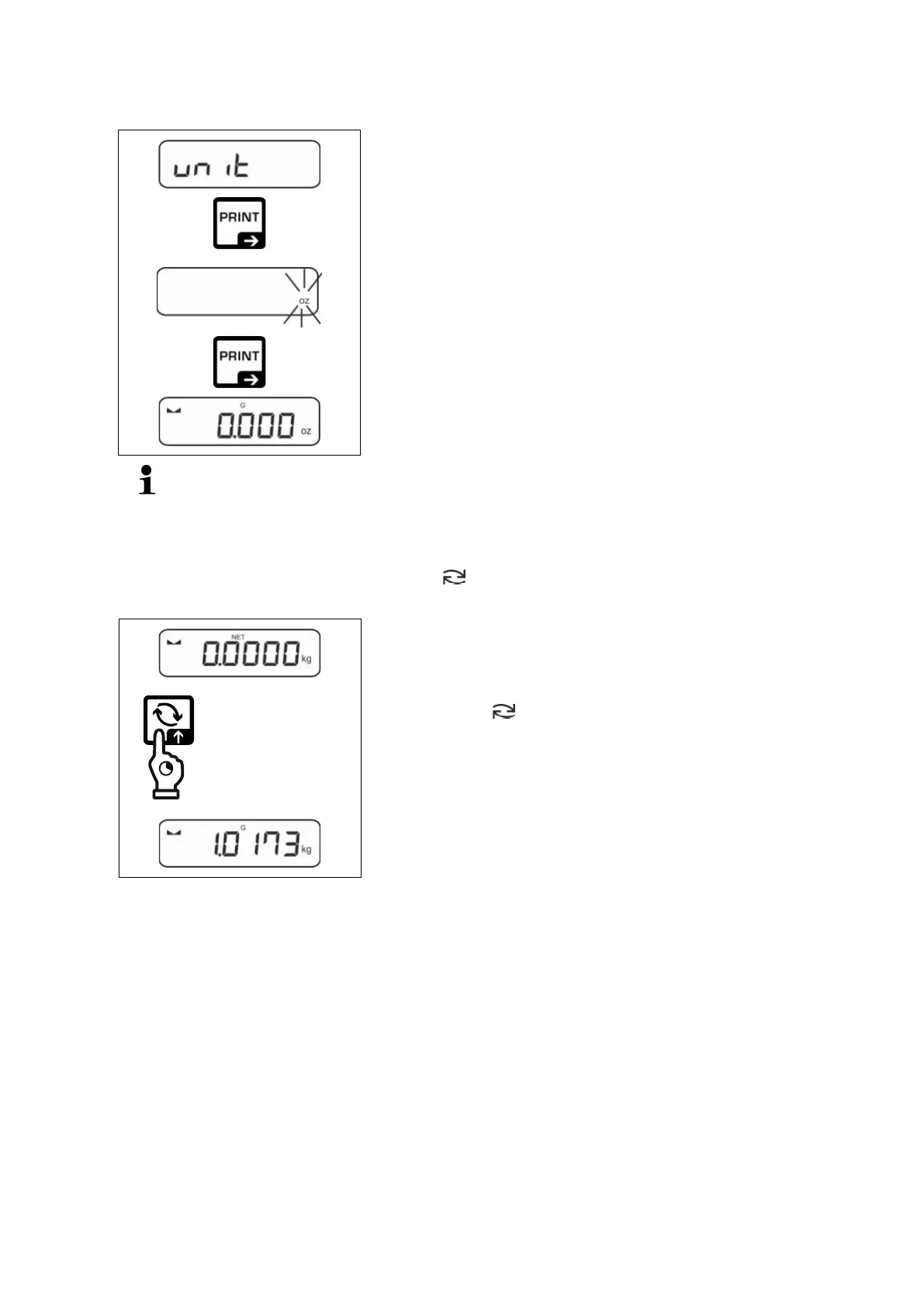28 TPCB-A-BA-e-2314
Enable another unit:
Select menu setting < unit> and confirm on ➔
button.
Wait until the display flashes.
Use the navigation keys to select the weighing
unit and confirm on ➔ button.
For the required settings of an application unit (FFA, %, mol) selection, please
see chap. 10.4.2, 10.4.3 and 10.4.4.
8.5.2 Display gross weight value
As per standard the change-over button is set so that is it possible to display the
gross weight value by long-time pressing.
Keep the button pressed until the display
shows the gross weight value.
After releasing the button, the gross weight value
will be kept in the display for a short time.