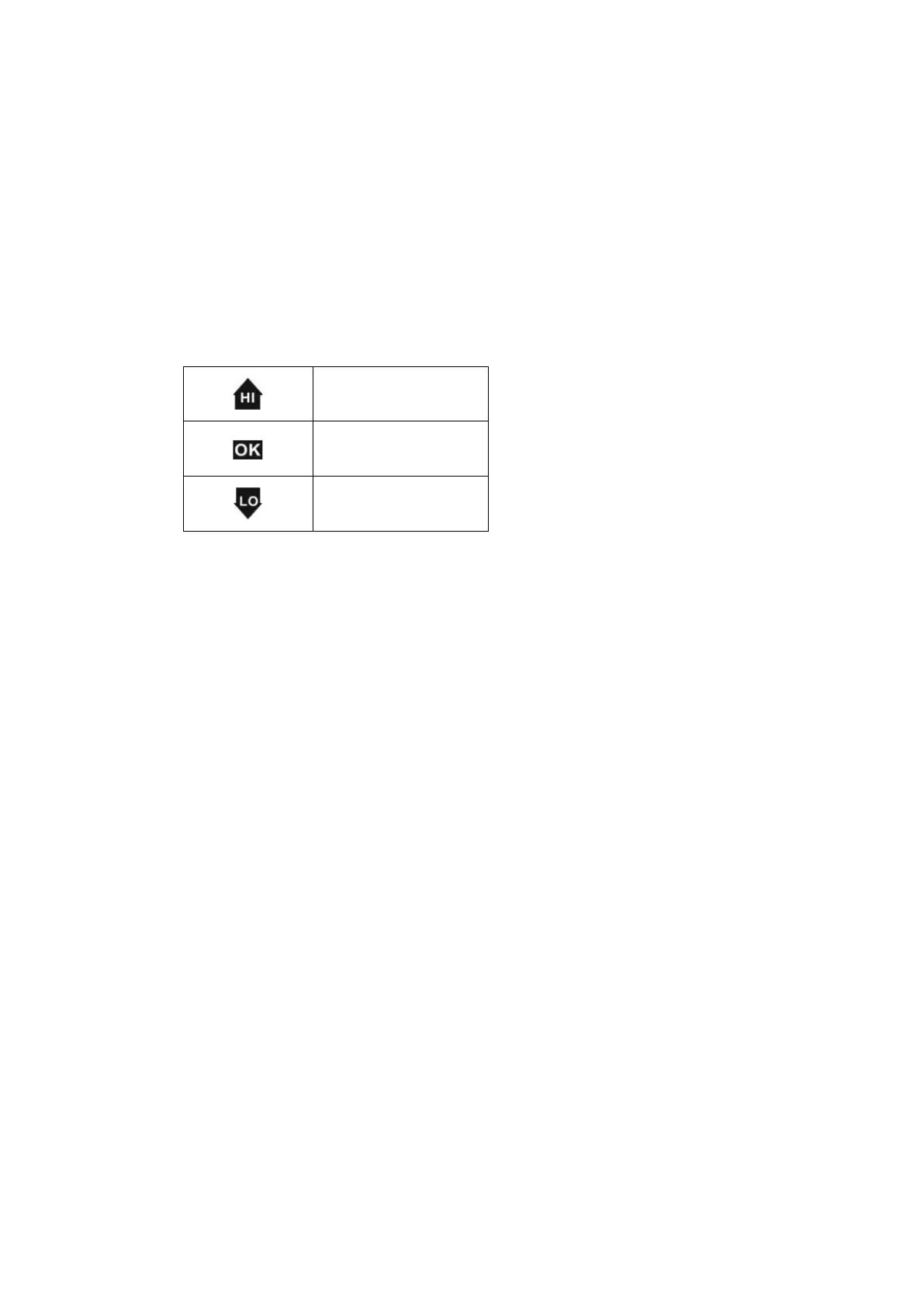46 TPCB-A-BA-e-2314
12.2 Using the application
12.2.1 Target weighing
The <target weighing> application variant allows weighing of goods within set tolerance
limits in keeping with a determined target weight.
Reaching the target weight is indicated by an acoustic (if activated in menu) and an
optic signal (tolerance marks).
Optic signal:
The tolerance marks provide the following information:
Acoustic signal:
The acoustic signal depends on the menu setting
< setup
beeper >, see chap. 13.3.1.