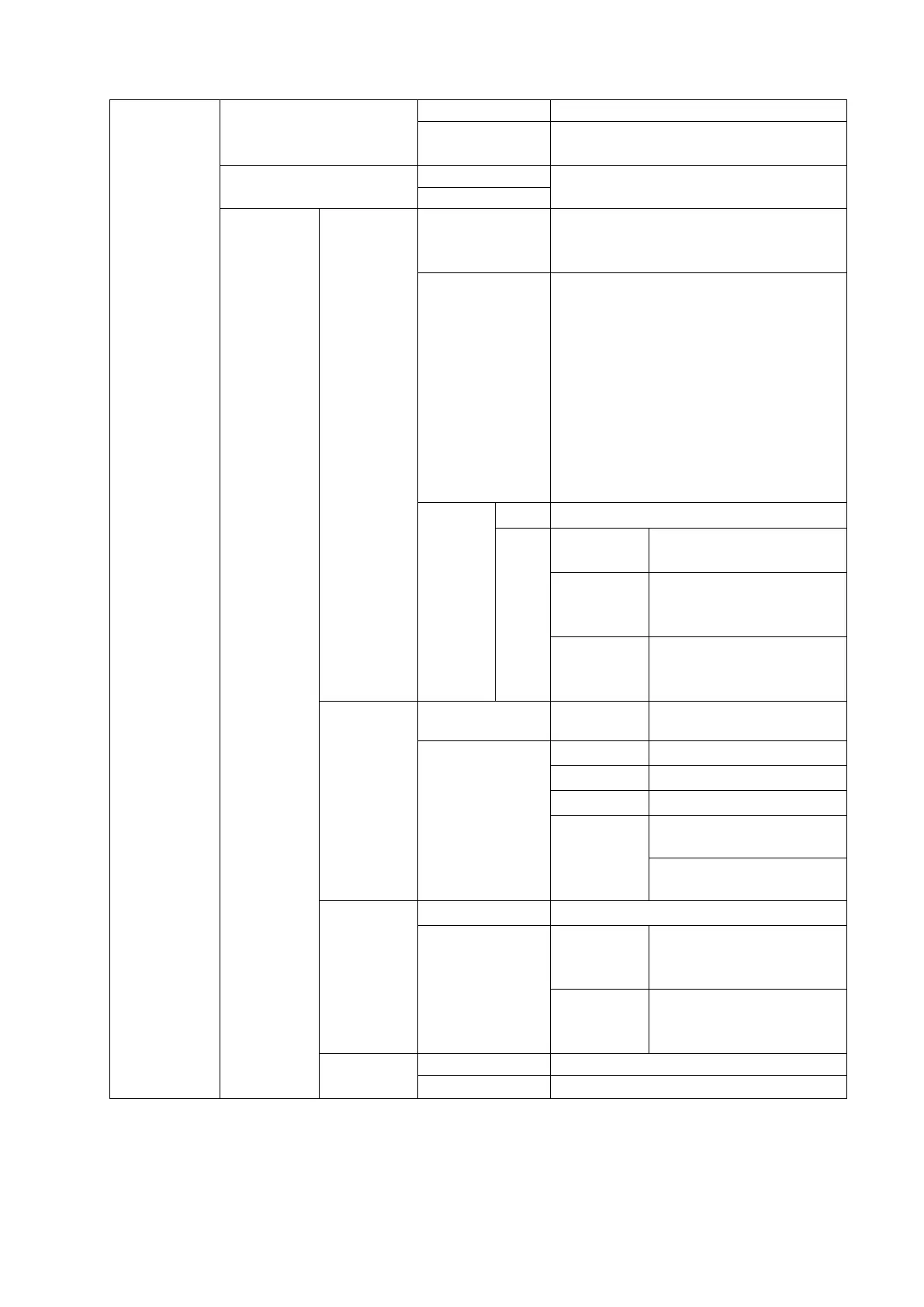On, off
Data output by pressing the
PRINT button, see chap. 14.2.2
On, off
Automatic data output with stable and
positive weighing value
see chap.14.2.3. Another output only af-
ter zero display and stabilisation, de-
pending on the settings
< zRange >, selectable
(off, 1, 2, 3,4,5). < zRange > defines
the factor for d. This factor multiplied
with d results in the threshold; when it is
exceeded, a value cannot more be con-
sidered as stable.