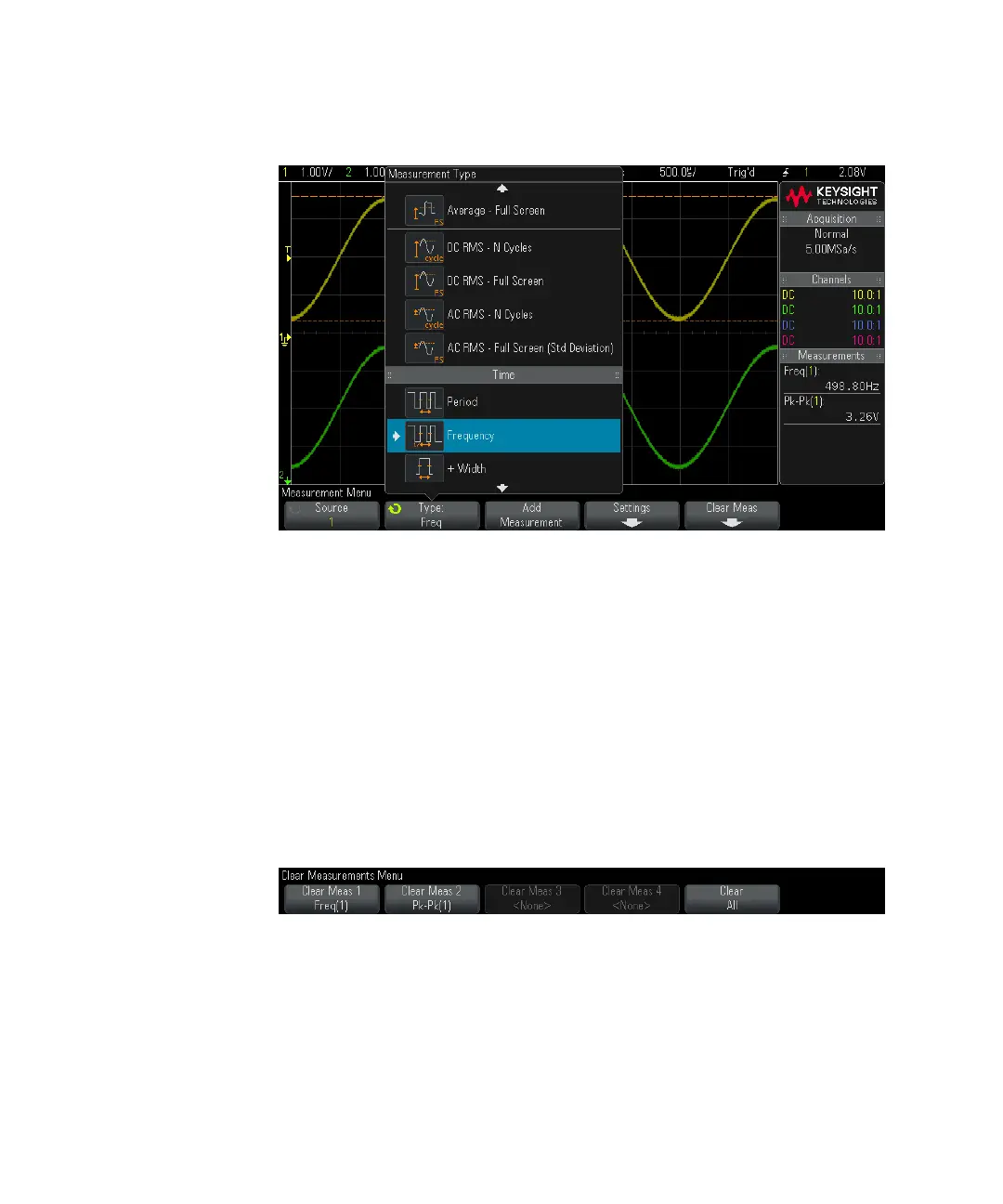Measurements 14
Keysight InfiniiVision 2000 X-Series Oscilloscopes User's Guide 183
For more information on the types of measurements, see “Measurements
Summary" on page 184.
4 The Settings softkey will be available to make additional measurement settings
on some measurements.
5 Press the Add Measurement softkey or push the Entry knob to display the
measurement.
6 To turn off measurements, press the [Meas] key again.
Measurements are erased from the display.
7 To stop making one or more measurements, press the Clear Meas softkey and
choose the measurement to clear, or press Clear All.
After all measurements have been cleared, when [Meas] is pressed again, the
default measurements will be Frequency and Peak-Peak.
