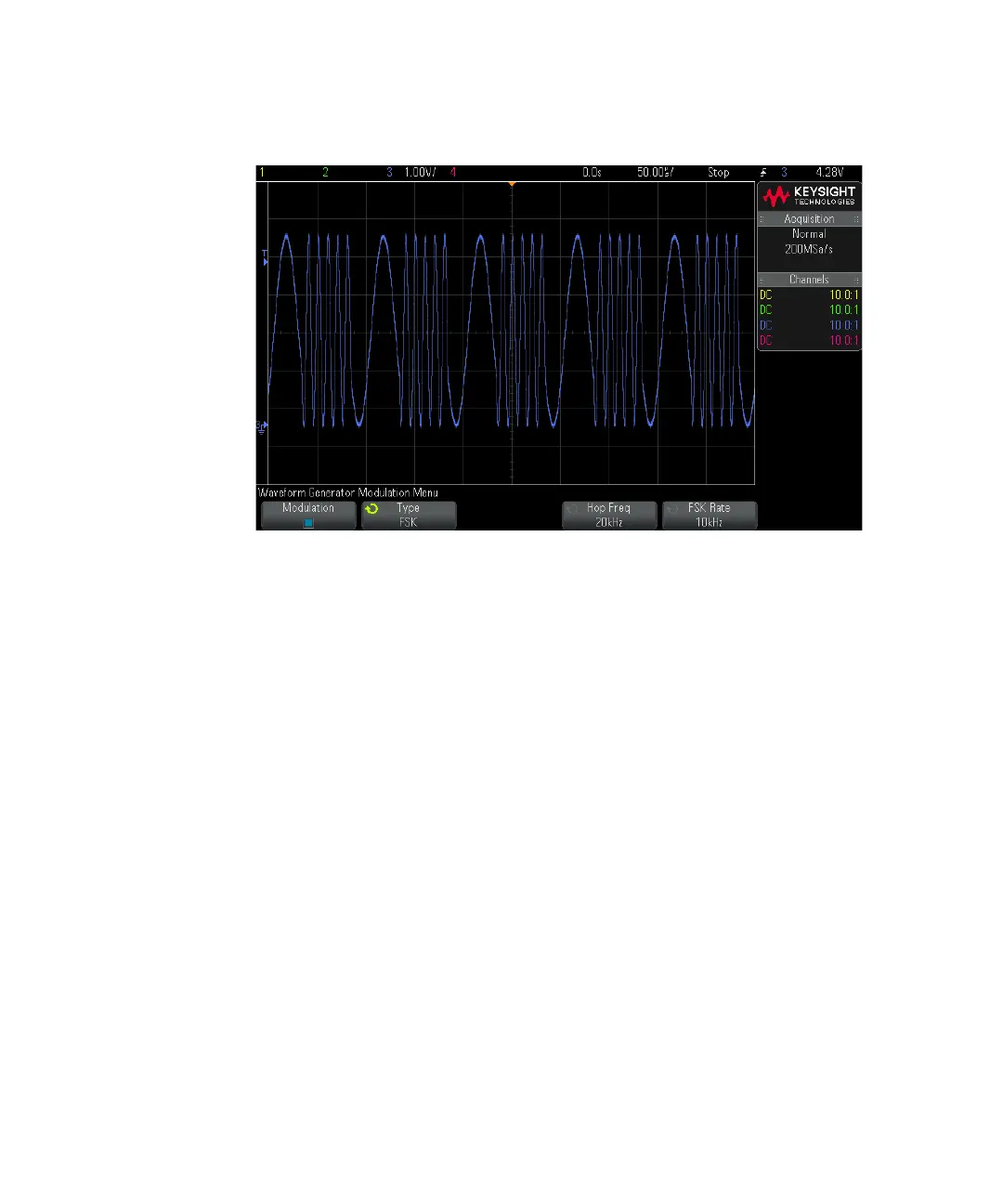Waveform Generator 17
Keysight InfiniiVision 2000 X-Series Oscilloscopes User's Guide 227
To restore waveform generator defaults
1 If the Waveform Generator Menu is not currently displayed on the
oscilloscope's softkeys, press the [Wave Gen] key.
2 In the Waveform Generator Menu, press the Settings softkey.
3 In the Waveform Generator Settings Menu, press the Default Wave Gen softkey.
The waveform generator factory default settings (1 kHz sine wave, 500 mVpp,
0 V offset, High-Z output load) are restored.
