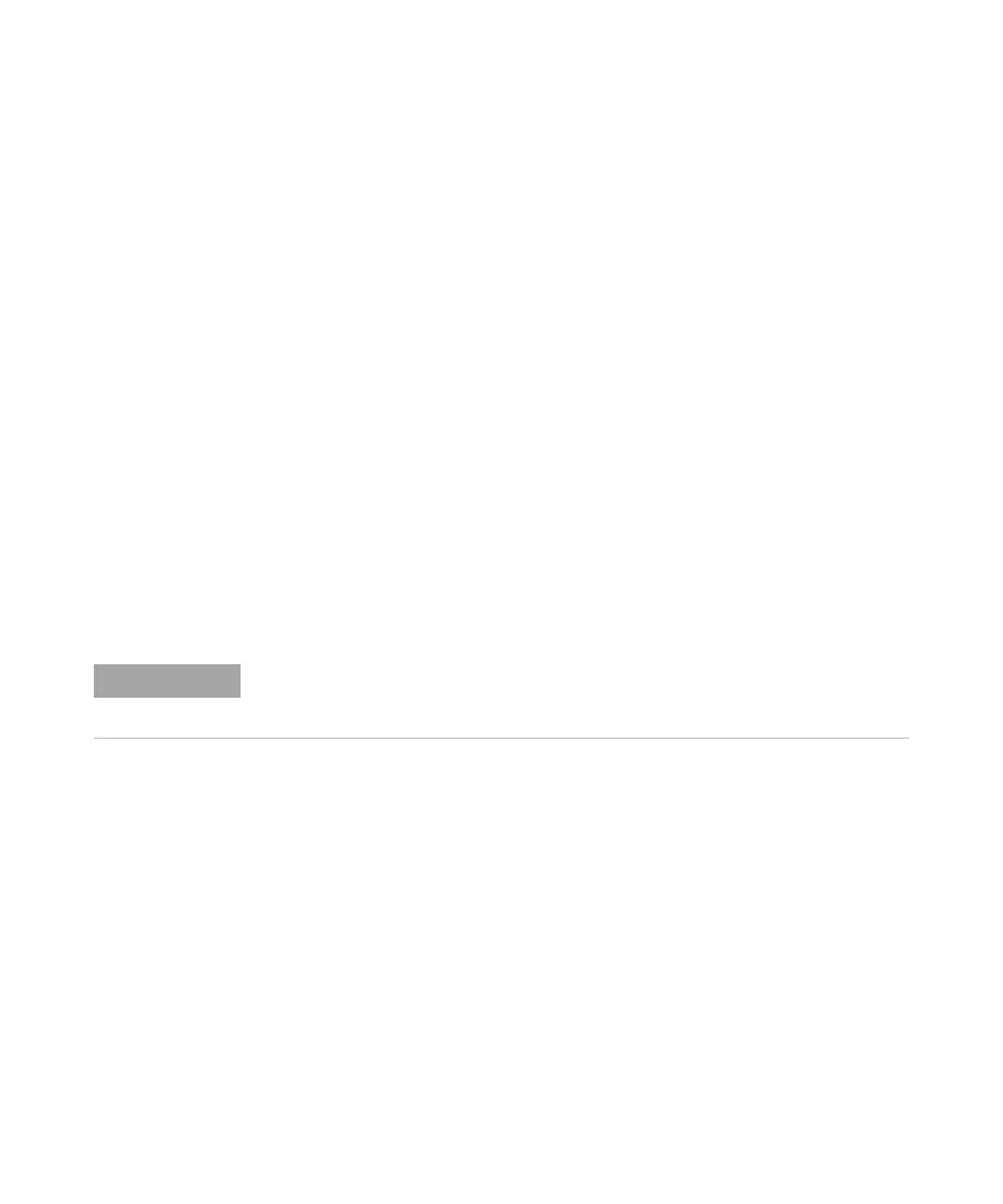Triggers 10
Keysight InfiniiVision 2000 X-Series Oscilloscopes User's Guide 135
• When the time range (><) qualifier is selected, the Entry knob sets the upper
time range value.
Pulse width
trigger > qualifier
time set softkey
• When the greater than (>) qualifier is selected, the Entry knob sets the
oscilloscope to trigger on a pulse width greater than the time value displayed
on the softkey.
• When the time range (><) qualifier is selected, the Entry knob sets the lower
time range value.
Video Trigger
Video triggering can be used to capture the complicated waveforms of most
standard analog video signals. The trigger circuitry detects the vertical and
horizontal interval of the waveform and produces triggers based on the video
trigger settings you have selected.
The oscilloscope's MegaZoom IV technology gives you bright, easily viewed
displays of any part of the video waveform. Analysis of video waveforms is
simplified by the oscilloscope's ability to trigger on any selected line of the video
signal.
1 Press the [Trigger] key.
2 In the Trigger Menu, press the Trigger softkey; then, turn the Entry knob to
select Video.
It is important, when using a 10:1 passive probe, that the probe is correctly compensated. The
oscilloscope is sensitive to this and will not trigger if the probe is not properly compensated,
especially for progressive formats.
