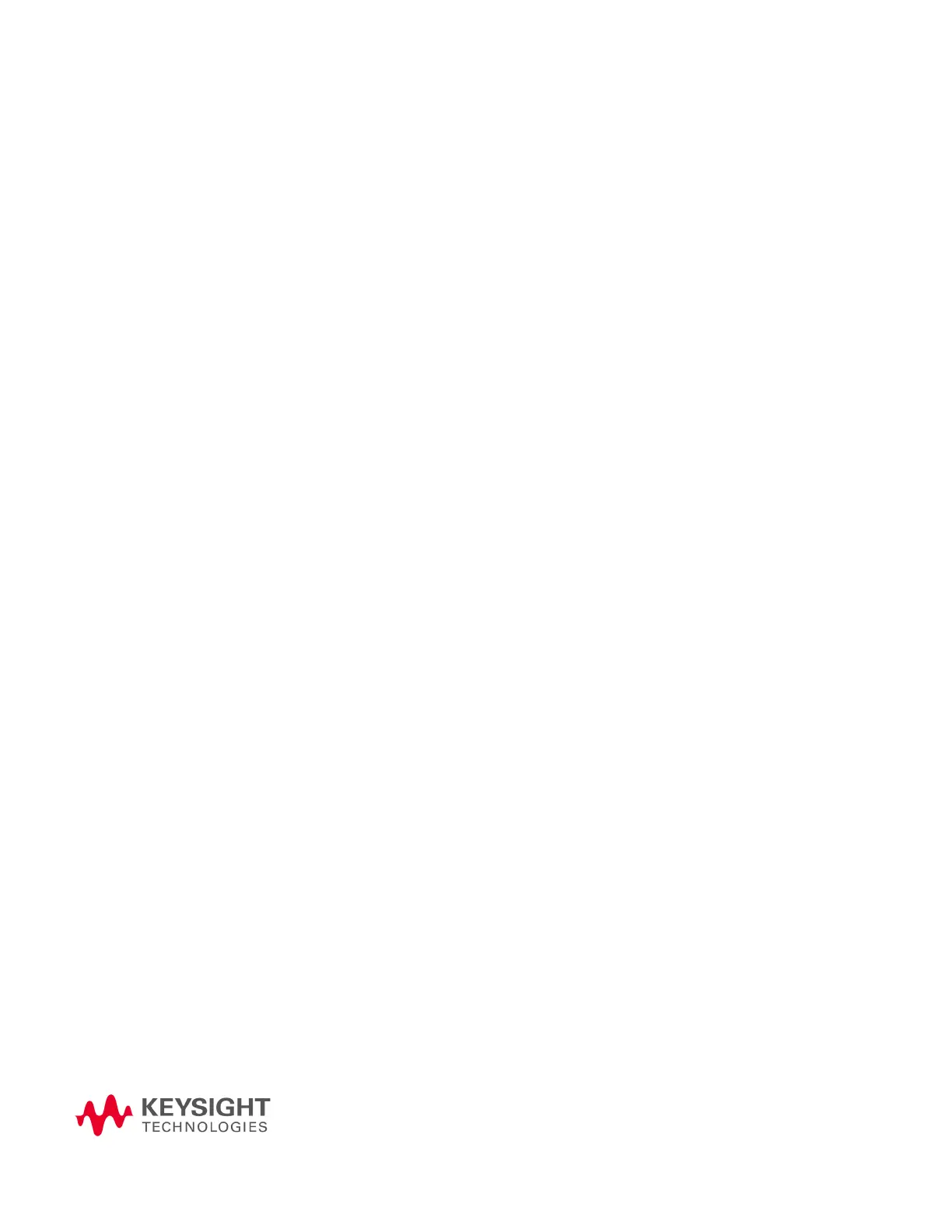119
Keysight E5061B
Network Analyzer
Service Guide
E Messages
The E5061B can display error messages as well as messages that indicate the
internal operating status of the equipment. This appendix explains what these
messages mean. They are listed in alphabetical order.
Messages showing the status of the E5061B are displayed in the lower-left
area of the E5061B LCD screen. These messages include error messages that
occur during the execution of GPIB commands and others that indicate the
internal status of the equipment.
Error messages are indicated following the character string “[Err]” and can be
read out by a GPIB command. Other kinds of messages are indicated without
the “[Err]” character string and cannot be read out by a GPIB command. This
section explains the meaning of each message and how to resolve the problem
it indicates.