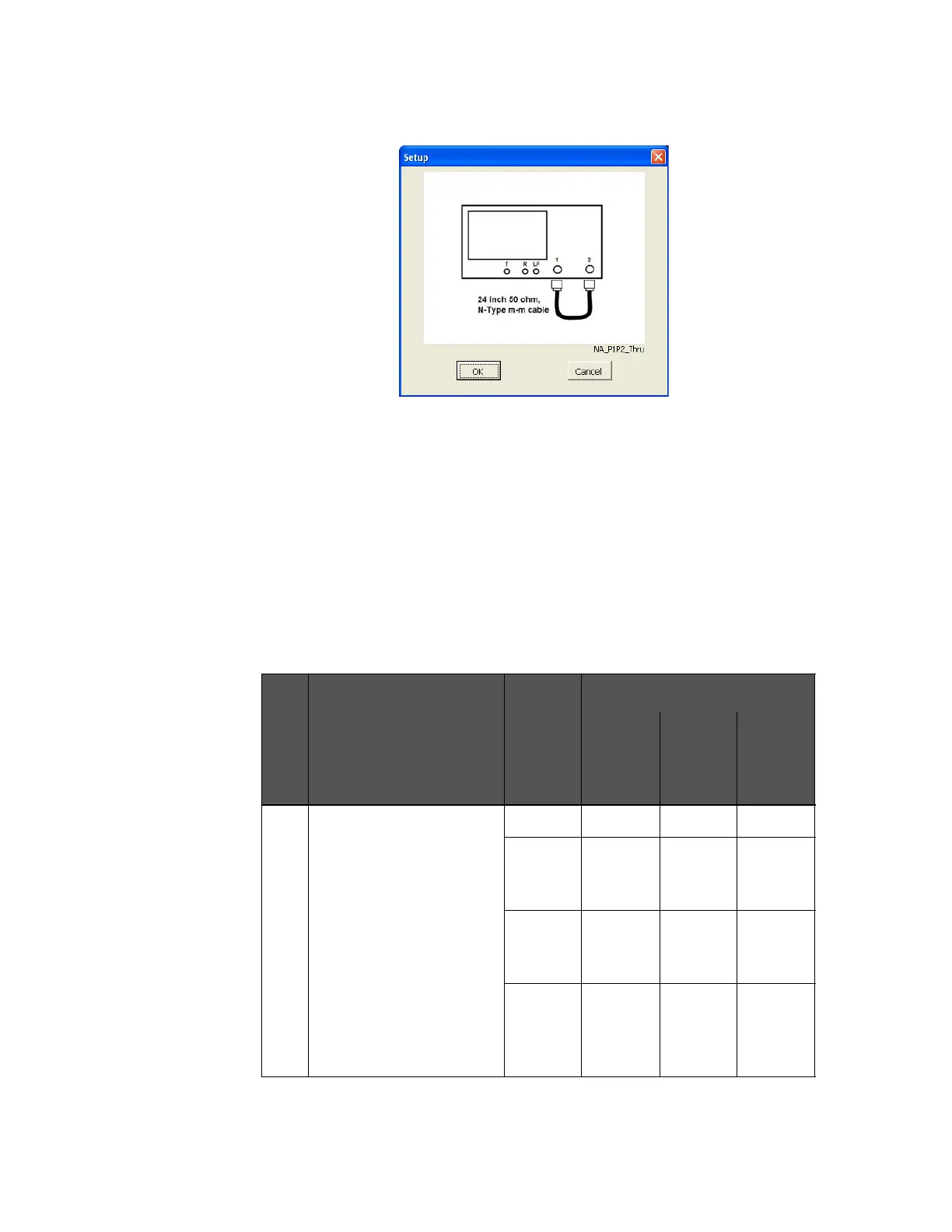36 Keysight E5061B Network Analyzers
Troubleshooting
Troubleshooting Using Diagnostic Test
2-
Figure 2-16 Setup dialog box
The test result file named “resultDT.txt” is created on the
drive D (D:\Keysight\Service\Log\) of the E5061B after “Exit”
button of the Main Menu is pressed. The text file can be read
and edited with a PC.
Diagnostic Test Failure Troubleshooting
Table 2-3 and Table 2-4 represents the contents of the diagnostic tests and
the relationships of failed tests to probable faulty board assemblies. If the
instrument fails the diagnostic test, replace the faulty board assembly as
shown in Table 2-3.
Table 2-3 Diagnostic tests failure troubleshooting information (Option 3L5)
Test
No.
Test group Failured
Test
Probable faulty board assembly
A1/A11
Source
Module
A2
Receiver
Module
A9 LF
Source
Bias
Module
1DC-BUS Test ALL ### ##
A1/A11
Source
Module
### # #
A2
Receiver
Module
### #
A9 LF
Source
Bias
Module
####