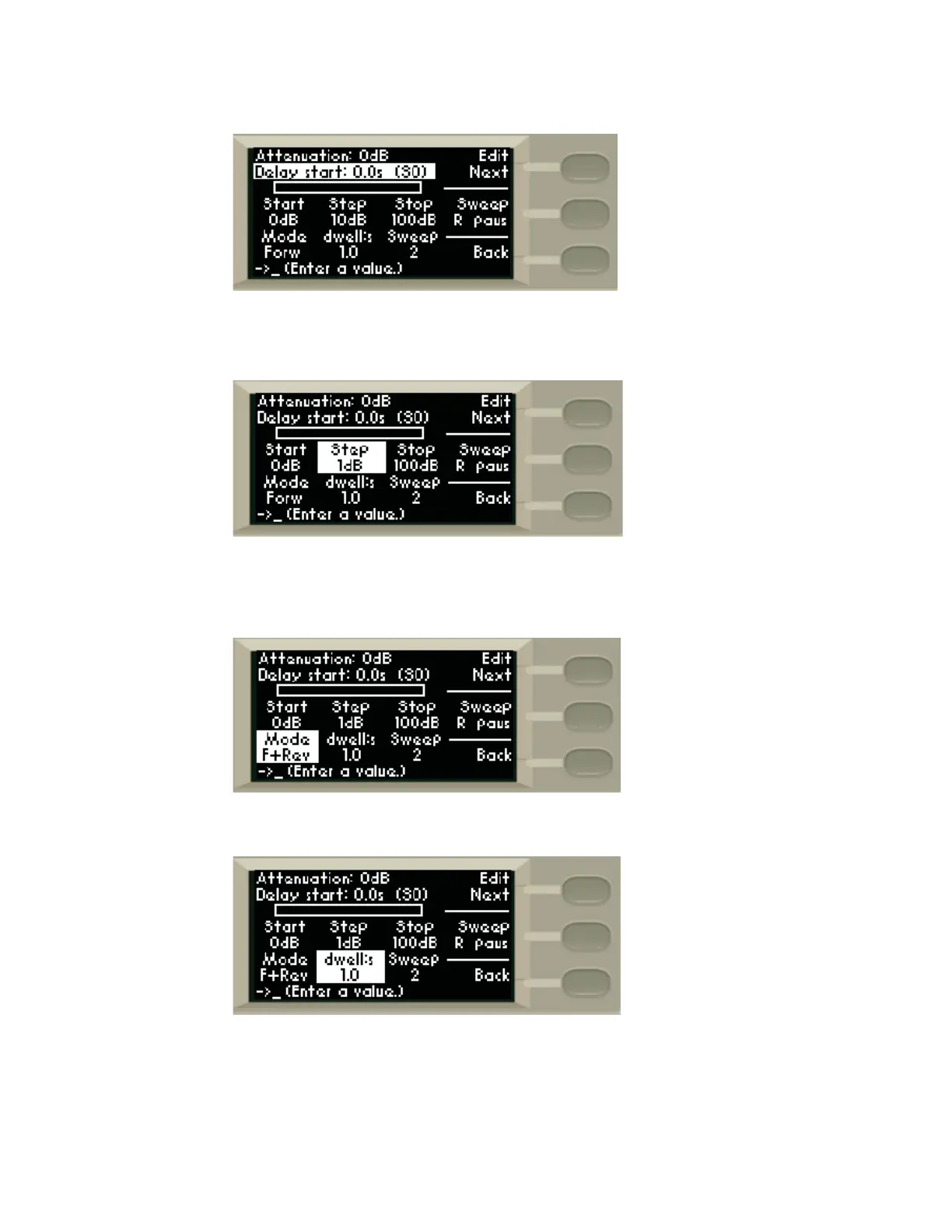4 Local Operation
28 Keysight J7211A/B/C Operating and Service Manual
5 Scroll thru the options by using softkey Edit Next.
6 E.g. The illustration shows that the J7211A/B/C is set to 1 dB step size by pressing Ed it Next
softkey to highlight Step and key in the value thru keypad or rotary knob.
7 You may also configure 2 kind of mode of operation such as Forw and F+Rev. Forw functions
this instrument to sweep up from start attenuation to stop attenuation to complete 1 cycle.
Whereas for F+Rev (forward and reverse), it will sweep from start attenuation to stop
attenuation and reverse from stop attenuation to start attenuation to complete 1 cycle.
8 Next setting option is dwell time which range from 0.1s to 10s. E.g. Dwell time is set as 1.0s
thru keypad or rotary knob.
9 You may also choose manual dwell time, Man. To sweep attenuation manually, press Trigger
softkey. E.g The iIlustration shows stop attenuation is set to 5dB and current attenuation
display 1dB and trigger sweep manually by pressing on Trigger softkey.