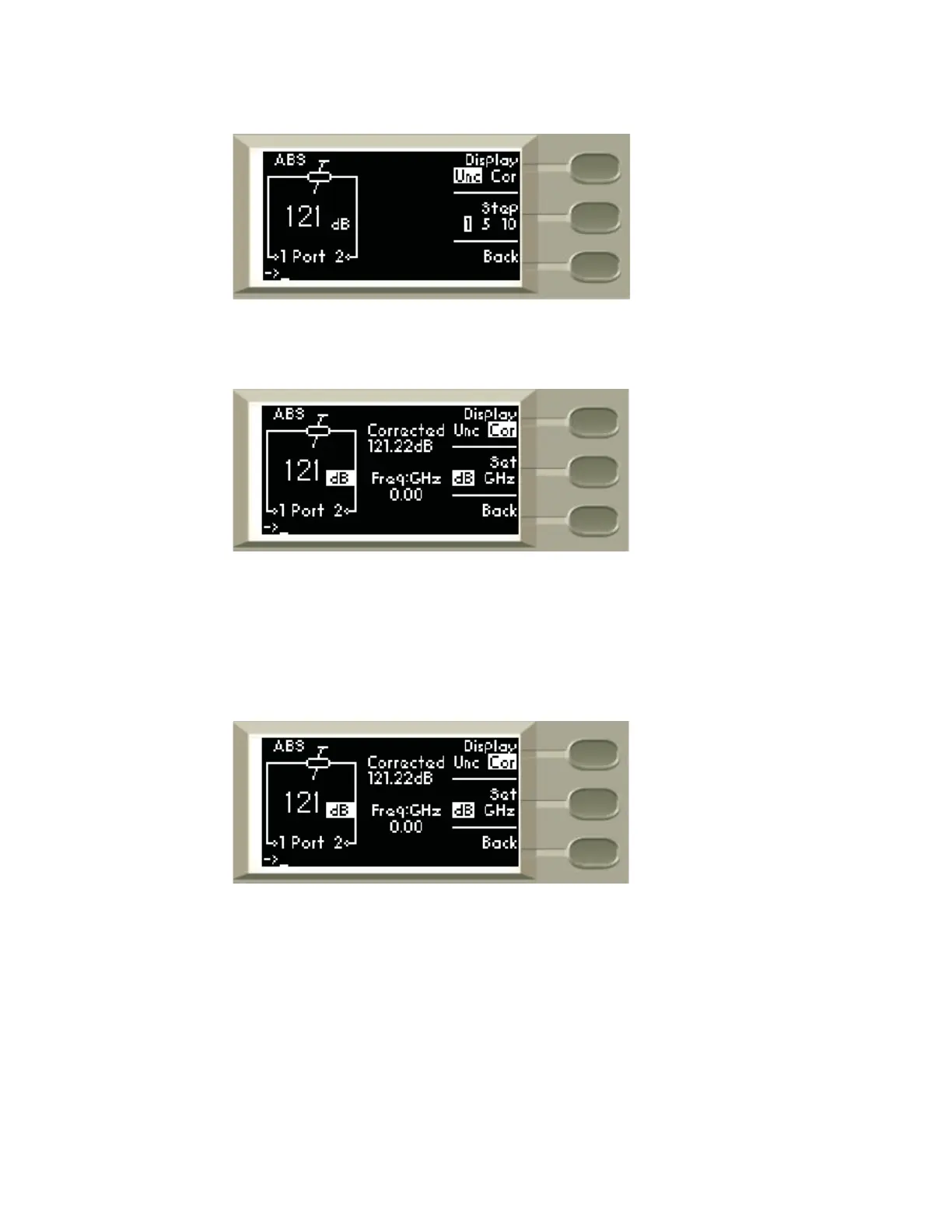4 Local Operation
32 Keysight J7211A/B/C Operating and Service Manual
3 Press Display softkey once to change from Unc to Cor or vice-versa.
4 In Cor screen, it displays uncorrected (121dB) and corrected attenuation (121.22dB) value and
frequency (0 GHz) which is variable and can be set.
5 Press Back to return to previous main menu.
To select the frequencies and attenuation values
Navigating and selecting attenuation values:
1 Select Cor under Display using softkey.
2 Now, you observe attenuation accuracy is corrected to 2 decimal places. E.g. Corrected value of
121.22 dB in this case.
3 E.g. Enter digit 90 manually using keypad to select attenuation of 90 dB. Before setting 90 dB,
ensure dB is selected by pressing the Set softkey.