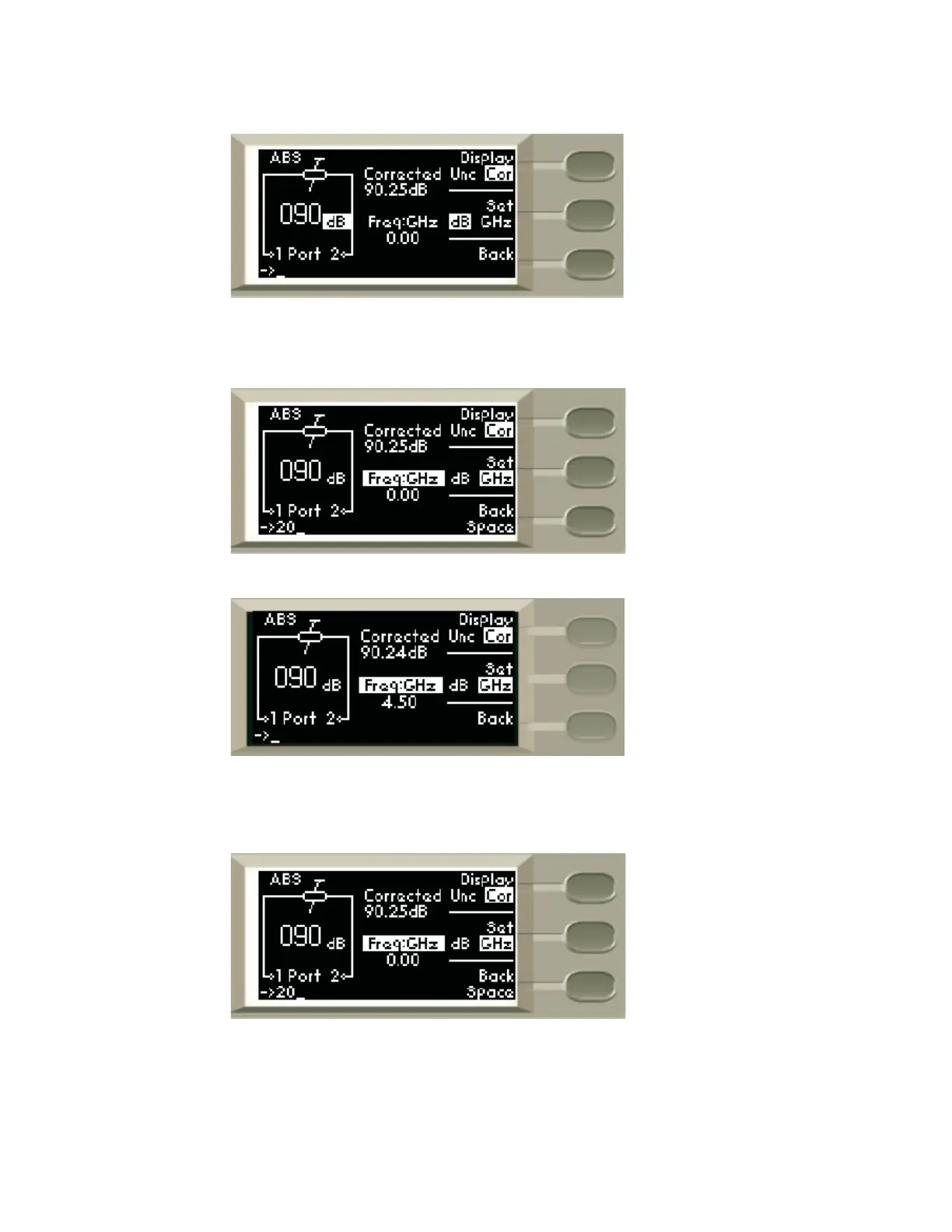Local Operation 4
Keysight J7211A/B/C Operating and Service Manual 33
4 Now, screen will show the setting of 90 dB with Cor and dB highlighted.
5 Press Set softkey once, GHz is chosen. Enter required frequency using keypad or rotary knob.
E.g. Enter 4.5 GHz.
6 Now, 90 dB attenuation (shows 90.24 dB corrected value) and 4.5 GHz frequency are set.
To select attenuation step
Selecting attenuation step for suitable application:
1 Navigate to Step softkey, press once from step 1 to step 5.
2 To follow the example shown, press twice to select step 10.
3 Then, turn rotary encoder anticlockwise once
[1]
to see 111 dB display as a result of 10 dB step
down from 121 dB.