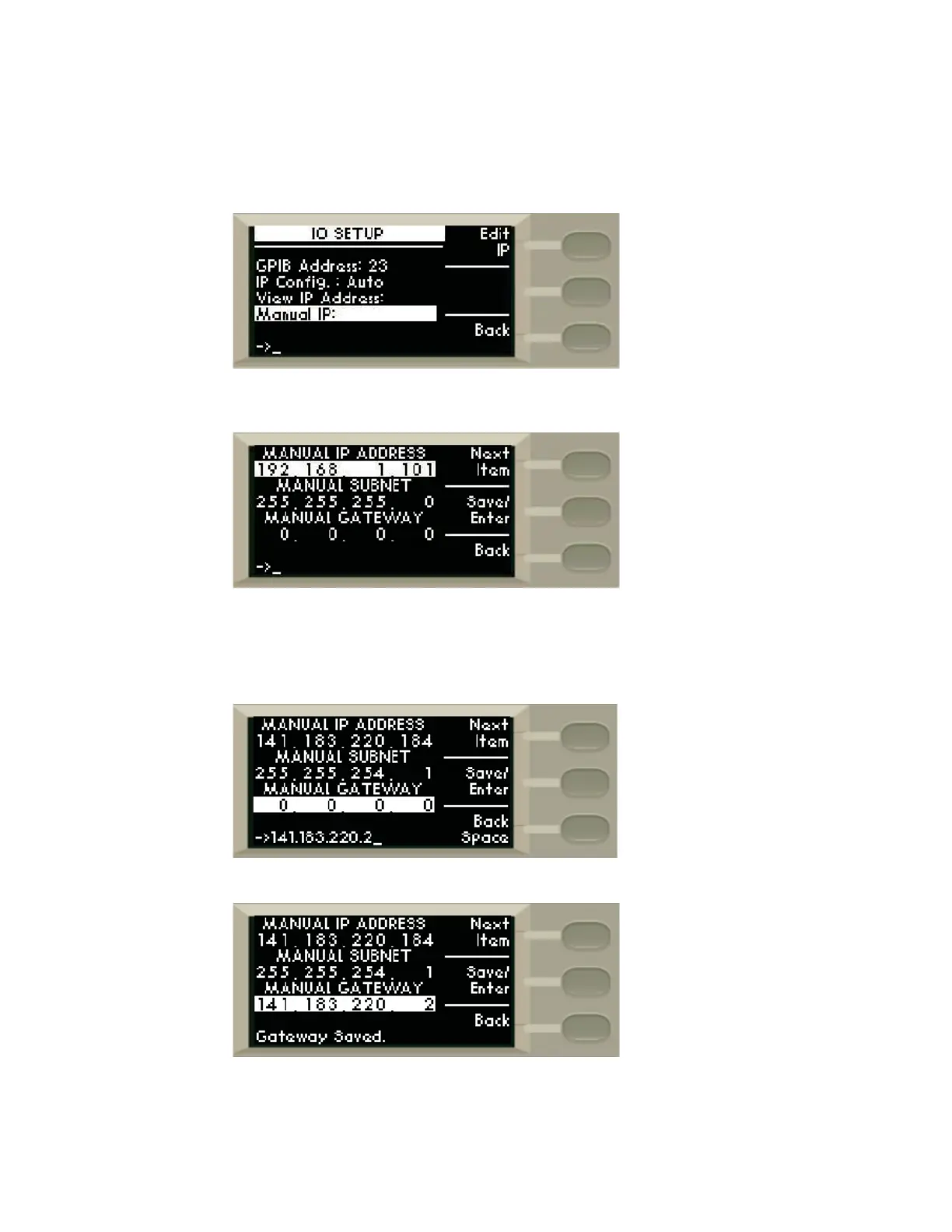6 Remote Interface Configurations
58 Keysight J7211A/B/C Operating and Service Manual
To prepare J7211A/B/C for manual mode
Select J7211A/B/C for manual mode:
1 Navigate to IO icon and scroll to Manual IP for manual configuration.
2 Press Edit IP softkey once and now, you should enter MANUAL IP ADDRESS, MANUAL SUBNET
and MANUAL GATEWAY.
3 To scroll from one row to another, press Next item once.
4 You are only able to key in by typing the whole address and click Save/Enter once before
proceeds to another row.
5 Press BACK Space if you make an error while typing the address, subnet or gateway.
6 Bottom of the screen will always show once it has been saved.