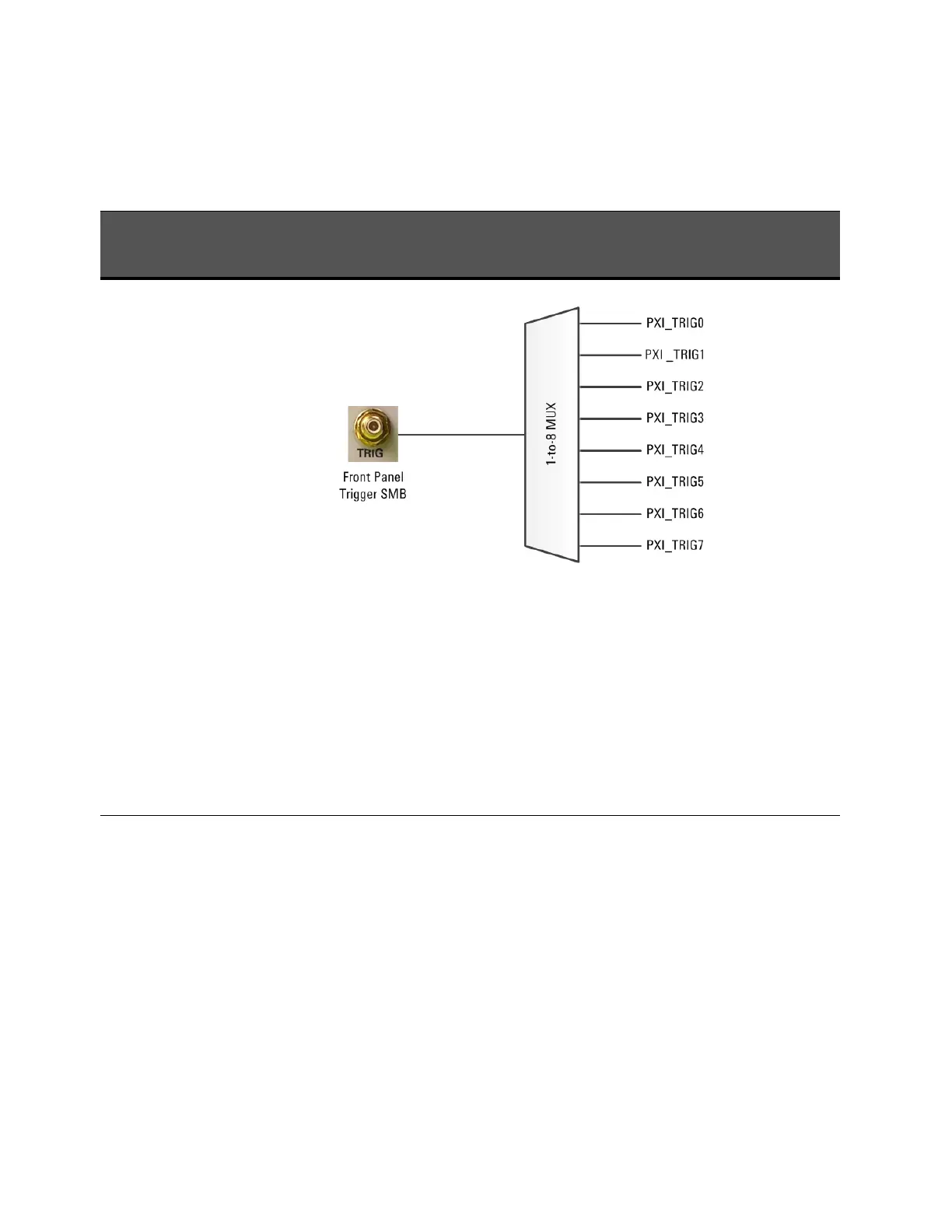18 Keysight M9037A PXIe Embedded Controller User Guide
Introduction M9037A Functional Description
Front panel SMB trigger connector to selected backplane trigger bus
Trigger Source:
Front Panel SMB Trigger Connector
(External)
Trigger Destination:
One of the eight PXI backplane trigger lines
IVI Driver Syntax (C#):
TriggerRouting.SetRoute (
AgPxiPcTriggerRouteEnum.AgPxiPcTriggerRouteExternalToTriggerBus,
AgPxiPcPxiTrigEnum.AgPxiPcPxiTrig[0:7])
Notes:
• The front panel TRIG port connects directly to Trigger Bus Segment 1 on the PXIe chassis Backplane.
• You must select only one of the eight PXI backplane trigger bus lines (PXI_TRIG[0:7]).
• TriggerRouting.Enabled returns “true” if and only if the trigger routing subsystem is enabled.
• Use TriggerRouting.RouteConfiguration to determine the current routing configuration.
• TriggerRouting.ResetRoute() opens all trigger routing paths and disables the trigger routing subsystem.