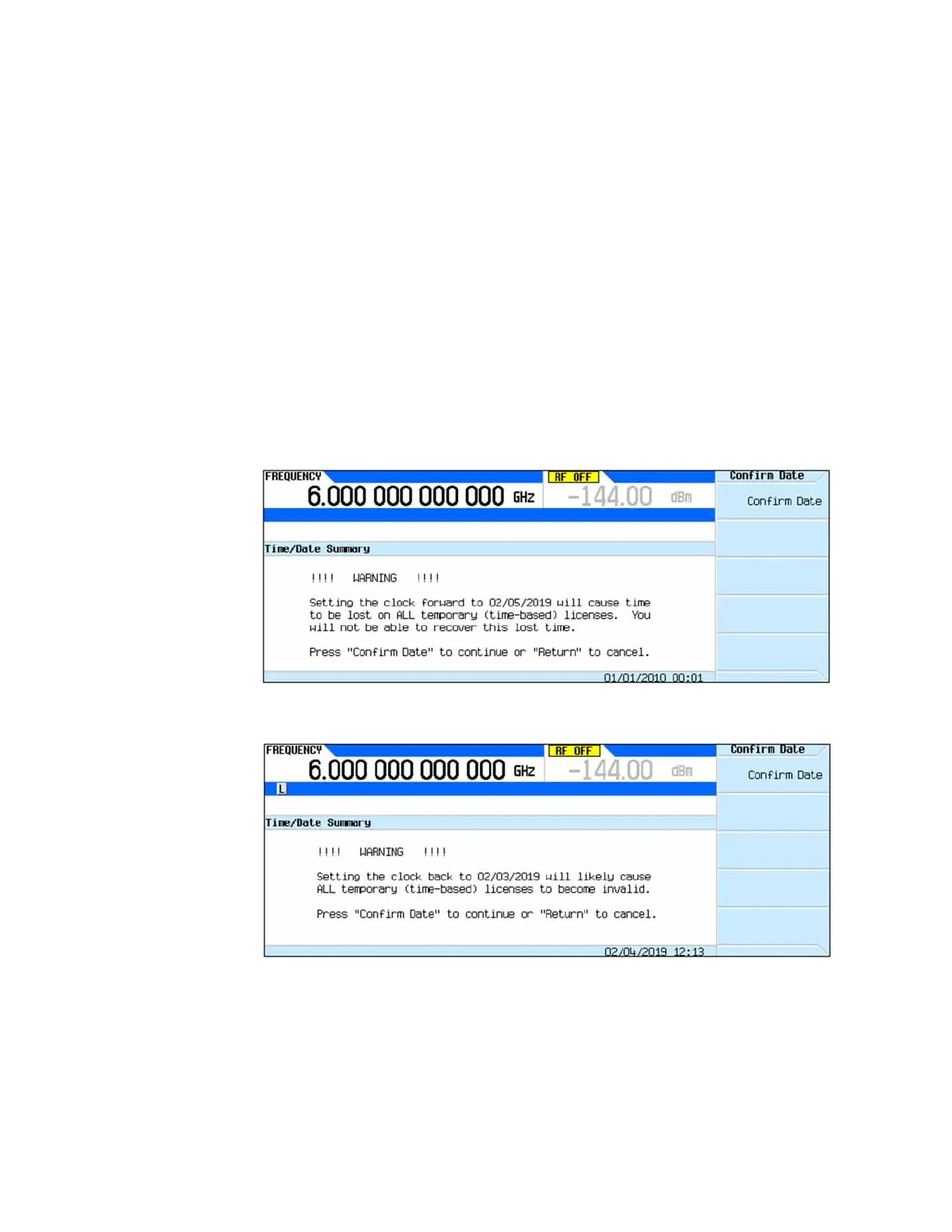108 Keysight CXG, EXG, and MXG X-Series Signal Generators Service Guide
Service and Utility Menus
Utility Service Menu
Time/Date
This is used to set the time and date of the instrument. The user is expected to
adjust this to their specific time zone.
For servicing, this needs to be set if the A3BT1 Backup Battery is replaced
during servicing. It will also need to be reset if at any time during servicing the
A5 CPU assembly is disconnected from the A3 RF assembly, since the backup
battery is on the A3 RF assembly and the real-time clock is on the A5 CPU
assembly.
Since these instruments could have time-based licenses installed in them be
careful not to set the date incorrectly. Setting it to the wrong date could
invalidate time-based licenses. If there are time-based licenses in the
instrument it will give the warning messages shown in Figure 5-9 or Figure
5-10 whenever the date is changed.
Figure 5-9 Moving Date Forward Warning
Figure 5-10 Moving Date Back Warning
Whenever one of these messages is seen be sure that the date entered is
correct before confirming it.