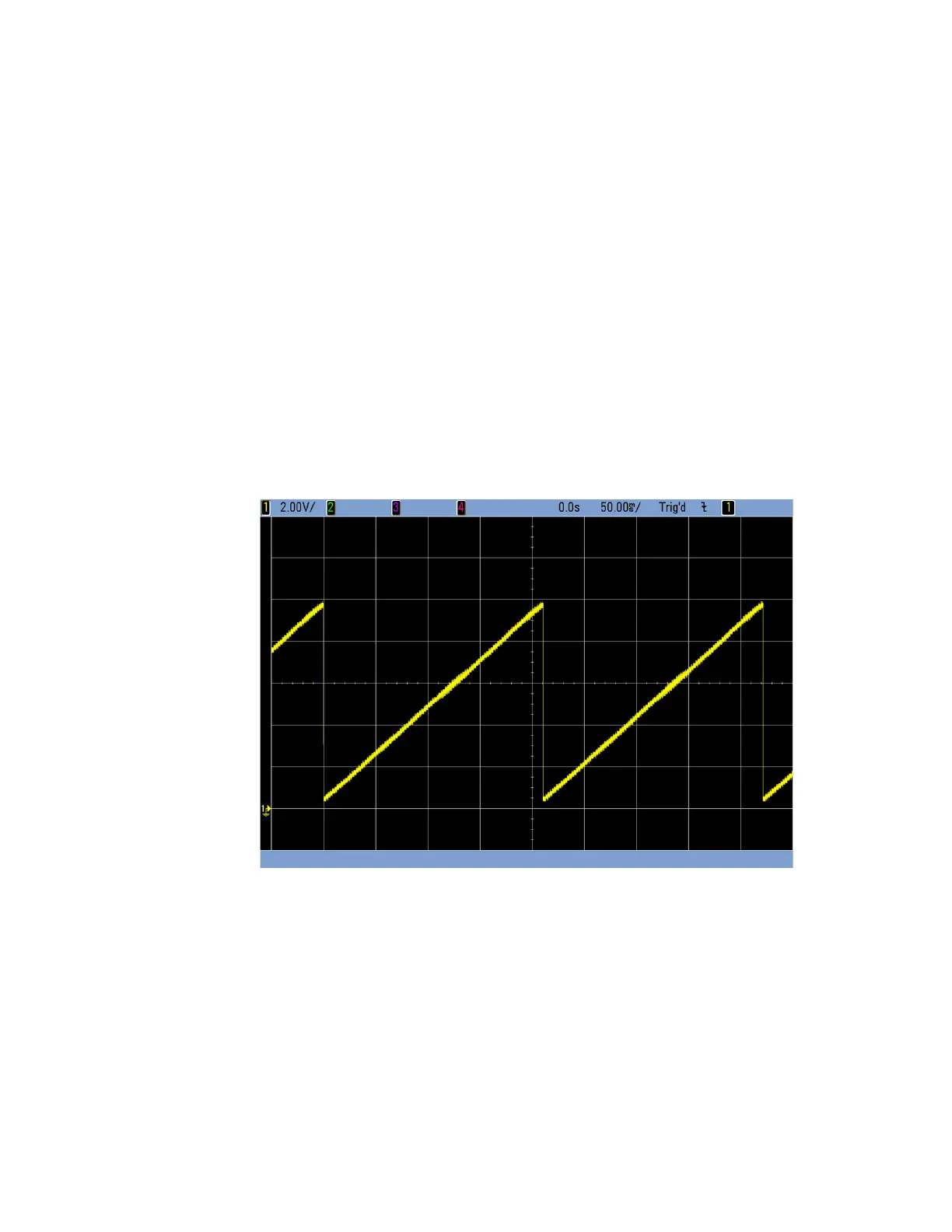Keysight CXG, EXG, and MXG X-Series Signal Generators Service Guide 215
RF Assembly
A3 RF Assembly Troubleshooting
SWEEP OUT
This procedure will verify that the SWEEP OUT output is functioning properly. It
will require the use of an oscilloscope.
1. Return the instrument to a known state by pressing Preset.
2. Connect the source rear panel SWEEP OUT connector to channel 1 of an
oscilloscope.
3. Setup the oscilloscope with the following settings:
— Channel 1 volts per division = 2 V
— Horizontal Scale per division = 50 ms
4. Turn the step sweep on by pressing Sweep, Sweep, Freq On.
5. The signal on the oscilloscope display should now be a 0 to 10 V ramp
with a duration of approximately 225 ms, as shown in Figure 10-9.
Figure 10-9 SWEEP OUT Ramp Signal
6. If the SWEEP OUT waveform is not being generated properly, replace the
A3 RF assembly.